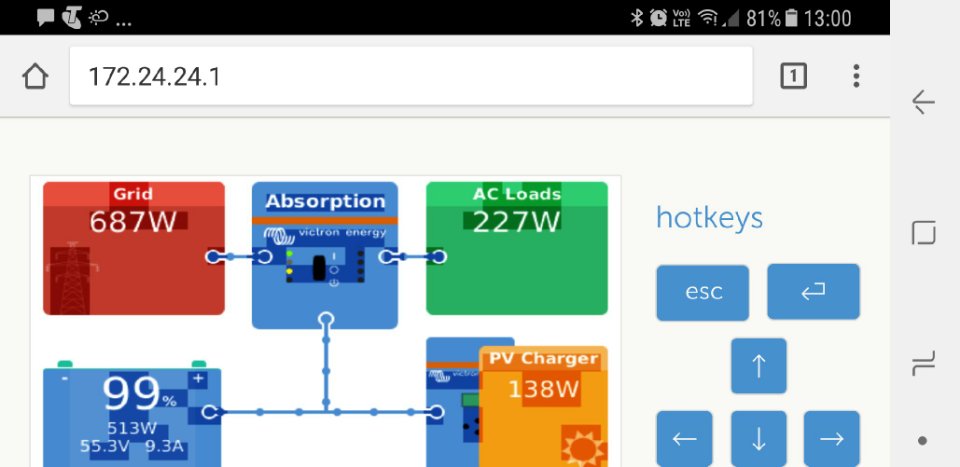Is there a more elegant way to display the VenusGX info direct to a mobile phone?
I have a job with a Venus GX, Multi, CANbus MTTP and BYD the customer has no wifi or internet and no computer besides his mobile phone, At the moment he is connecting direct to the VenusGX with his phone.
It is quite difficult to use and see the VenusGX interface on the mobile. The rendering is terrible and it only works in landscape. You can request desktop site in the browser which is a bit better. but still not good, see blotchiness around data readouts and bottom cut off in screenshot.