Good Day I have a EasySollar 5 KVA and 3 pylontech batteries I keep on getting an alarm Pylontech Battery Alarm Internal failure any suggestions please my system is only 2 months old. Kind Regards Leon
- Home
- Anonymous
- Sign in
- Create
- Spaces
- Grafana
- Node-Red
- Unsupported topics
- Questions & Answers
- Modifications
- Communauté francophone
- Deutschsprachiger Bereich
- Preguntas en Español
- Explore
- Topics
- Questions
- Ideas
- Articles
- Badges
question
Morning @Leon Zimbabwe , that is an interesting failure. Would it be at all possible to reconfigure your batteries so that another battery acts as the master and see if that makes any change to your issue?
Thank you H.W.Oelofse I will try that option and reply back on here
@Leon Zimbabwe did you try switching the master and did it make any difference?
Hi @Leon Zimbabwe , we are getting the same error at several sites where we have installed two or more Pylontech batteries for backup when the grid fails. The error is cleared as soon as the grid fails and the Multiplus starts inverting. When the batteries are recharged and no grid failure occurs for a few days, the error reappears. I have emailed Pylontech about this error with no response and Victron don't seem to know either what is causing it. The only positive is that it does not seem to be affecting the batteries' capacity when the grid fails, but it is still worrying, because I'm not sure what the long term effect on the batteries will be.
Hi @CheckIT what are the names or VRM id numbers of these sites?
@Daniël Boekel (Victron Energy Staff)
0479b7a37e21
4c3fd33ec40f
0479b7f1ea89
I have disabled the alarm in VRM, but you will still see it in Remote Console under Notifications.
Hi @CheckIT
I can't find anything strange on these sites, except from the error messages from the batteries.
no overvoltage events, the BMS doesn't even lower the limits to 0A (Charge Current Limit of 0A can indicate an imbalance of the cells)
So...I can only advice to read out the battery, to see what is has to say about the error. your battery supplier should help you with this, we at Victron cannot do anything with that..
@Daniël Boekel (Victron Energy Staff)
The only thing you will notice that changes when the alarm occurs is the Discharge Current Limit (DCL).
For two US2000B batteries it should be 50A under normal conditions, but when it goes into alarm the DCL, drops to 25A. It's as if the master battery has lost comms to the slave.
That might be a hint, but still it's on the battery side, so please connect the battery to a laptop and read out the error(s).
I'm sorry I didn't pay attention to your question until recently.Please see the diagnosis results and suggestions from Pylontech technical team below.
The cause of this alarm message:Our battery has a kind of BMS logic:When the battery is not charged or discharged for 3 days,always in idle state. The battery will automatically shut down and go to sleep mode.Only when the battery is charged or discharged again, by then the battery will automatically activate.
So when there is a battery to sleep mode and shut down, our Master battery will light up red light and send message to the inverter show there is an internal alarm. (You can check the first three days of the alarm record, the battery will be used once.)
What I want to highlight fist is that. This is a normal BMS logic of our battery, to reduce unnecessary self discharge consumption loss of the system.it will not affect the normal use of the whole system or cause damage to the system. So don’t worry.
This situation usually occurs when the inverter sets the battery to the backup power supply, or UPS mode. The battery is not used as often, and it is usually left unused after being charged to 100%.
The solution:
1.Determine the working mode of on-site situation. If the customer does not want to use the back-up mode, please set the battery has priority over the public-grid to power the load.
2. If the customer only wants to use the battery as a backup power source, The customer can limit the inverter to charge the battery only up to 90% not 100%, so that the battery will not enter the standby state.
Hope these information will help. Please let me know if you have more questions.
Thanks for the explanation @Ned Yu (Pylontech). I noticed that the error would always appear exactly 3 days after the end of the last discharge/charge cycle. There is another way to prevent the error and keep the batteries charged at 100%. If the ESS assistant is loaded onto the Victron Multiplus, the system will draw small amounts of power from the battery and return it shortly afterwards. See battery voltage vs. current below: This prevents the battery from going into idle mode and generating the internal error alarm.
This prevents the battery from going into idle mode and generating the internal error alarm.
@CheckIT did you do this with a backup only system? If so could you share what settings you loaded with ESS please?
@2una Yes, I did it with a backup-only system. Since doing this none of my systems have reported an internal error alarm and the batteries are kept at 99%-100% SOC.
I followed the Victron document for setting up and configuring Pylontech Batteries:
https://www.victronenergy.com/live/battery_compatibility:pylontech_phantom
Load the ESS assistant on the Multiplus and configure DVCC and ESS on the GX device. Select "Keep Batteries Charged" in the ESS mode setting.
@CheckIT Thank you for sharing, it is very helpful and I will share it with others who have the same problem. Thanks again!
I have been getting this issue on a site that is not a Backup site. I have a site that is running completely off-grid, so the battery discharges to about 70% each evening. The moment the battery reaches 100% charge I get the Internal Battery Failure.
Could this symbolize an actual internal failure?
The site has 12xUs3000 Batteries linked to an LVHub linked to the Color Control. I have 3 Masters linked to 3 slaves in the battery setup.
Hi,
The batteries are probably not fully balanced yet.
keep the batteries charged through a DC charger (MPPT / grid / generator input, etc) untill fully balanced, then it should work fine without a grid-input.
@Ned Yu (Pylontech) I also get this alarm problem with UPS system - What voltage settings do we use for 90% 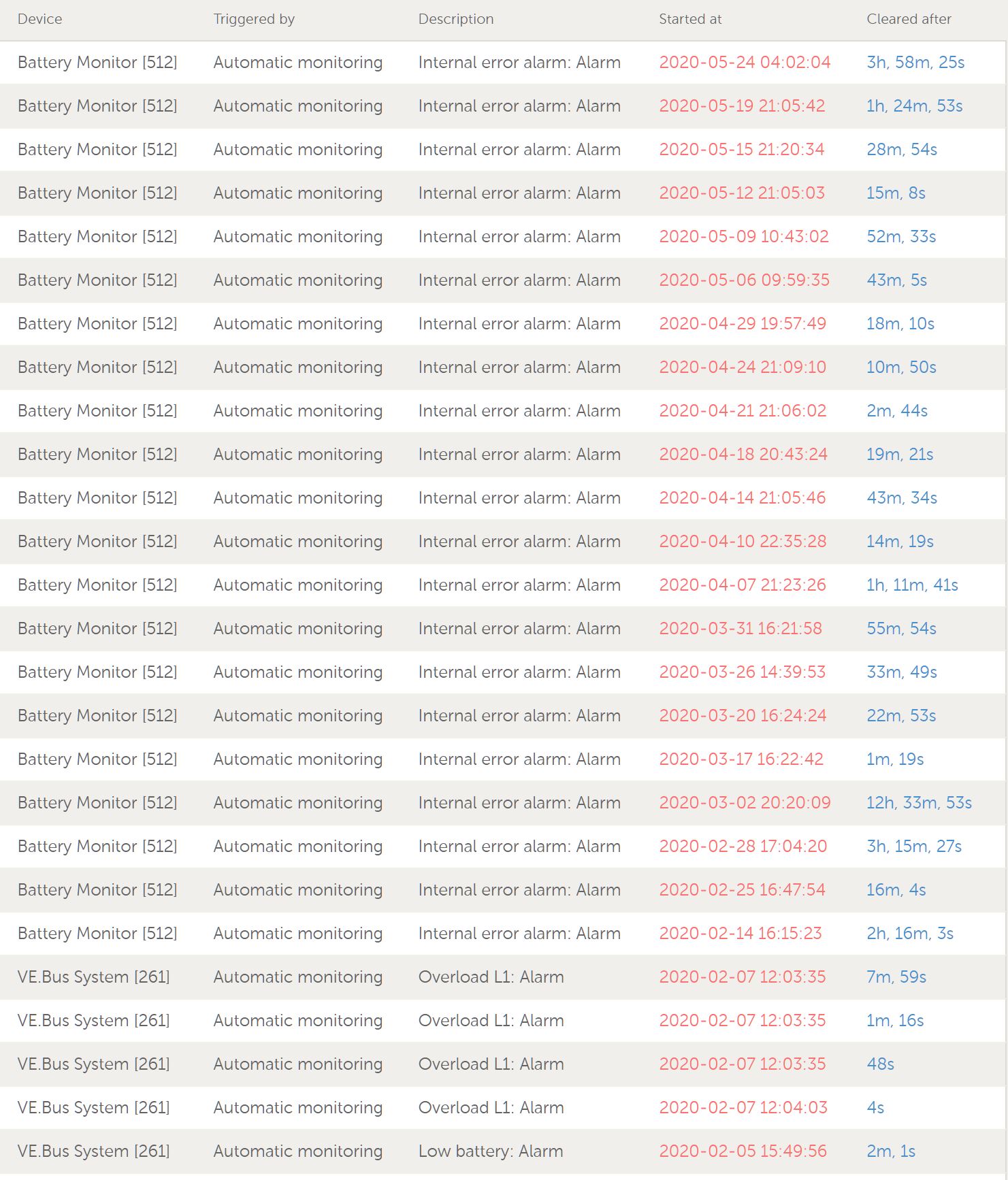
3x US3000B
I have already tried lowering to 52.2/51.8 with no success
@2una Hi,Please try this: Load the ESS assistant and configure DVCC and ESS on the GX device. Select "Keep Batteries Charged" in the ESS mode setting.
Hi pylontech team i am facing issue in connecting us3000c batteries with lv hub .
i need to connect 40 batteries but when i connect to lv hub they gives alarm .
also some time they do 3 beep and some tine they don't .
i need dip switch setting and also i need to have step by step guide .
i cant find any manual that shows dip switch setting with lv hub
Dear All,
I have a hybrid off-grid system comprised of (solar PV, a 5-kW wind turbine, and 6 Pylontech batteries (3,600kW) with Victron components).
I am facing an Internal Failure Alarm every morning and I have tried to change the voltage limit in the DVCC but in vain.
Kindly advise to have this issue solved.

The solution seems to be keep batteries charged, but offgrid for you that will prove difficult.
Related Resources
question details
23 People are following this question.
