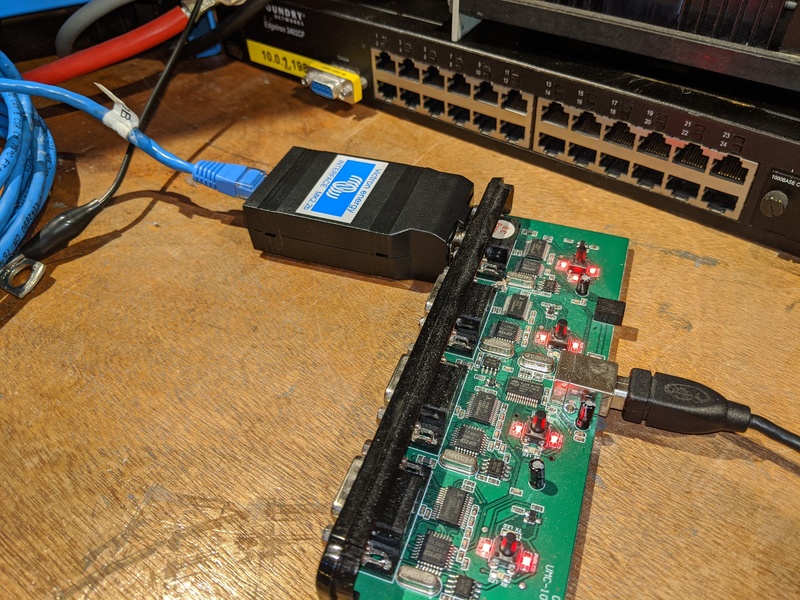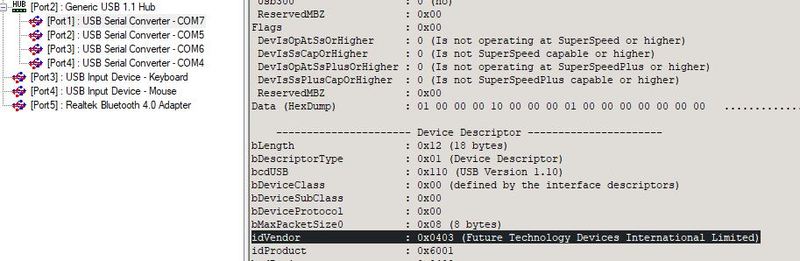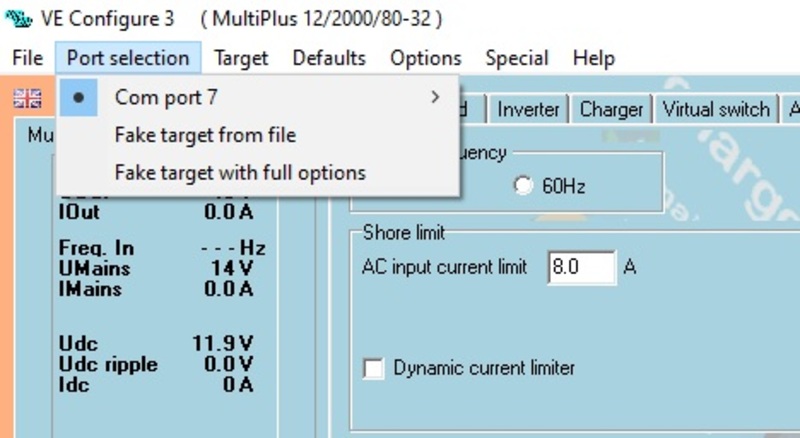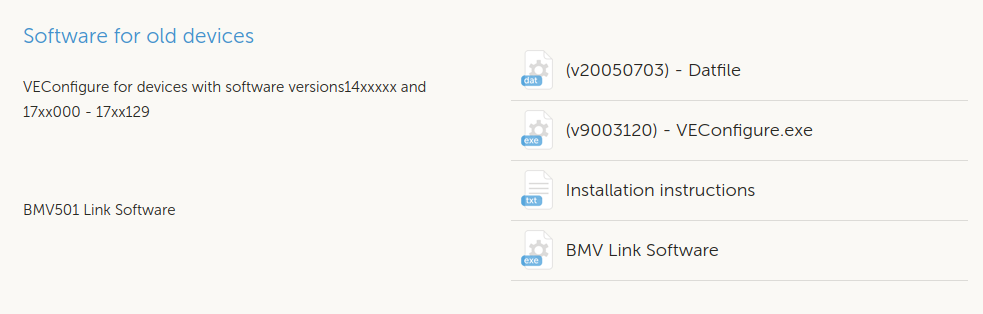Hi All
Ive got a Mk2b interface which was working fine but now I have upgraded to Win 10 the victron supplied USB - RS232 interface won't work. Im looking at using an adaptor with an FTDI chip set rather than a PL one but wanted to ask if anyone knows if this works with the Victron MK2b as I was told when I got it that it could be fussy about USB interfaces.
Alternatively if I got a MK3 USB victron interface would this work with a Phoenix Charger that has a 1400120 software version? I would like to run Victron Connect on a Mac
Many Thanks