I used to be able to login to my CCGX over my LAN, having followed the instructions at https://www.victronenergy.com/live/ccgx:root_access
Subsequently, I updated the firmware on the CCGX, and I have since learned that firmware upgrades wipe the root password. So I set about creating a new root password following the same instructions. I seem to be able to set the password (using the physical CCGX, not remotely) but when I try to use the password to log on over SSH (using Putty), I get "Access denied".
Here are the details of what I am doing:
* At the CCGX, navigate to Settings, General. See that Access level is already set to "Superuser"
* Navigate down to "Set root password", press the centre buttons, and then use the "up" and "right" buttons to create a simple password, such as 'abcd'
* Press the centre button followd by the "down" button. The password is displayed, as per photo below.
* Elsewhere on the same LAN, run Putty with the local IP address of the CCGX. At the ssh prompt Login as, respond "root". SSH then prompts for password. Enter the same password as set up on the CCGX. SSH responds "Access denied".
Tried it several times. Same result every time. Re-booting makes no difference
I do notice that when I go back to the screen where the password is entered, it is showing as blank. But perhaps it is just hiding it for security.
I have also tried changing the Access level away from Superuser and then back to Superuser, using exactly the process described at https://www.victronenergy.com/live/ccgx:root_access but that made no difference.
NB I am not actually using abcd as the password - that's just for the purpose of describing the problem.
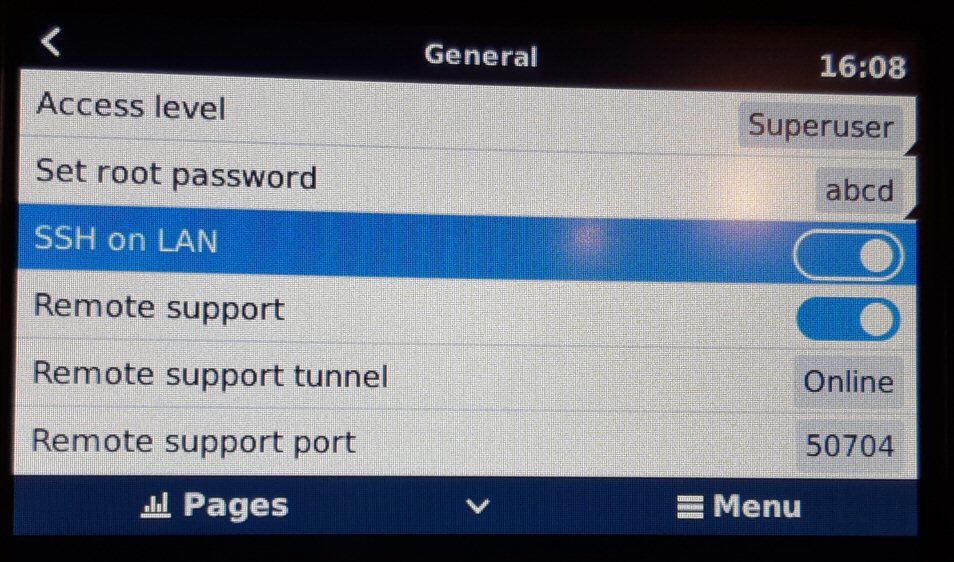
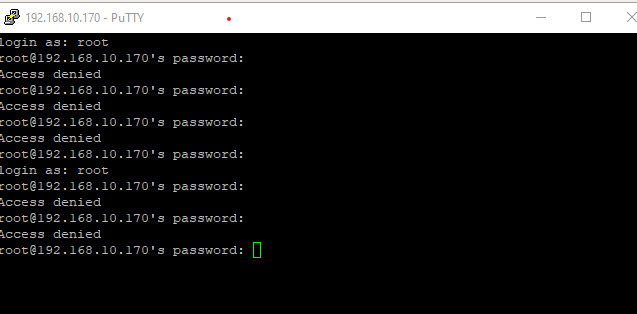
The annoying thing is, it used to work (prior to firmware upgrade).
