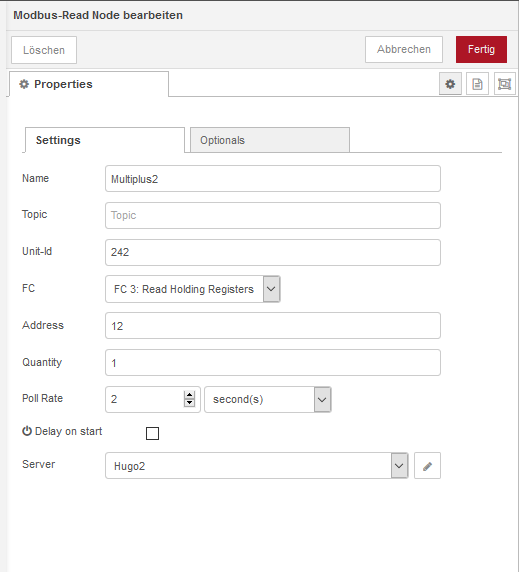Hello,
I have installed the recent VenusGX v2.42 FW build with integrated Node-RED from https://github.com/victronenergy/venus/issues/378.
I am trying to communicate with an external device via Modbus TCP (a My PV AC Thor - which is a modulated AC heater power control unit) and control it via logic developed within Node-RED.
I have successfully installed the additional contrib node 'node-red-contrib-modbustcp' https://flows.nodered.org/node/node-red-contrib-modbustcp and am able to communicate with the unit.
However I'm unable to setup a flow to BOTH write to the unit (with a power request) at regular intervals AND read from any registers (such as temperature) at regular intervals.
For example;
Write only - connects/works fine

Write & Read - no connection

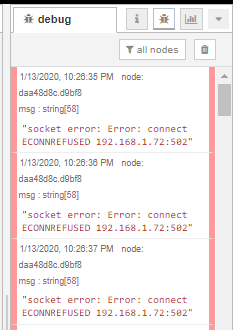
Write & Read after a few minutes - write connects/works but read doesn't

Read only (write node deleted) - connects/works fine

I do know that a Modbus TCP read and write event can't occur exactly simultaneously (and it doesn't need to), but I'm not sure how to sequence the read/write requests or what I can change to get this working with the Modbus TCP node-set that I'm currently using...
My next step was to attempt installing a different / mode advanced Modbus contrib node 'node-red-contrib-modbus' https://flows.nodered.org/node/node-red-contrib-modbus (I have seen examples of write and read nodes successfully coexisting with this node-set) but unfortunately I get a bunch of installation errors - see below;

I have also tried to install https://flows.nodered.org/node/node-red-contrib-modbus manually via Putty using the npm install command (including the suggested variations) but still get the similar errors.

My programming/Linux skills are very limited, so troubleshooting this myself is a bit beyond me.
If anyone is able to offer some advice on how I can possibly get write and read communication working with the current Modbus node-set I'm using (https://flows.nodered.org/node/node-red-contrib-modbustcp) or how to get the more advanced Modbus node-set (https://flows.nodered.org/node/node-red-contrib-modbus) successfully installed on the VenusGX it would be greatly appreciated.
PS. I do know that my other option is to run node-red externally to the VenusGX unit (such as on a RPi), but I want to leave this as a last option for now.
Thanks in advance, Mark.