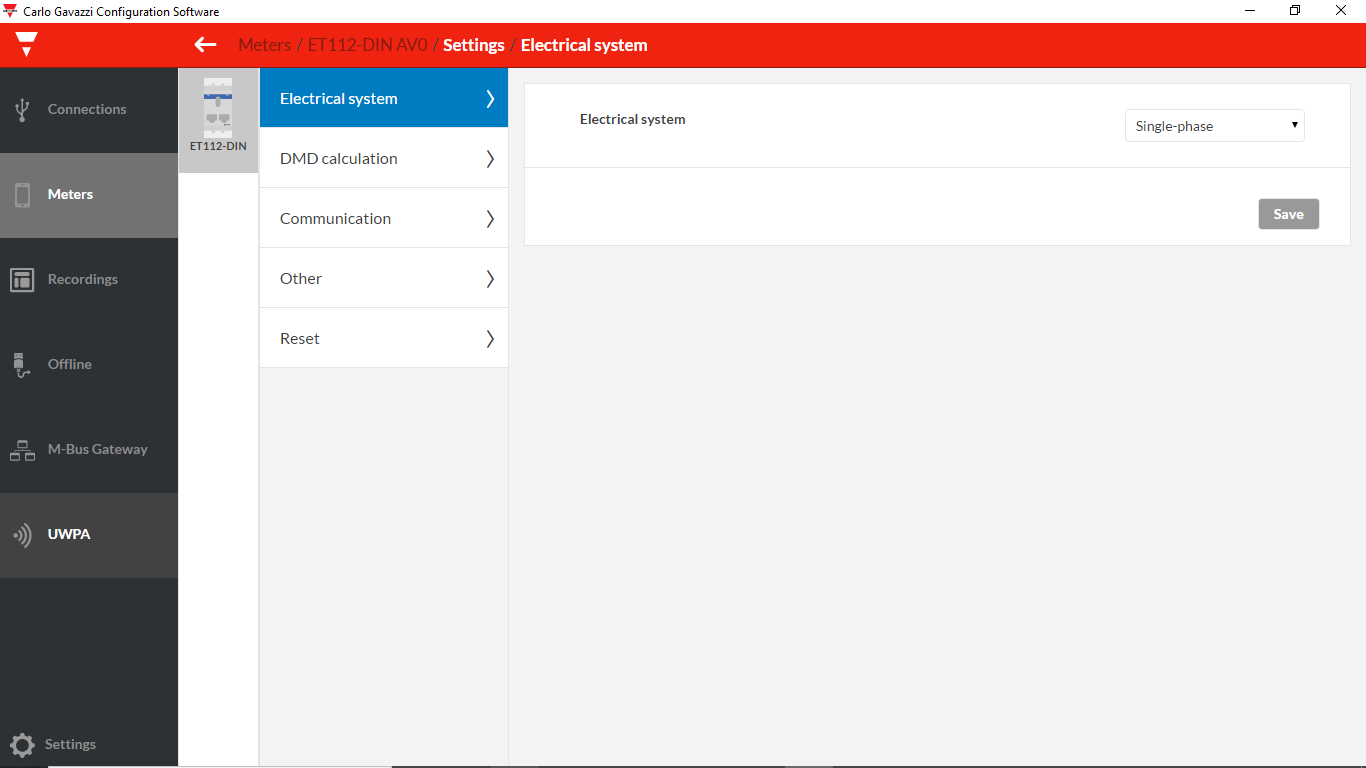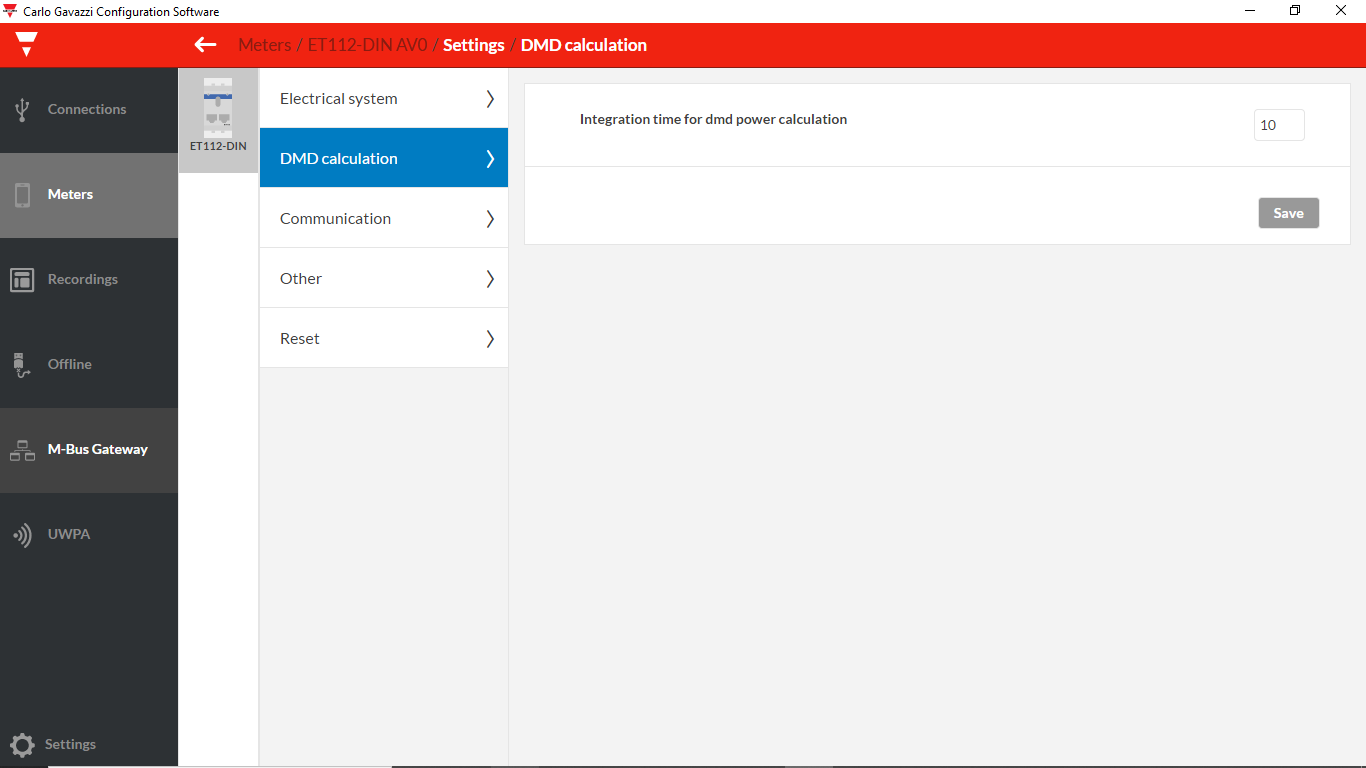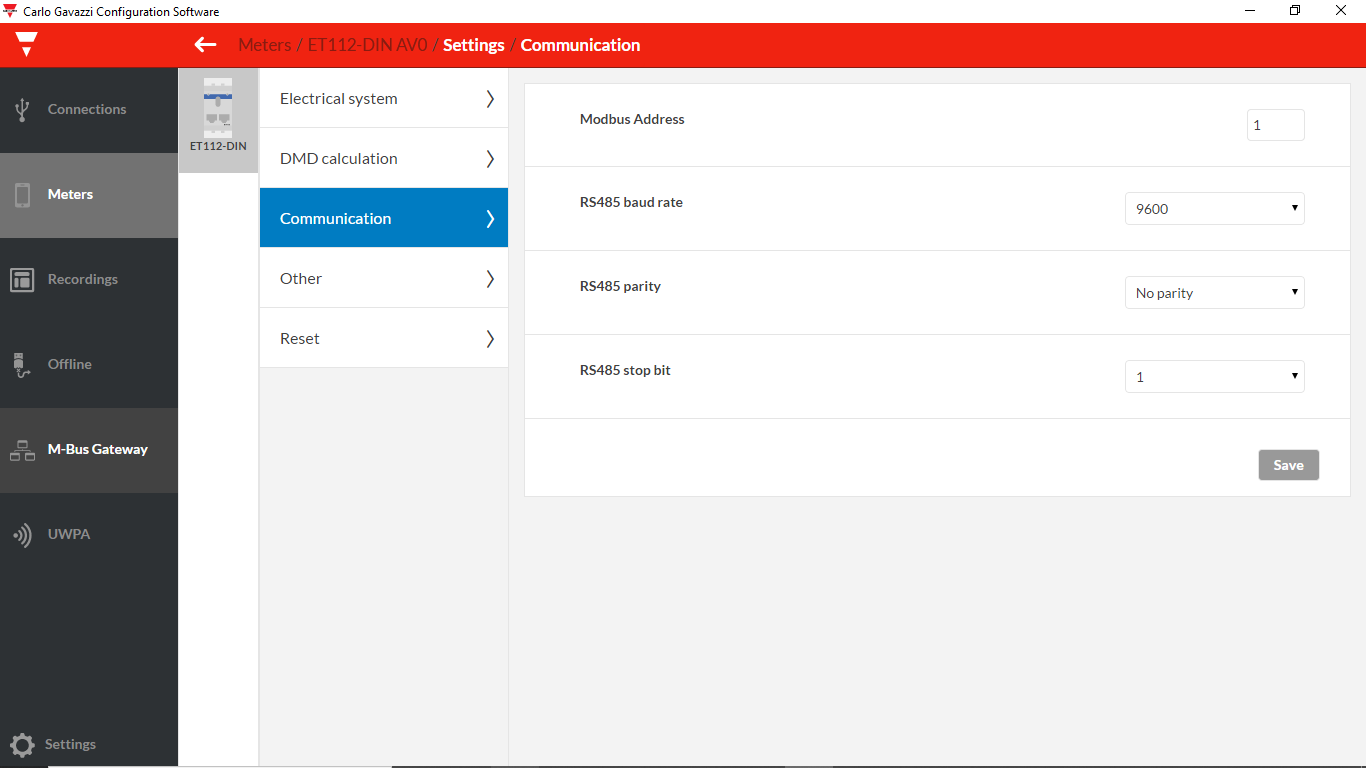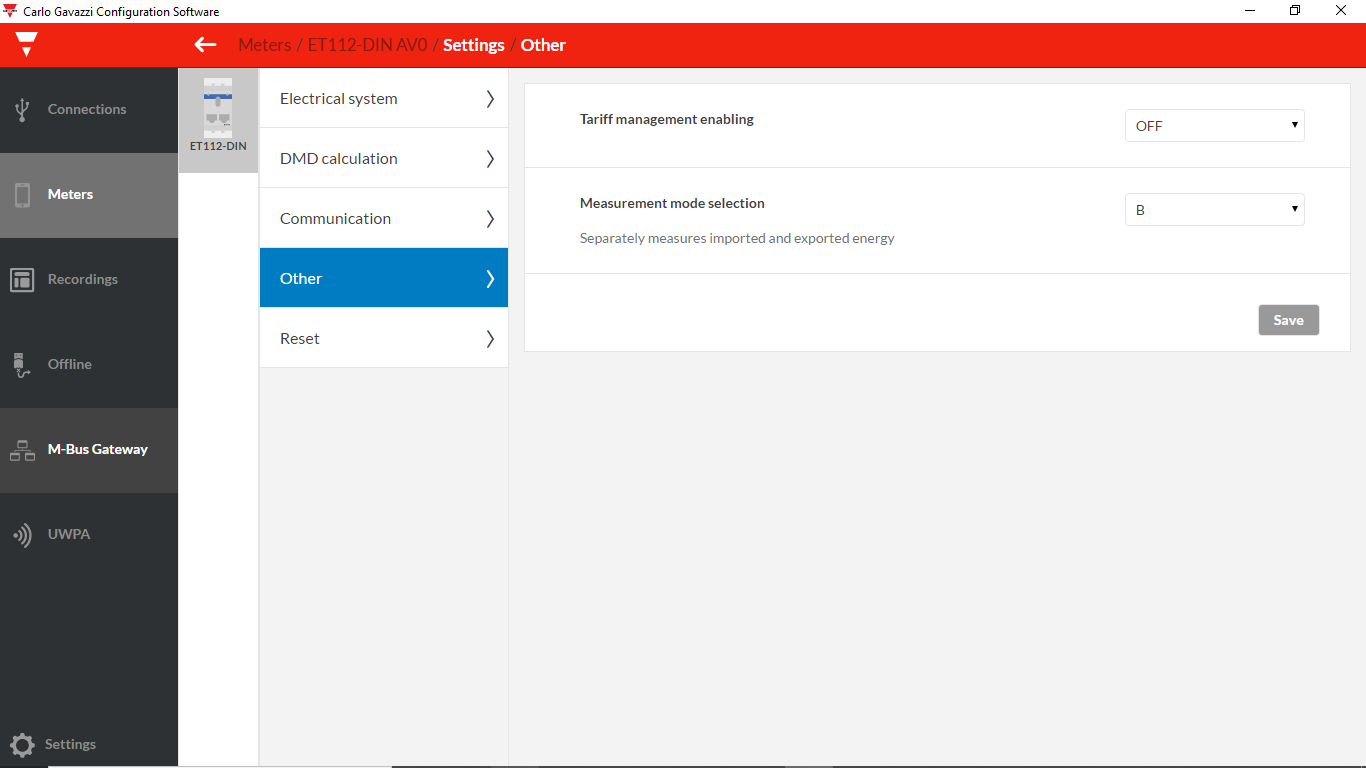What am I doing wrong here?
I have been trying to get the system to recognise the ET112 energy meter but no can do.
I have a Venus GX device (Firmware v2.33) connected to a Victron USB RS485 cable which is connected to 10m of Cat6 FTP solid core cable which is connected to the ET112 energy meter in my consumer unit.
Venus GX --> USB to RS485 cable --> 10m Cat6 cable --> ET112 energy meter.
Please see pictures below for actual wiring connections.
Upon connecting to Venus device I see multiple flashes of the red led only on the Victron USB to RS485 cable.
I know its trying to tell me something about the connection but I have no documentation explaining the meaning of the flashing sequence. All I can guess is that its telling me the connection is at fault somewhere.
I then found Carlo Gavazzi UCS (Universal configuration software) which runs on Windows 10 and is designed to talk to the ET112 energy meter and configure it and just check that it is working.
I then unplugged the USB to RS485 cable from the Venus GX and into my laptop running this software.
You guessed it, It came alive.
The UCS software immediately connected to the ET112 via the same wiring and I could see that it was working!
It would seem that the wiring from my consumer unit to the USB RS485 cable is correct for the Laptop but for some reason is not acceptable to the Victron Venus device.
So if anyone out there can look at my setup and hopefully spot what I am doing wrong I would be most grateful.
I have some further pictures showing the UCS software settings.
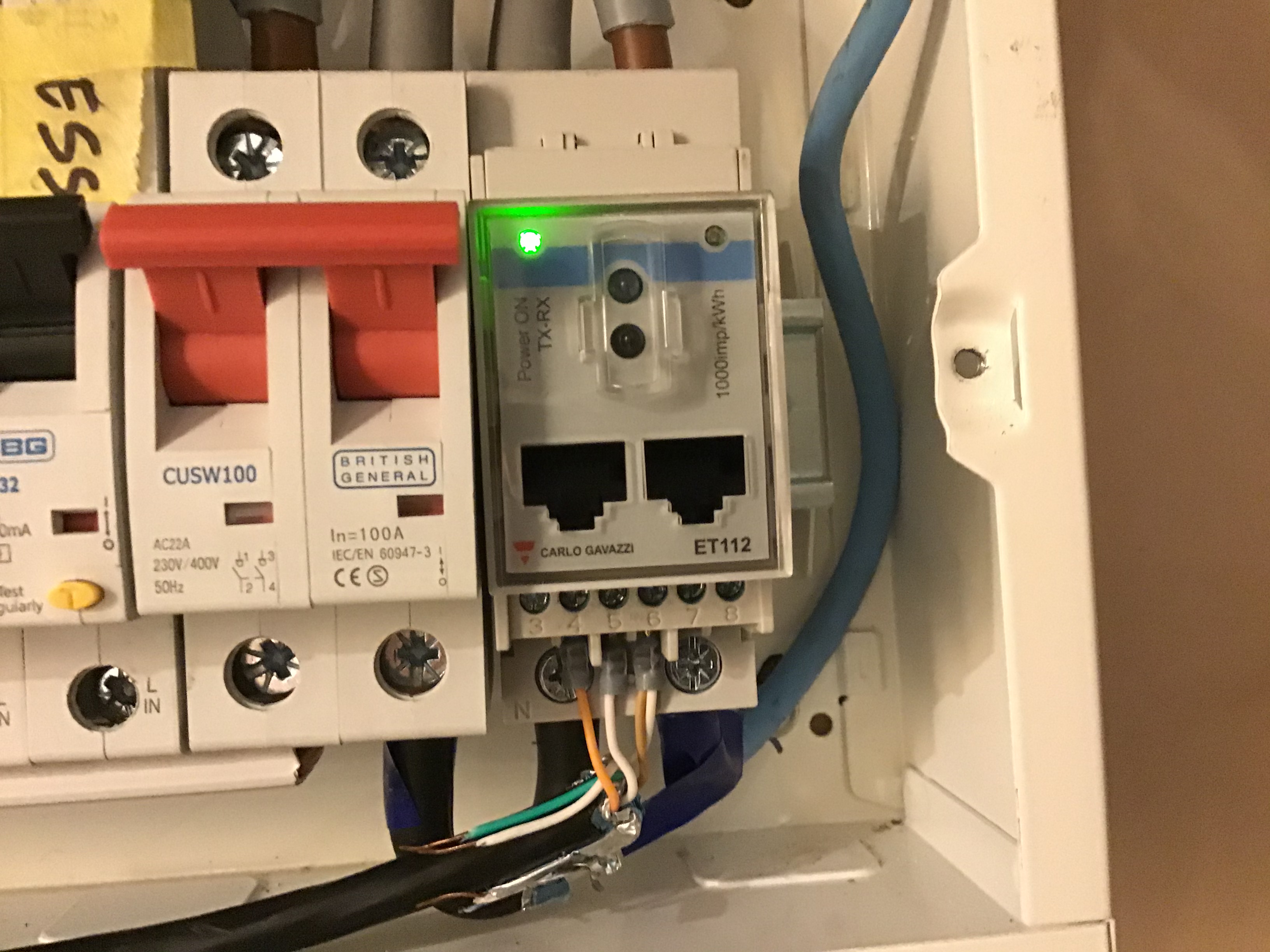
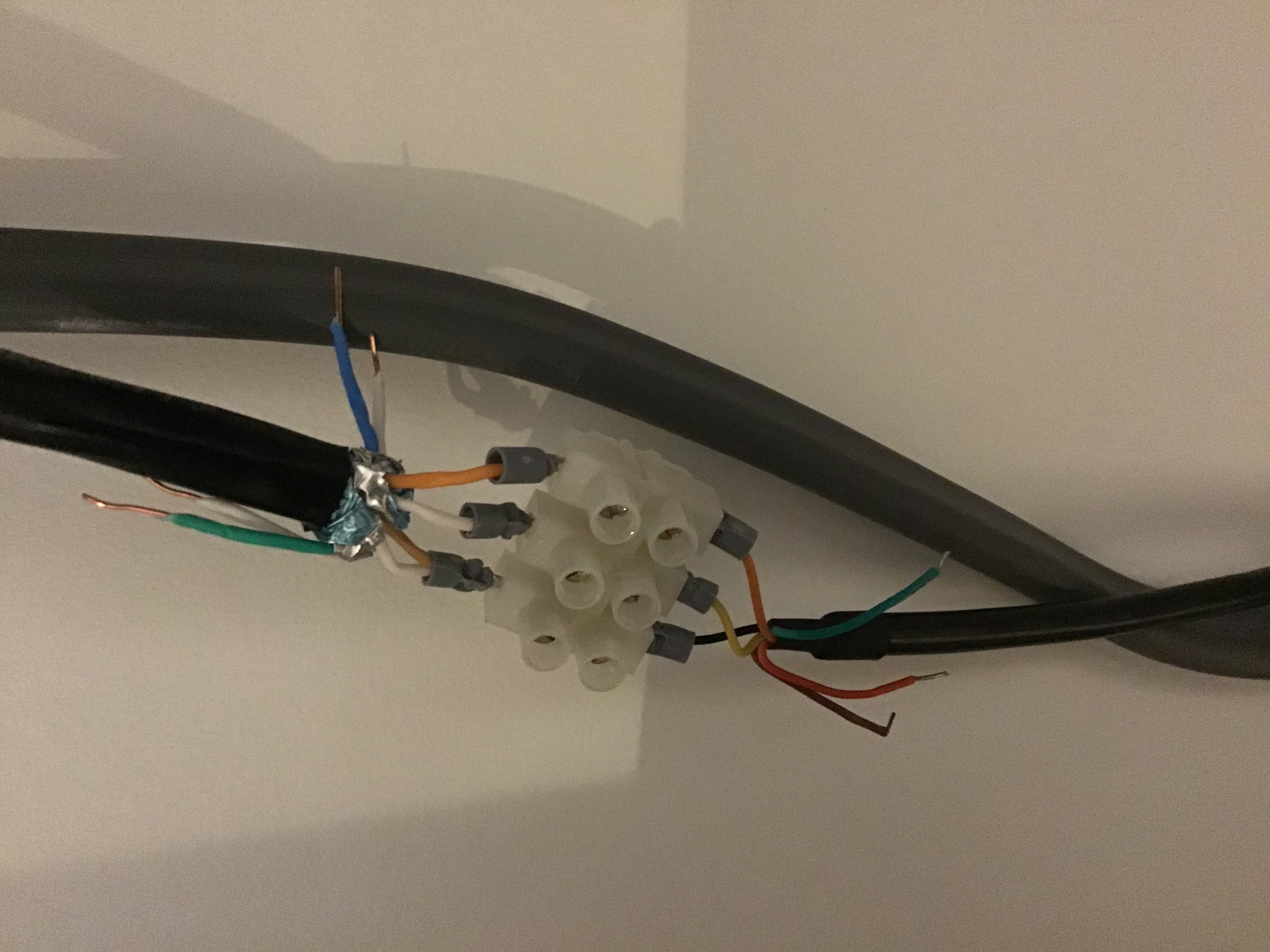
Cat6 cable on the left to Consumer Unit and USB to RS485 cable on the right. I have double up the GND connection.

Software and version.
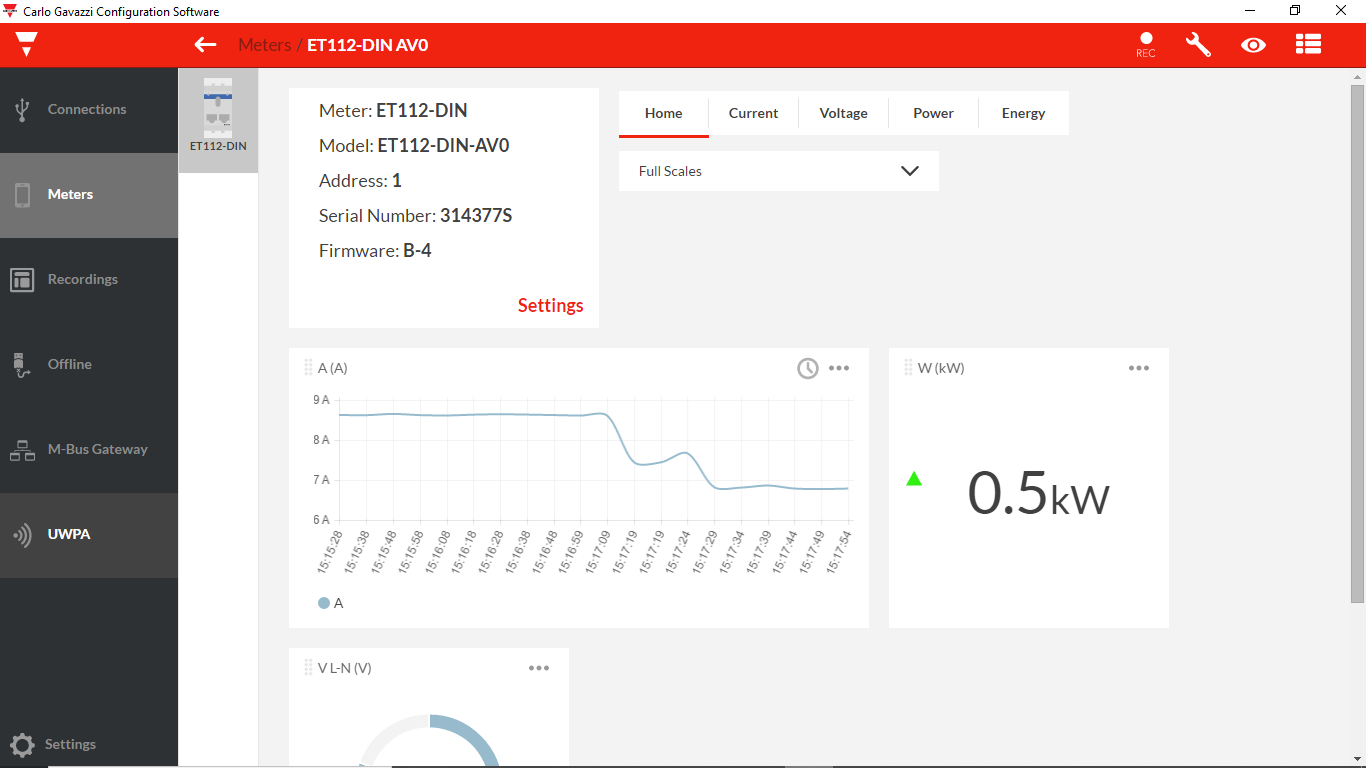
Software has connected to meter and is showing data.
The next few pictures show the settings for the meter.