I have the BMV-712 Smart hooked up in my van. I have separate lines running to the positive terminals on both the auxiliary and starter batteries, but I am only seeing readings for my starter battery. How do I toggle on the app or display to view the data for my auxiliary battery?
- Home
- Anonymous
- Sign in
- Create
- Spaces
- Grafana
- Node-Red
- Unsupported topics
- Questions & Answers
- Modifications
- Communauté francophone
- Deutschsprachiger Bereich
- Preguntas en Español
- Explore
- Topics
- Questions
- Ideas
- Articles
- Badges
@familyvan, in the app you'll want to go into Settings>Display and make sure "starter voltage display" is turned on (go ahead and turn off "temperature display" and "mid-voltage display" since you can't use those while monitoring starter voltage), and then go into Settings>Misc and select "Starter battery" for your Aux Input.
Then you should be able to back out of all that (which will save the settings to the display head) and you should be able to see "starter battery" voltage on the lower-right of the main app display or use the "+"/"-" buttons on the display head to toggle up and down through your display data - one of which should be your start battery voltage now that you've told the BMV to see the aux input as your start battery.
It's worth noting that the positive wire going into "B1" on the shunt PCB should be the positive of the main bank that you're monitoring (usually the auxiliary or "house" bank) and the positive wire going into "B2" should typically be your start battery; you can monitor voltage only on the second bank, so I would assume that you've connected the device to be able to monitor SOC on your auxiliary bank, in which case you should check to make sure that the aux bank positive isn't going into "B2".
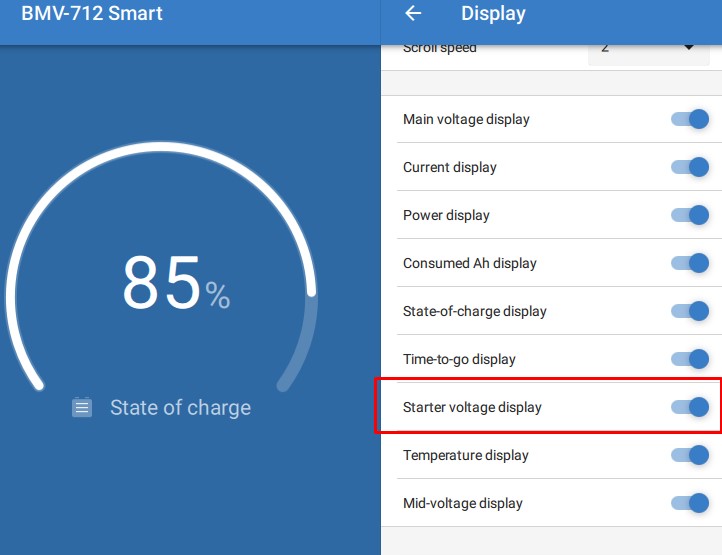
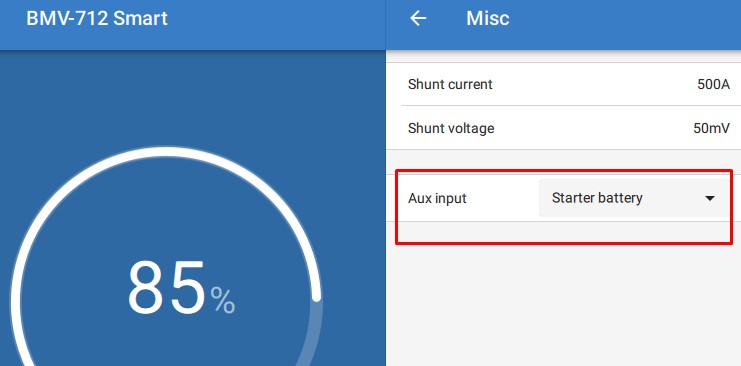
Related Resources
Additional resources still need to be added for this topic
question details
10 People are following this question.
