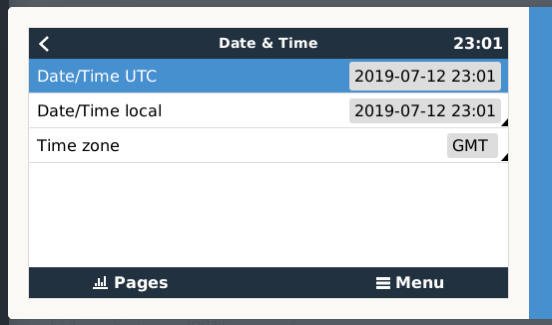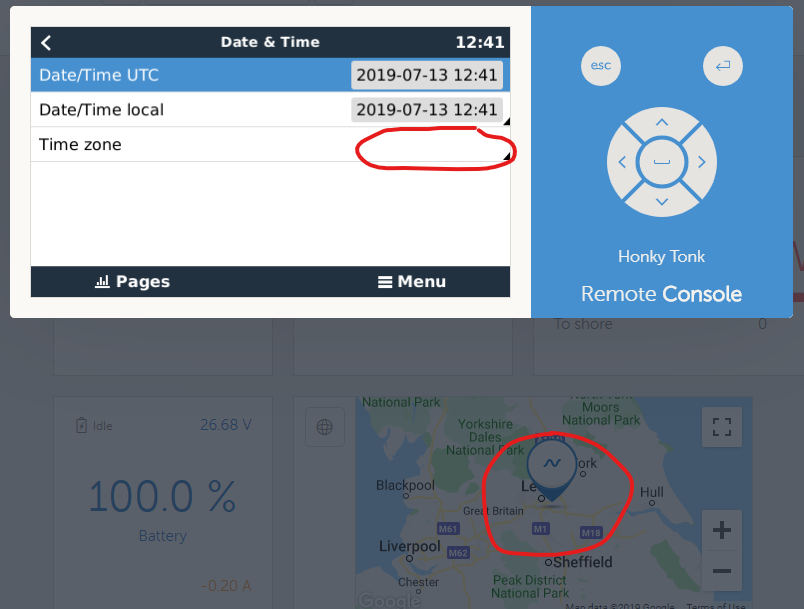Hi
I'm having problems setting the Time and Date correctly on the Venus GX, every time I set the time and date it reverts back to a time about 3 months ago virtually instantly. actual time is 2019-11-12 20:34 (approx)
I know its supposed to get the time from the internet but the time is totally wrong.
If I reboot, the time continues to be about 3 months behind but is increasing.
i have tried setting this in SSH with the date command, and hwclock command, but it always reverts back and I don't know what the ntp settings are.
Any ideas would be great
Thanks
Phil.