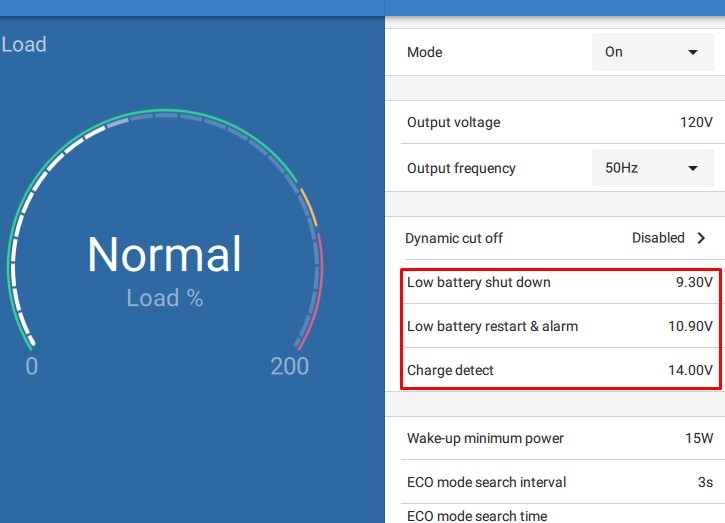Hi Seems load output on my MPPT 100/20 not working correctly after this last update done today V1.46 I updated both the 100/20 and my BMV 712 V4.03 and strange things are going on with the load output of the MPPT. I use it to remote power on my Victron inverter so if the battery is low it switches off.
Every time I connect to the MPPT via the VictronConnect program to monitor them via usb it turns the load output off then starts to cycle on and off every few minutes.
Been working fine for a year + I tried my user def algorithm that's set to off 11.8v and on 13.8v my currently battery is 98% SOC at 13.4v under full load when output is on. The a few minutes later the output turn off there is no way it going as low as 11.8v.
Tried presets con1 and con2 both show the same problem only one that seems to keep load output on is batterylife.
Going in and out of the VictronConnect on the PC causes the load output to switch every time too from on to off then back on. Also seeming loads of VictronConnect program lockups and crashes.
Need some help can't run my system at all like this.
Mike