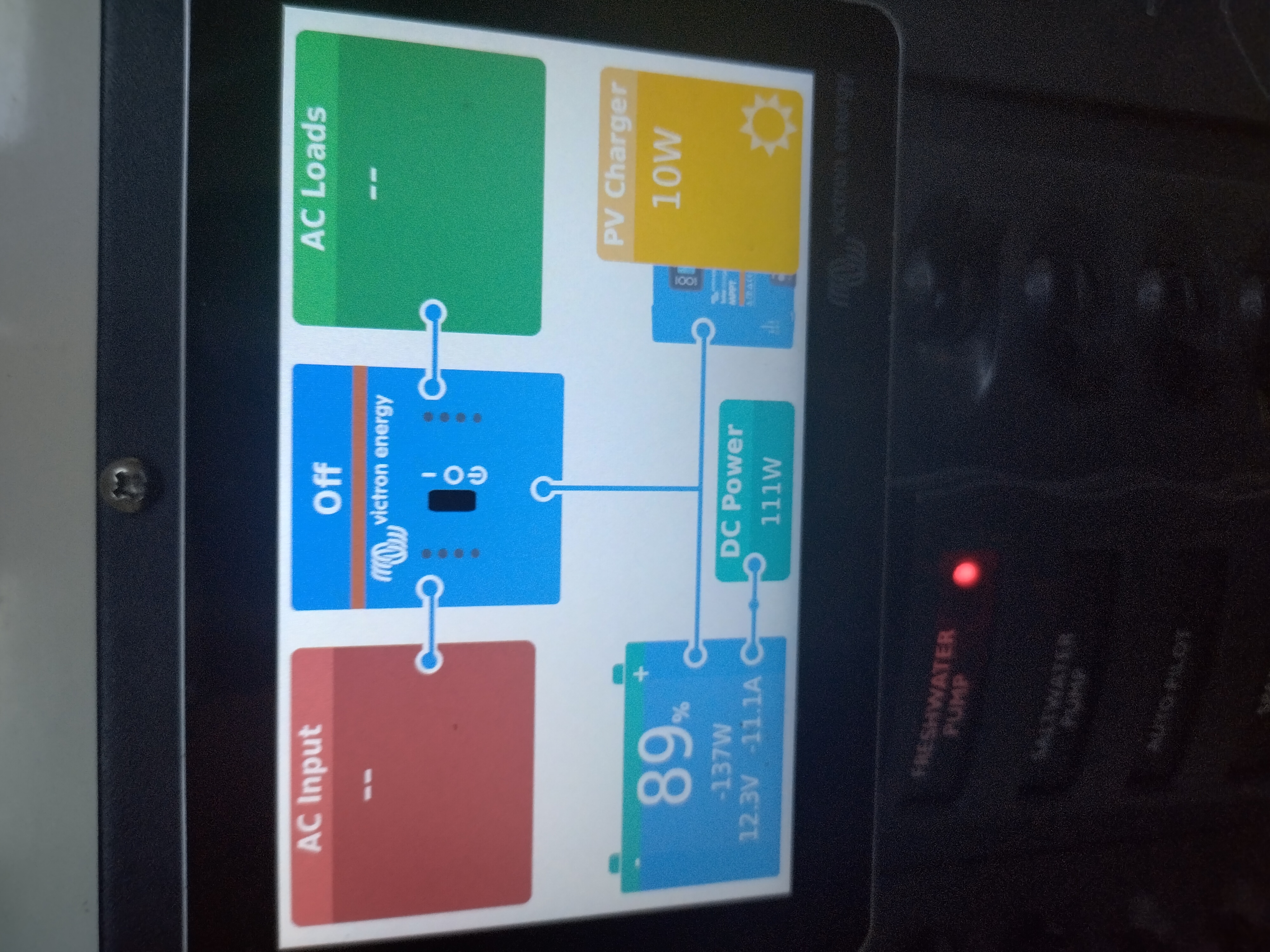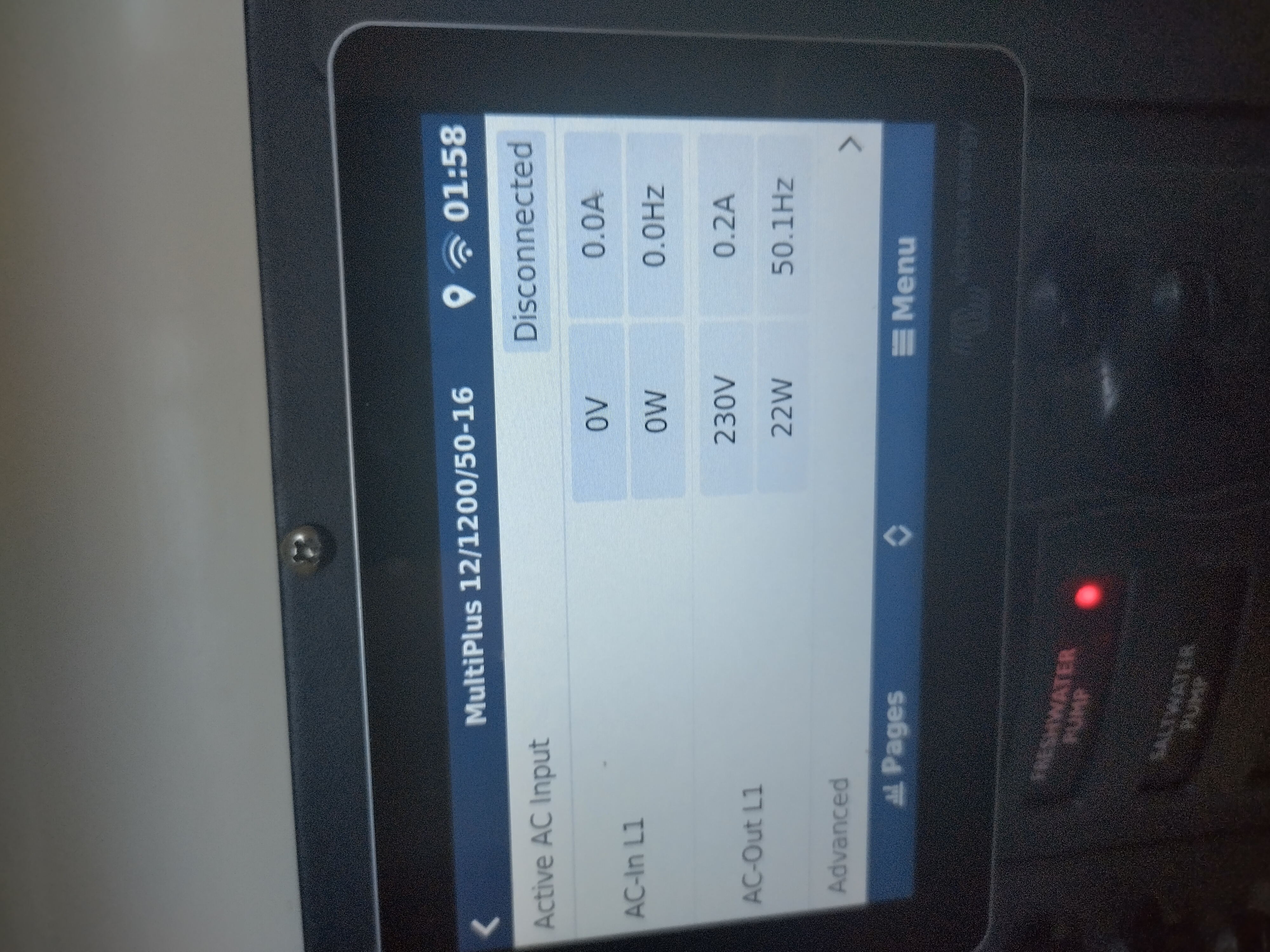Cerbo GX shuts down multiplus 12/1200/50
Hi,
I installed a Cerbo GX initially everything worked apart from the A.C input, there is a lot of information why this might happen and I tried the recommended changes to the A.C inputs on the Cerbo GX touch screen, this did not work.
I then tried a software update using the touch screen after a couple of minutes my Multiplus 12/1200/50 had a low voltage alarm come on and the inverter turned off and now has a red light.
i still have communication to Multiplus and can switch the unit off and on through the Cerbo GX touch screen but still throws low voltage error and red light stays on.
I changed the software back to the old version on the Cerbo GX no change.
i disconnected the Multiplus and only connected the main positive and negative no change.
i think the inverter is still good i just cannot get rid of the low battery alarm, the D.C side is showing up perfectly on the Cerbo Gx and telling me that the batterys are full, I touched something on that cerbo touch screen i don't know what but it has stopped the Multiplus from working.
The software version in the Multiplus is 2662496
I have 3 active alarms on the Multiplus 291/288/276
Any assistant would be appreciated.
Regards

 Thankyou did the updates everything working except no data on the pages tab of Cerbo screen, but all the data I can see when i click on the inverter on the screen.
Thankyou did the updates everything working except no data on the pages tab of Cerbo screen, but all the data I can see when i click on the inverter on the screen.