I have a BMV-501, and Pheonix Multiplus compact installed.
In addition to 'VE Configure software', what components do I need to configure these devices using a Windows 10 PC?
This site is now in read-only archive mode. Please move all discussion, and create a new account at the new Victron Community site.
I have a BMV-501, and Pheonix Multiplus compact installed.
In addition to 'VE Configure software', what components do I need to configure these devices using a Windows 10 PC?
I know this is an old thread, but this information may be useful to someone. I actually got this to work using Windows 10 and cheap non-proprietary hardware!
First of all, you need to download the software here:
https://www.victronenergy.com/support-and-downloads/software
Scroll down to "Software for old devices" and download "BMV Link Software". Note that the file you download installs an installer, which you then need to run to install the actual software. Also note that you may have to right click and "run as administrator" for installation to succeed.
The software help doesn't work within the BMV-link program since it's in the deprecated .hlp file format. If you really need it, you can find tools to open the .hlp file in another program (I use one called Help Explorer).
Now for hardware: you'll need a 5V tolerant, TTL serial to USB converter. It should really be electrically isolated for proper safety... or be like me and buy a $4 non-isolated one like this, but only use it with a laptop that's sitting on a non-conductive surface and not plugged into *anything* else:
https://smile.amazon.com/gp/product/B07D9R5JFK
You'll also need a 6-conductor RJ12 cable that you're willing cut up to get to the raw wires (it's helpful to attach a DuPont pin header). The pinout of the RJ-12 is:
With the cable & TTL adapter I have, it looks like this. Your color code & connectors may vary:
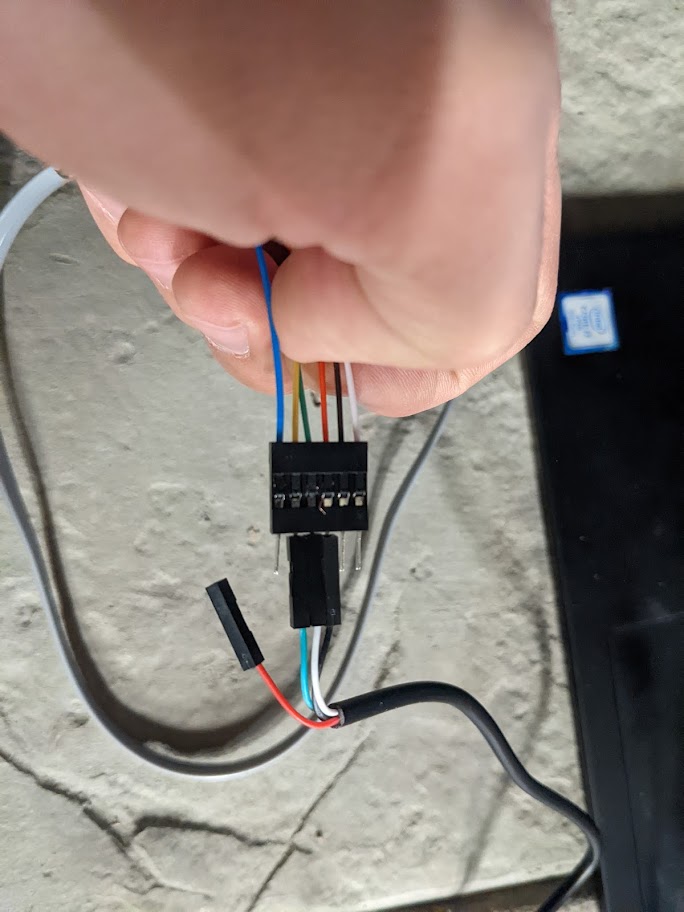
Once you're set up and plugged in, you'll need to go into your Device Manager and set your adapter as COM1 or BMV-link won't recognize it.
I was hoping that the data coming from the BMV-501 would be in some sort of easy to read/parse ASCII text stream, such as the text protocol that Victron nicely documents for the BMV-600 series, but I spent quite a while messing with baud rates and encodings without getting anything but gibberish on my terminal screen. However, BMV-link itself works just as advertised!
@P Hayton, just to clarify, there isn't a BMV-501... just a BMV-700, -700H, -702, or -712. If you have any of those versions other than the -712, you can either program them manually through their own interfaces or you can connect a VE.Direct Bluetooth Dongle to them to program them over BT from your phone... or you can connect a VE.Direct to USB Interface and program them from VictronConnect on your Windows 10 device. If you have the BMV-712, you already have Bluetooth built into it and you can interface with it through the VictronConnect app on your phone.
It is worth noting that the Bluetooth connectivity that your Windows 10 device may feature is not suitable for connection to any Victron Bluetooth devices that you may have or acquire.
You will require an MK3 to USB Interface to connect your laptop to the MultiPlus to configure it.
The desktop version of the VictronConnect application is a must-have, as the vast majority of programming functions for your MultiPlus as well as the other devices are accessible through it (once you're connected via the MK3) and it's a much more user-friendly interface than VE Config. You can get that here: https://www.victronenergy.com/support-and-downloads/software
There was a BMV501 (2002) they were the old square ones . They Used Windows XP.
The interface Kit was a ASS030084000. This is no long available.
It Maybe Time to upgrade to a newer model
Wowwww yeah, there's a history lesson for me... way before my experience with Victron, I'm afraid, thanks for bringing this old model to my attention!
or just program it manually, if it works...don't fix it :)
https://www.victronenergy.nl/Manuals/BatteryMonitor/UKBMV501ISM010030000.pdf
Thanks Justin
BMV-501, this is a Victron Energy battery monitor.
There are a number of accessories listed in the manual, ethernet kit, comms interface kit, and connection kit.
Time has now moved on, and rather than chase bits which are either no linger available, or compatible with Windows 10, some advice would be invaluable.
With regard to the Victron PHM12/1600/70-C, I understand that 'Victron Connect', will communicate via the Mk3 serial interface, using Windows 10; which is a USB to RS232 I guess?
Regarding the BMV-501, I will be pressing buttons to check the existing configuration.
Many Thanks for your help with this..
@P Hayton, yes, the MultiPlus will communicate with your Win 10 device using the MK3 to USB Interface; it's not so simple as a USB to RS232, however, as it's genuinely a digital interface box that's decoding the VE.Bus communication protocols and translating them into a USB readable format. You'll need to download the "VictronConnect" application for Win 10, available here: https://www.victronenergy.com/support-and-downloads/software and I would also download the "VE Configuration Tools for VE.Bus Products", available from the same page. I recommend getting both toolkits because the second toolkit, once installed, has all the necessary USB drivers that are also used by VictronConnect; furthermore sometimes the old VEConfig program (included with the second toolkit) is necessary to update the Multi firmware to a version that's readable by VictronConnect.
Additional resources still need to be added for this topic
13 People are following this question.