Hi,
I am building a 24V setup very similar to the victron van install (https://community.victronenergy.com/articles/15035/victron-vw-van-electrics-install-schematic-drawing.html) on a old Mercedes Benz truck (no smart alternator).
Instead of the Buck Boost, I will use the new Orion-Tr Smart 24/24-17A (400W) Isolated DC-DC charger behind a Battery Protect.
My negative bus bar and the enclosure of the MultiPlus are grounded to the chassis using 4mm2 wire.
The manual of the Orion-Tr Smart (https://www.victronenergy.com/upload/documents/Manual-Orion-Tr-Smart-Charger-Isolated-EN-NL-FR-DE-ES-SE-IT.pdf) states on page 4:
"Remote on-off
Use the remote function to enable and disable the converter remotely with the remote on/off connector or using the
VictronConnect app. Typical use cases include a user operated
hard wired switch and automatic control by for example a Battery
Management System. If the minus of the service battery is not at
the same potential as the minus of the alternator or starter battery
an isolated remote on/off cable between the BMS and the on/off
port is required, see chapter 4.4 for details."
This should not be the case in a vehicle, but the on page 10, Figure 4:
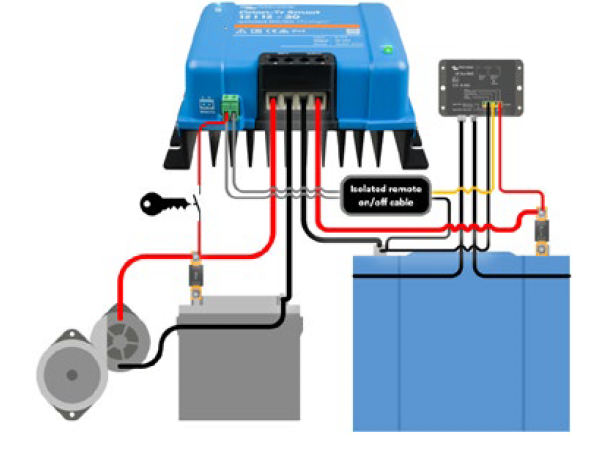
there is an isolated remote on/off cable shown.
So here are my questions:
- Is it correct to ground the negative bus bar and the enclosure of the MultiPlus to the vehicle?
- Is it necessary to also ground the enclosures of the MPPT, the Orion etc. in such a setup?
- Basically, I want to use the automatic "engine running" detection mechanism of the Orion-Tr to enable it. In case the VE.Bus BMS triggers the charge disconnect, the BatteryProtect on the charge side disconnects the Orion-Tr to protect the batteries. The question now is, if I also need to deactivate the Orion-Tr to protect it from beeing damaged, like with a MPPT? How would I do this? I have a "Non inverting remote on-off cable, ASS030550200" in my hands. It does not look like the one used in the diagram, it only has three cables (red, black, yellow).
Thanks!
