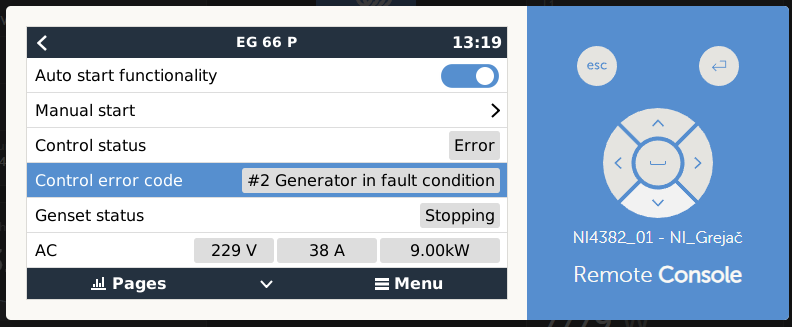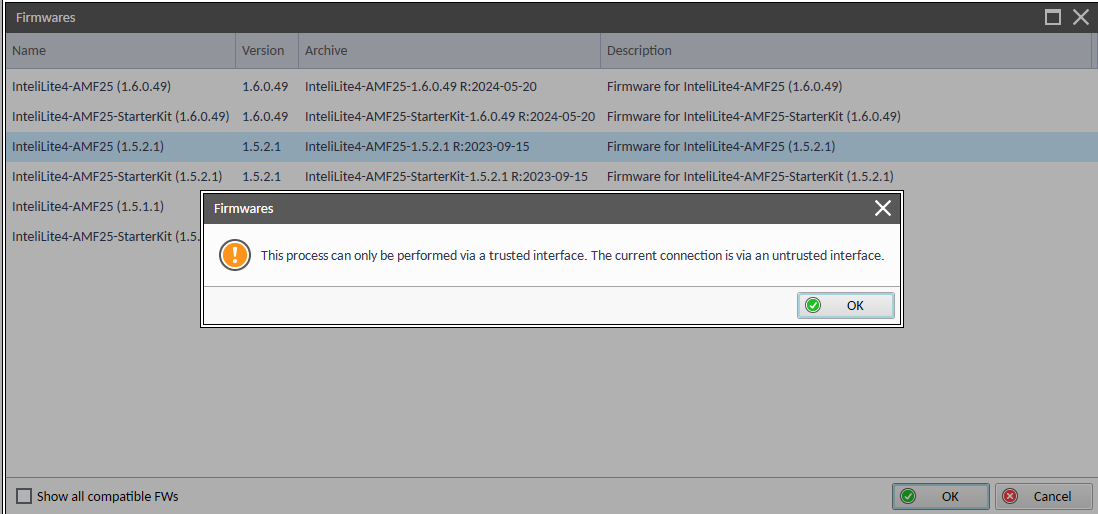Hi there :)
After upgrading ComAp InteliLite4 AMF25 firmware to the latest version - 1.6.0.49 (from 1.5.2.1), Cerbo GX can't detect it anymore - it shows as "Not connected" in Remote console.
We have several mobile operator sites powered by solar panels (MPPT RS and MultiPlus II) and diesel generators which must be online 24/7, without any interruptions.
We are kindly asking for your help.
Thanks.
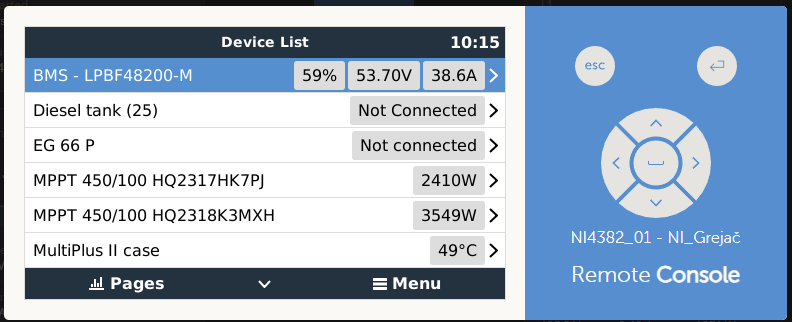
Best regards,
Srđan