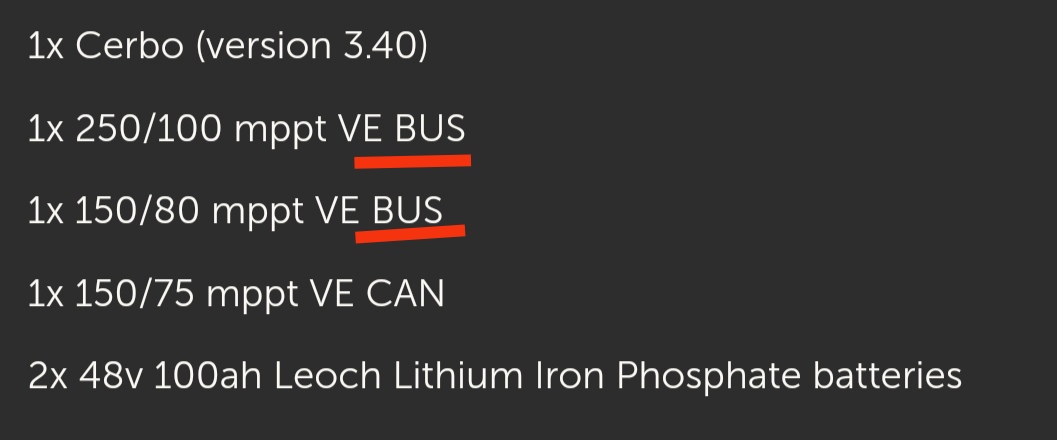System:
2x Multiplus ii 5000 48v (both 2623498.vff) in single phase parallel operation
1x Cerbo (version 3.40)
1x 250/100 mppt VE BUS
1x 150/80 mppt VE BUS
1x 150/75 mppt VE CAN
2x 48v 100ah Leoch Lithium Iron Phosphate batteries
Problem statement: VE BUS communication not working properly after moving system. Cerbo appears to be the issue.
Hi all
I have experienced an issue which seems, to me, to be unique. I have extensively browsed Victron forums but have not found a similar fault reported.
I recently relocated my Victron system (specs above) approximately 2 metres from one location to another adjacent location in the same room on the same property. Prior to moving it, the system was working well.
- Cerbo does not display any VE BUS data – does not appear to recognise inverters or MPPTs
- Can connect to both inverters VE BUS with Mk3 cable and program them as expected with VE Configure
- Can connect to both inverters VE BUS with MK3 cable and set them up with VE BUS quick configure as either standalone or parallel operation, as per normal.
- Can connect to both inverters with MK3 cable and reflash firmware, as per normal.
- Cannot connect directly to MPPTs with MK3 cable (but not sure if Victron intends for this to be possible)
- When I connect the Cerbo to the inverter using one VE-BUS port, and then connect the Cerbo to the MK3, I can see the Cerbo but not the inverter. This finding is not affected by the presence or absence of VE-BUS termination plug.
- I blew out all the VE BUS and ethernet ports with a compressor. No effect
- I replaced all cables with factory crimped cables. No effect.
- I rolled back Cerbo firmware to 3.1, while leaving inverter firmware unchanged. No effect
- I performed system reset of Cerbo. No effect.
- Cerbo is accessible via ethernet, via wifi and via Bluetooth, and appears normal. The only issue appears to be that the VE BUS devices are not working.
When inverters are in parallel mode, they appear to invert normally. However, upon plugging in the Cerbo, Error 14 is triggered.
It seems to me that the Cerbo is the non-functional link in the system. Has anyone experienced this issue, and if so, can you think of any further diagnostic steps to perform. Right now, replacement of Cerbo is my best idea … yikes.
Regards
Geoff