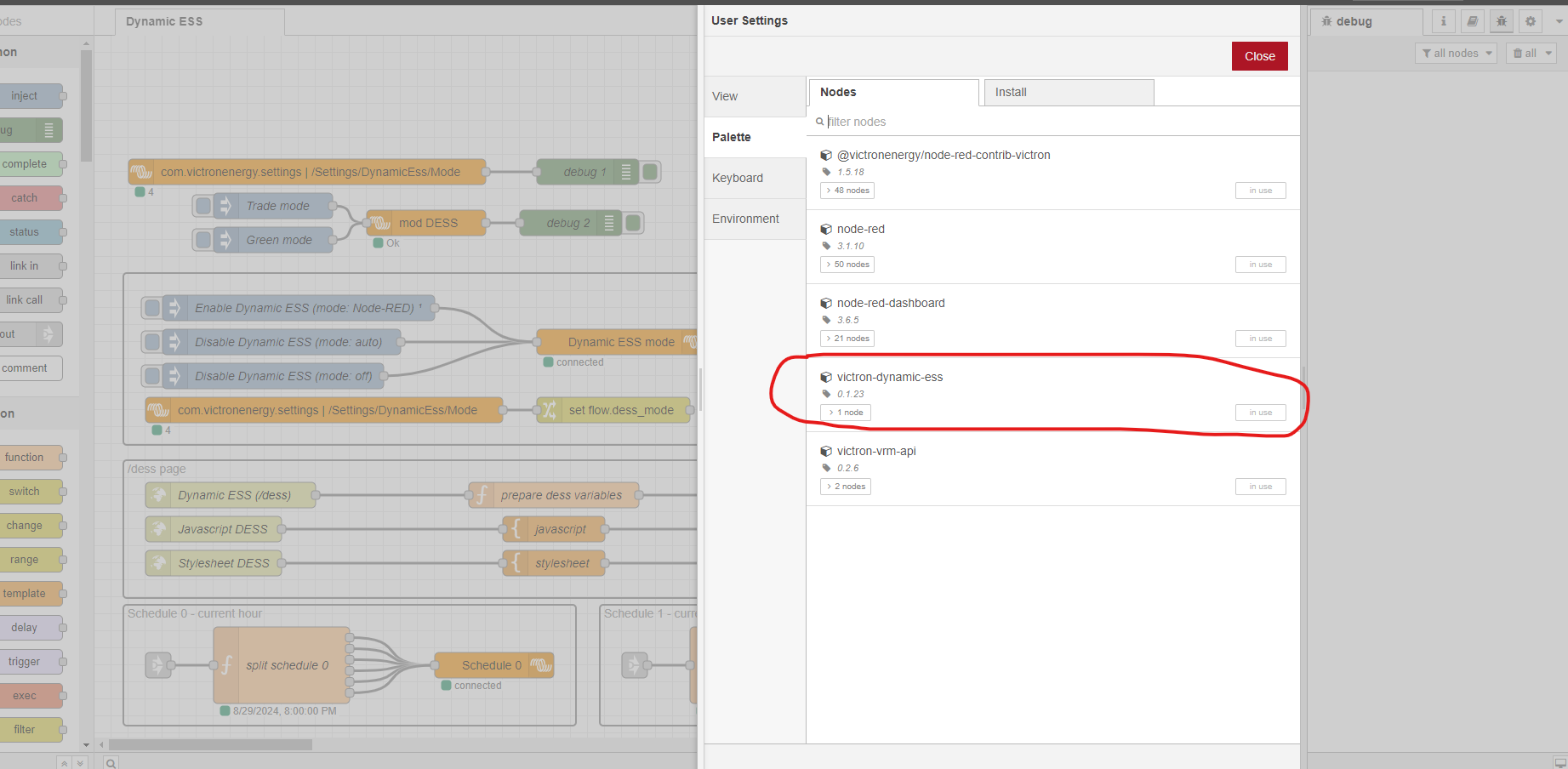PLEASE HELP DESS error code: No matching schedule available this error come when on DEES PLEASE
- Home
- Anonymous
- Sign in
- Create
- Spaces
- Grafana
- Node-Red
- Unsupported topics
- Questions & Answers
- Modifications
- Communauté francophone
- Deutschsprachiger Bereich
- Preguntas en Español
- Explore
- Topics
- Questions
- Ideas
- Articles
- Badges
I have the same problem,
I've configured my system to Node-Red and loaded "fetch-dynamic-ess" flow..
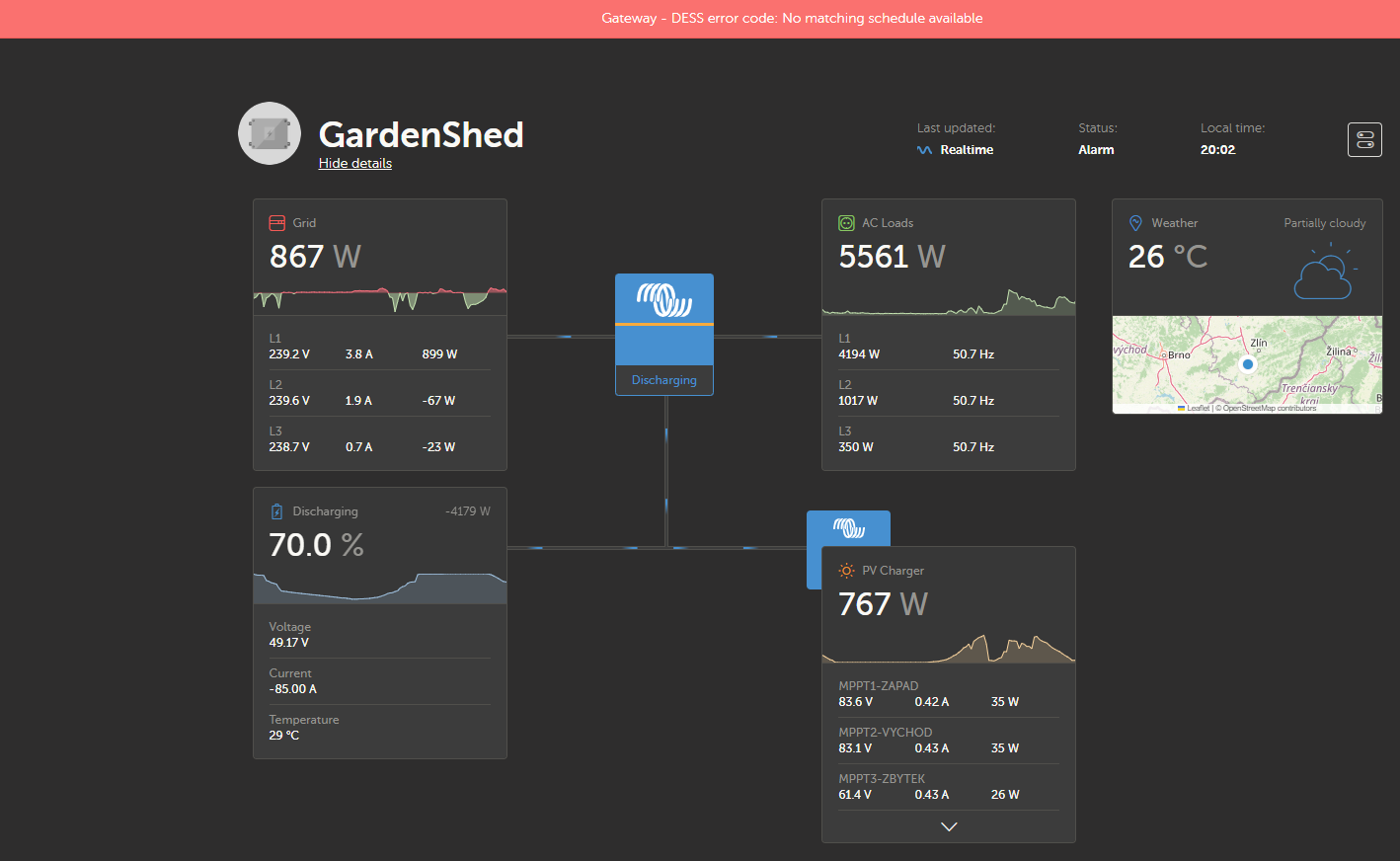
All is working fine (all connections and links) except that the hourly schedule is shifted in time by couple of hours.. E.g. in 20:12 it generated schedules for 6:00, 6:30, 7:00, 7:30 for next day. This might be the reason why there is no schedule found for the particular hour we are in right now..
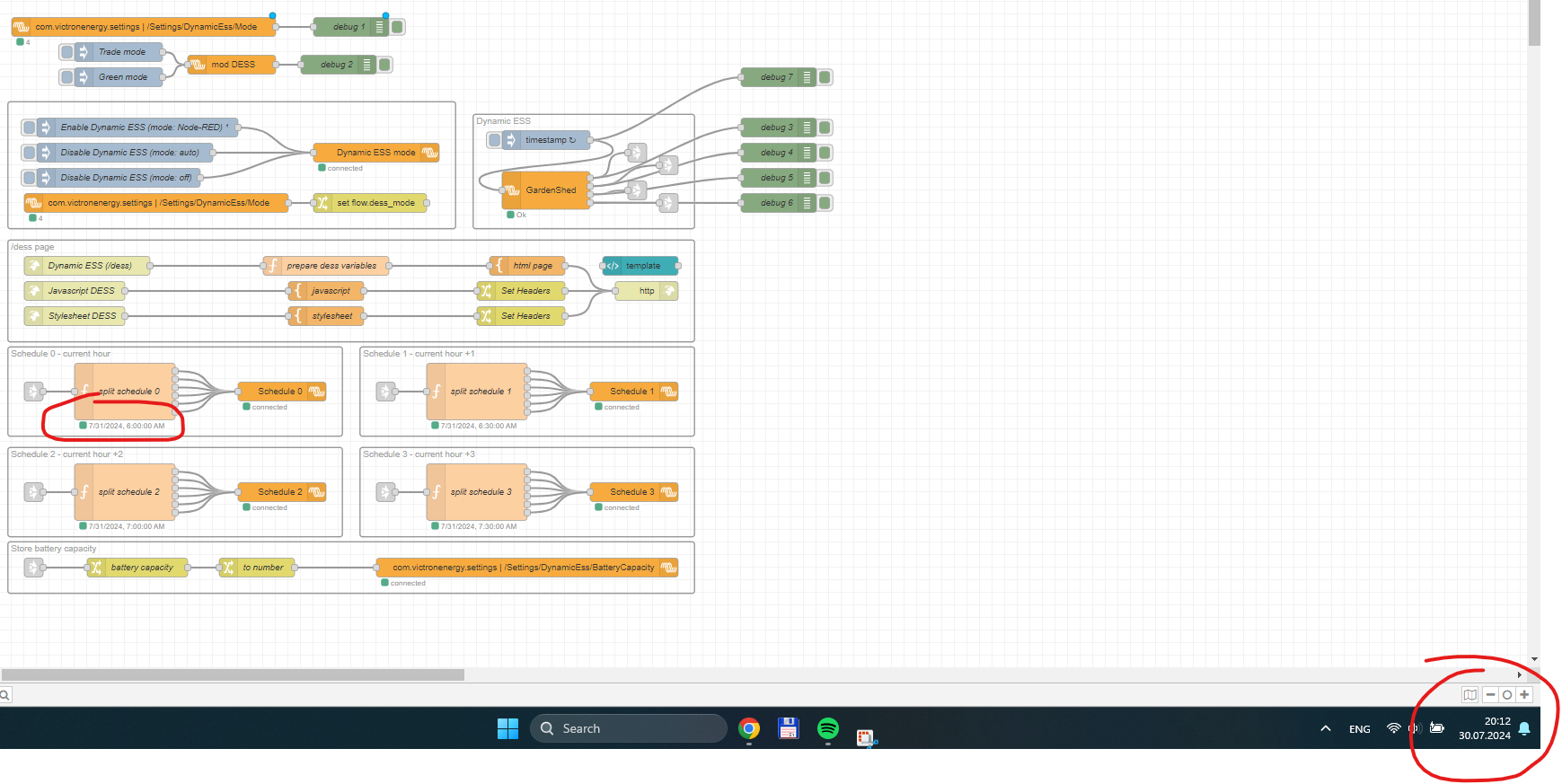
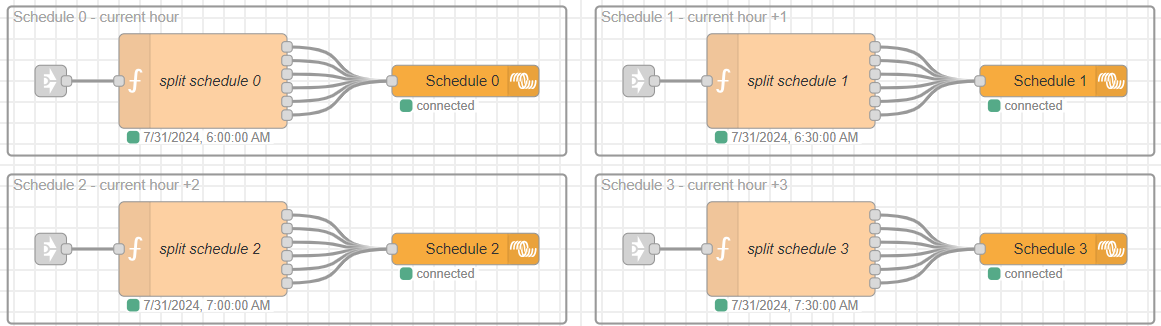
My date is set correctly (Czech Republic, Prague):
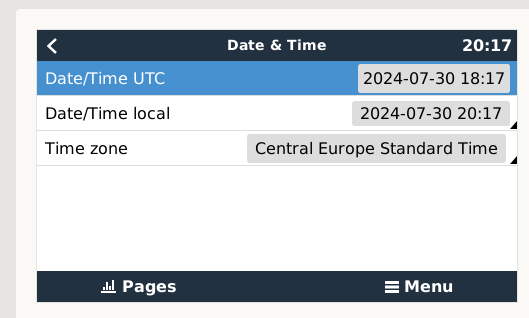
Debug:
First, Timestamp generated:
{"payload":1722363116081,"topic":"","_msgid":"f7bf7193b95c3f9a"}
Then Dynamic ESS node passes these four messages to Split Schedule functions:
{"topic":"Schedule 0","soc":65,"feed_in":1,"duration":3600,"start":1722398400,"restrictions":2,"strategy":0,"_msgid":"10a58ddb8864d87d"}
{"topic":"Schedule 1","soc":65,"feed_in":1,"duration":3600,"start":1722400200,"restrictions":2,"strategy":0,"_msgid":"10a58ddb8864d87d"}
{"topic":"Schedule 2","soc":65,"feed_in":1,"duration":3600,"start":1722402000,"restrictions":2,"strategy":0,"_msgid":"10a58ddb8864d87d"}
{"topic":"Schedule 3","soc":65,"feed_in":1,"duration":3600,"start":1722403800,"restrictions":2,"strategy":0,"_msgid":"10a58ddb8864d87d"}
So, apparently, the timestamps generated at the Dynamic ESS node starts several hours from the first timestamp passed to the node..
thanks for help in advance!
----
all devices at official firmware, all updated to the latest version
3x MP II 5000/48
Cerbo GX (v3.40)
I cant get my head around it. I set up a completly new venus os. Venus os large on a raspi 4.
Import the ess-flow, fill out the boxes...but it doesn work. It change the mode to 4, but the schedule times are 4h ahead and there is a error "
--------------------------------------------------------------------- Your flow credentials file is encrypted using a system-generated key. If the system-generated key is lost for any reason, your credentials file will not be recoverable, you will have to delete it and re-enter your credentials. You should set your own key using the 'credentialSecret' option in your settings file. Node-RED will then re-encrypt your credentials file using your chosen key the next time you deploy a change. -------------------------------
The node red timestamp is correct. Also Timezone in VRM and Venus OS.
@Solear @Daanos15 So, after updating the victron-dynamic-ess to 0.1.23 it finally started working as expected.. the schedule is calculated properly, switching green mode/trade mode works well, selling to grid works well.. The target SOC strategy is strange (e.g. when you have low SOC in the evening, instead of just not selling to grid, it will actively buy from grid for high price..), but I think I will be able to automate switching green/trade mode..
Thank you for your input.
Sadly, I got the same error again. The schedule-time is hours ahead and in VRM there is the error: "DESS error code: No matching schedule available"
(latest Venus OS (I've tried also the beta), latest node red-dess, RPI4, Timezone Germany/Berlin on all devices)
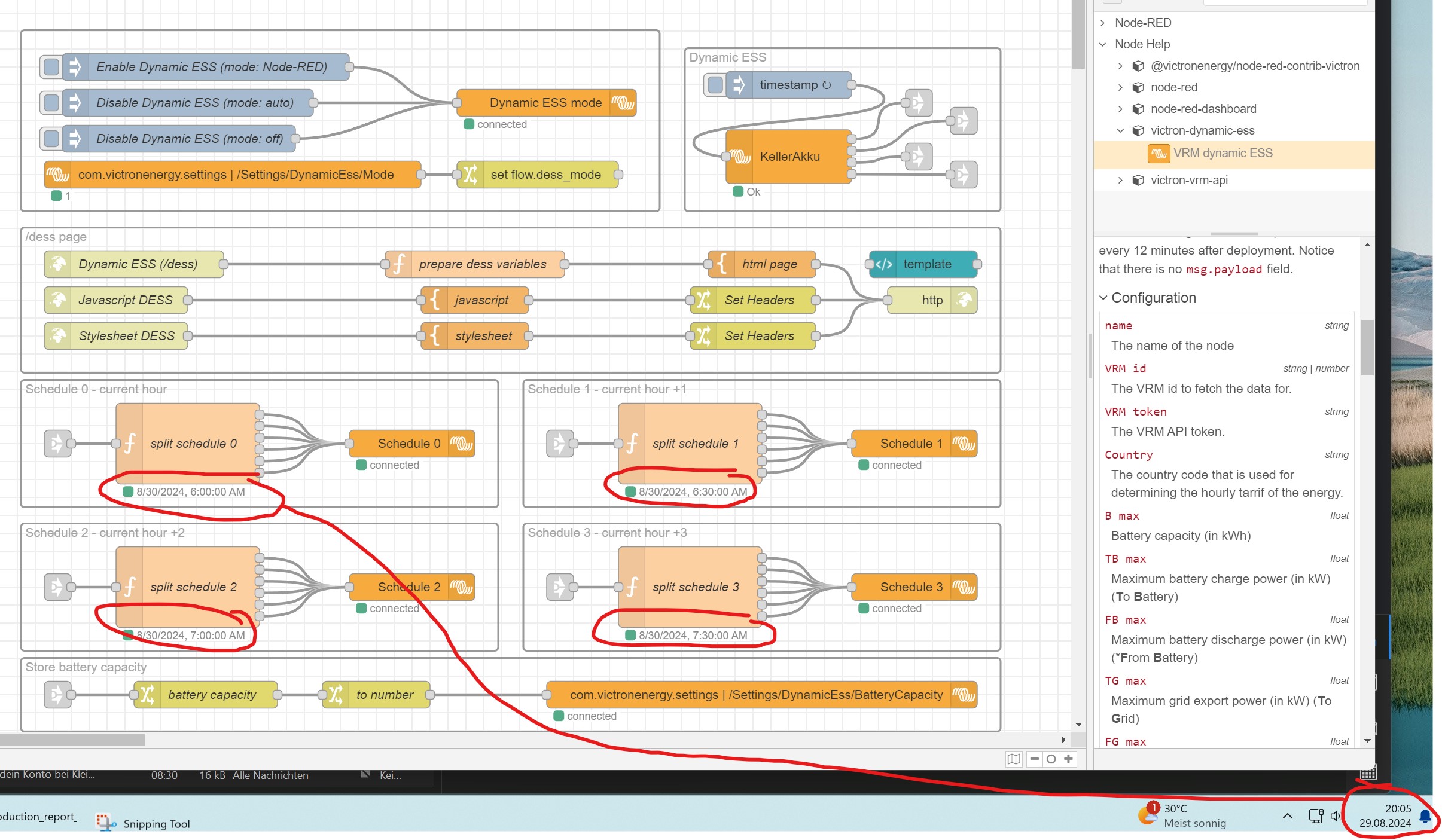
Related Resources
Additional resources still need to be added for this topic
question details
44 People are following this question.