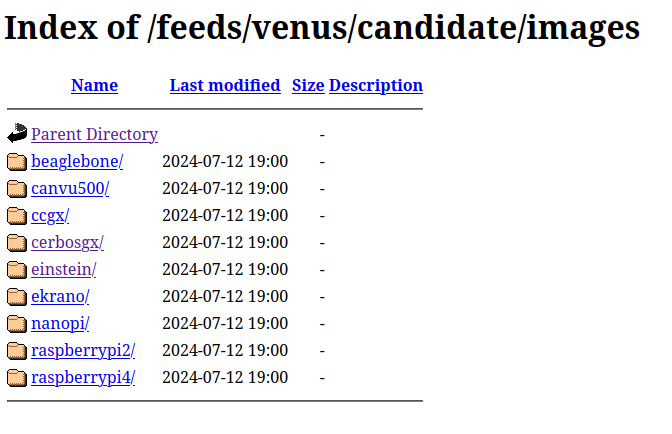
So which image path to download fro Cerbo: Cerbosgx or einstein? A little text to guide would help here... Usually I download fro BB or pi, those are obvious.
Also: Should the file system of the sd card be visible once the image is extracted to it? the three images I've tried so far do not show any disk structure...
Also documentation for installing firmware says to download the .swu file. Surely this is an update, and not a full image?
