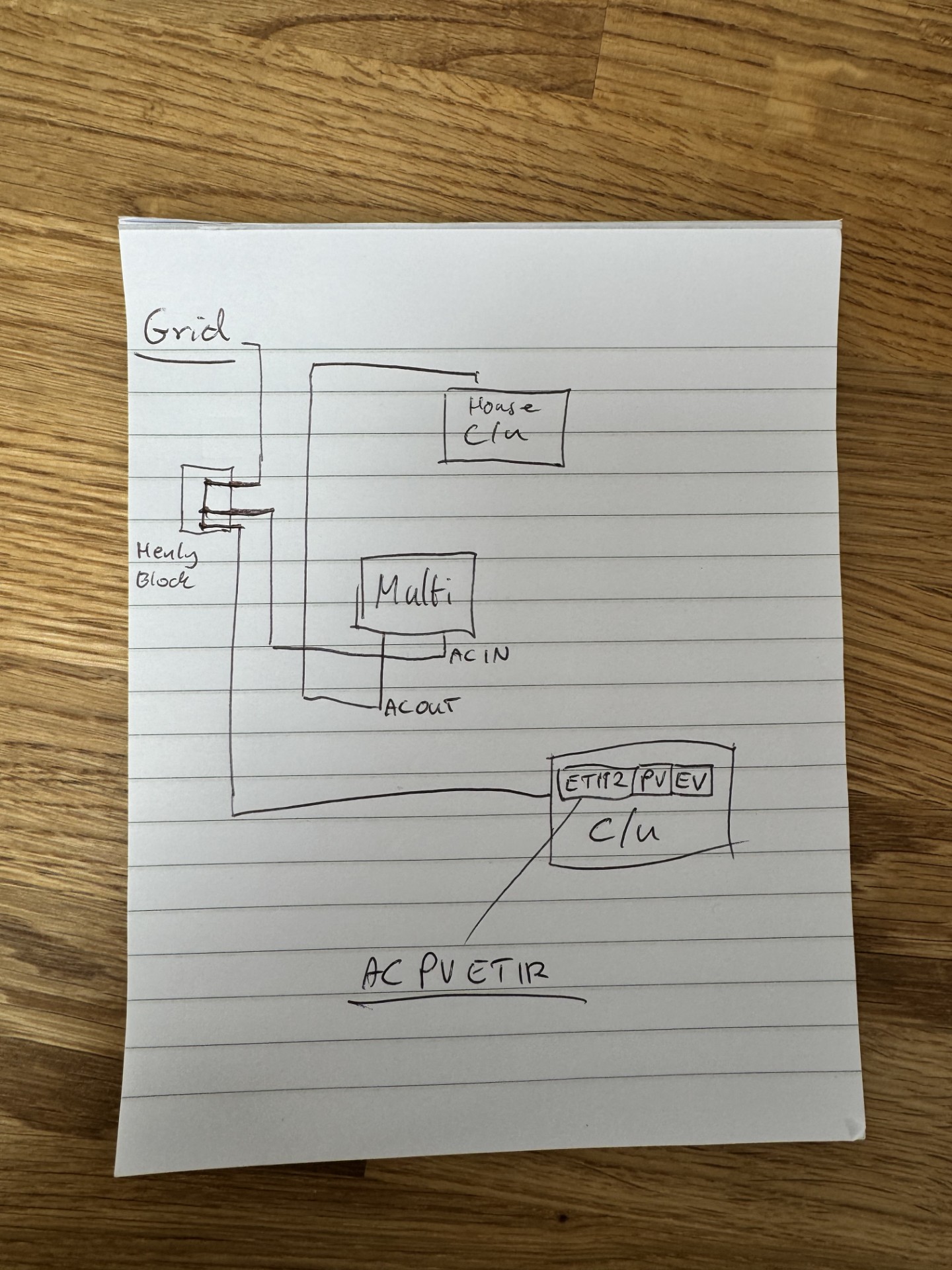Multiplus-II 48/5000
I have a setup where I have wired AC PV (Solis via ET112) to AC IN, along with EV charger (Zappi).
AC OUT feeds all other house loads. ESS grid metering set to Inverter/Charger.
Logic being I don't want the batteries discharging to the Zappi during off-peak periods.
AC PV is 10 x 440w panels to a 5kW Solis string inverter. Didn't want to connect AC PV to AC out as temp co eff could take power higher than 1:1 rule. I have queried Solis on setting max output on the string inverter but very limited response if legible.
All my settings via Cerbo GX show the ET112 on AC IN, however it shows on the dashboard located on AC OUT. The AC PV is not charging the batteries, and is matching the export grid value exactly.
I'm aware I could place an ET112 Grid Meter up front, but fear this would see the EV Charger during off peak periods and discharge the batteries.
I have many setups with AC PV on AC IN, but not where UPS is in place with house load on AC OUT and using Multi as grid metering via Inverter/Charger.
I am aware that with other brand systems you can set charge times to negate discharge from the batteries during scheduled EV charge timing, but feel there is something else at play here and it shouldn't be necessary.
ESS assistant settings through VEConfig are NOT set to AC PV on Output.
I would really appreciate any input.