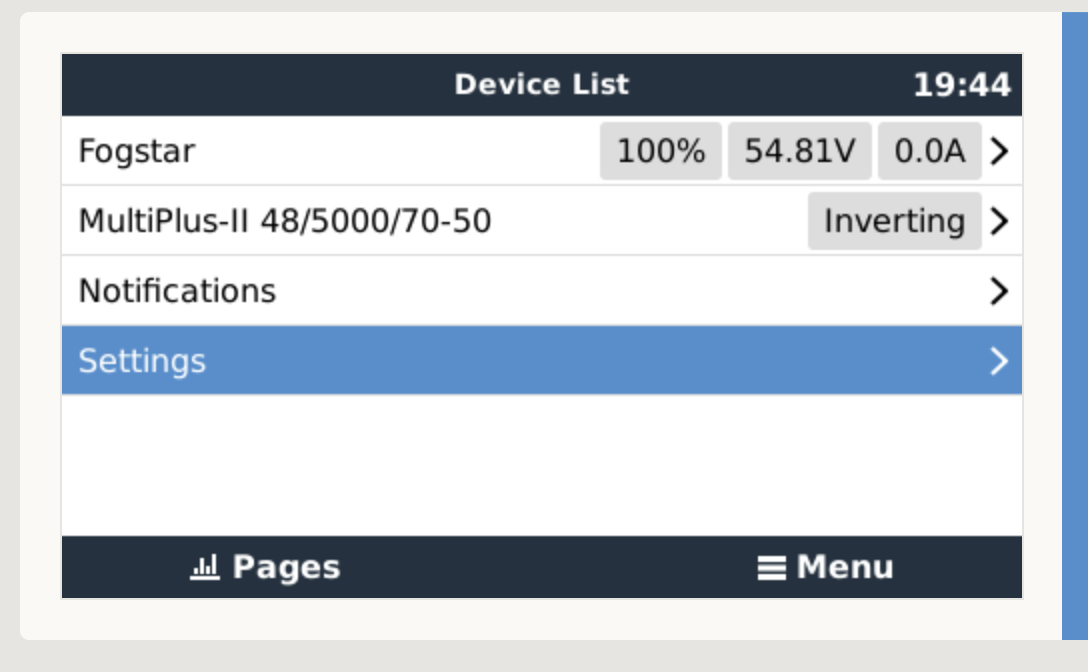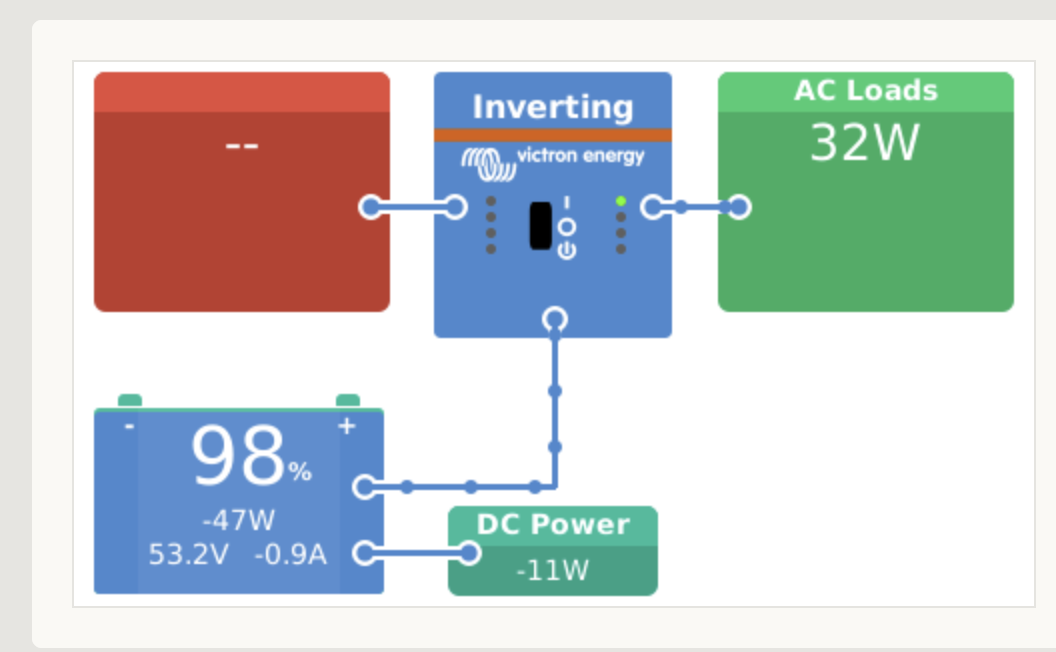I am trying to see the Voltage/Current/Power out of my Easysolar-II.
I can see it on the android app (via bluetooth) so it is available somewhere.
I am trying to get it from the device directly via either MQQT or modbus.
When I look into the MQQT content I do not see any PV information.
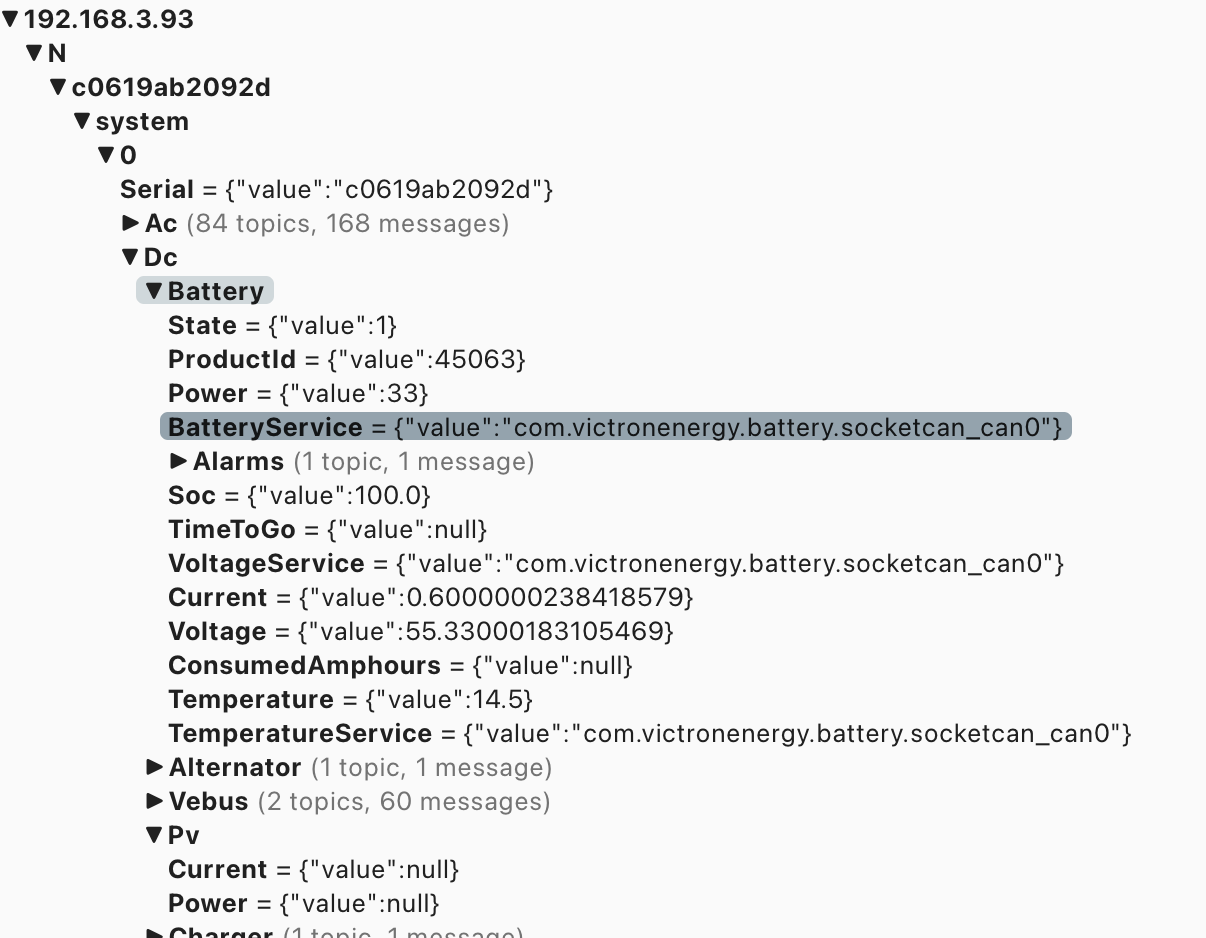
I also look into the modbus content can can't see anything.
I assume the MQQT and modbus are coming from the internal GX device. Is that ccrrect?
It feels like the internal MPPT Solar Charge Controller is not connecting to the GX device so the relevant data is not available on the GX.
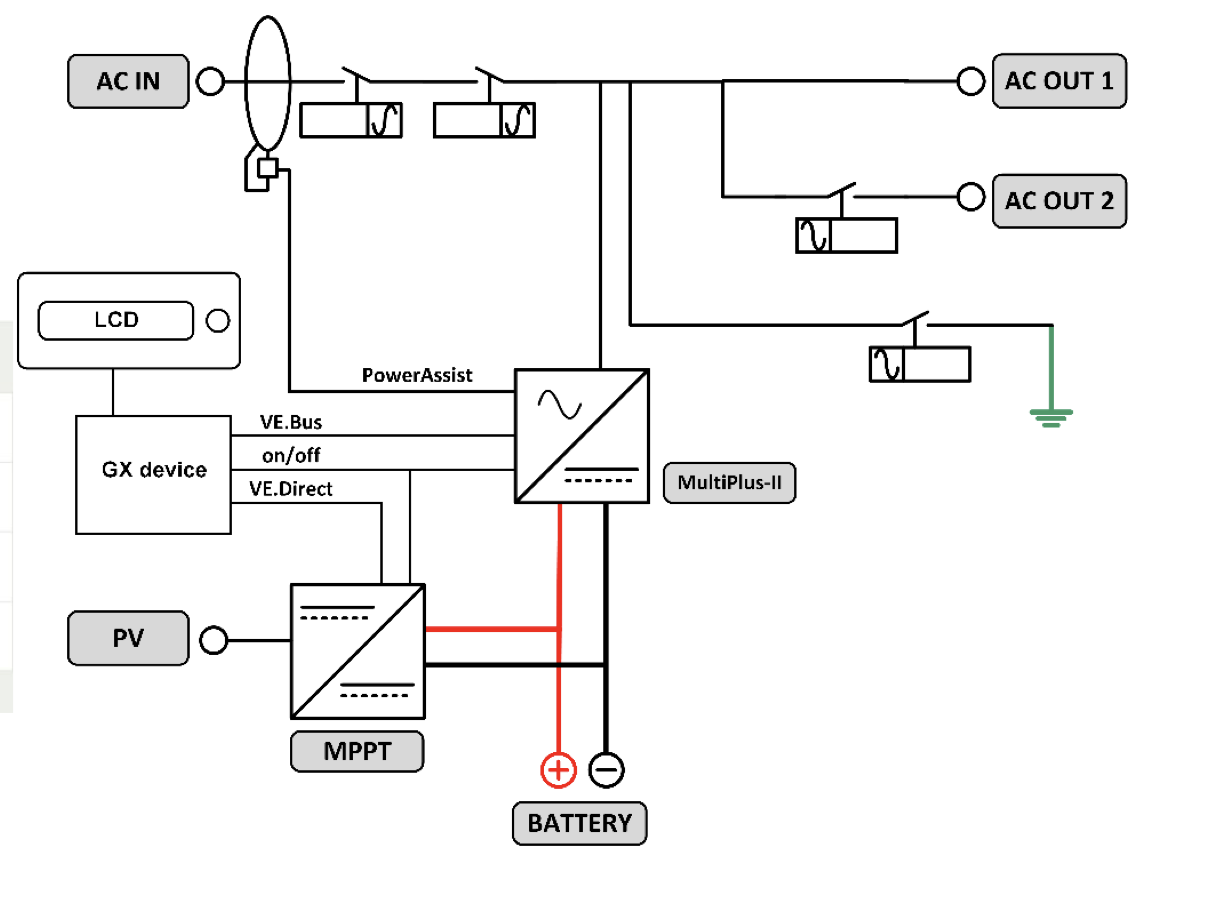
I was looking at this diagram (from here: https://www.victronenergy.com/upload/documents/Datasheet-EasySolar-II-24V-48V-3kVA-48V-5kVA-MPPT-250-70-100-GX-EN.pdf)
It feels like the VEDirect bus is not pushing data to the GX device. BUT that is me guessing
Any help or directions would be very much appreciated.