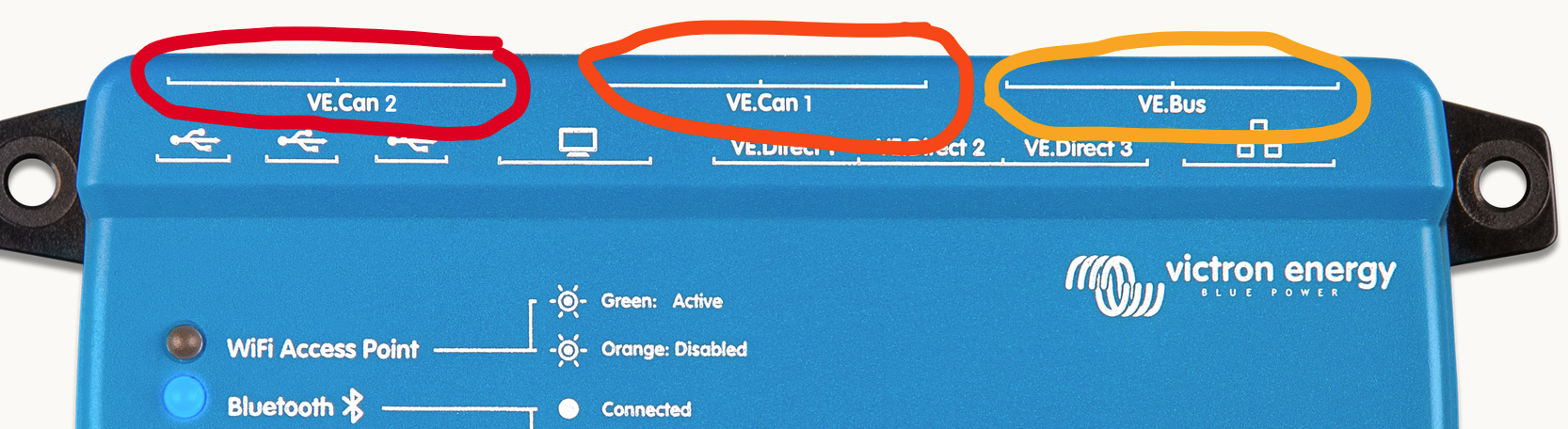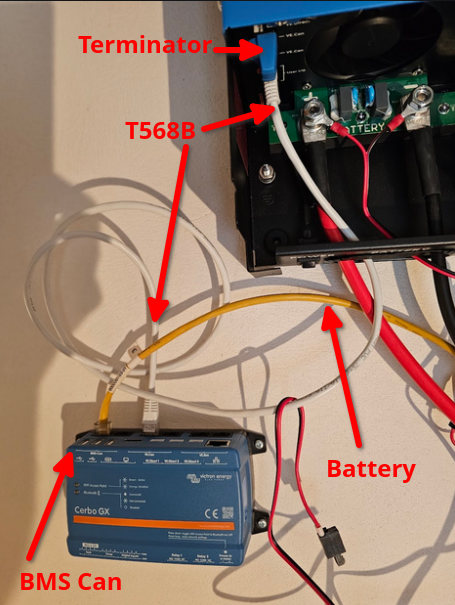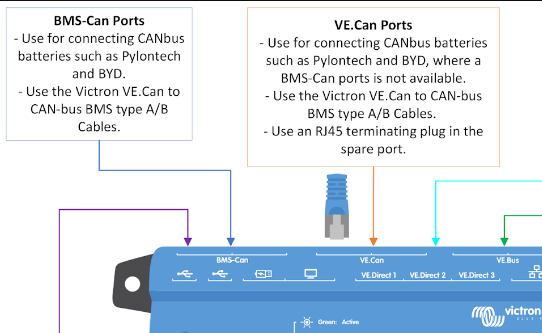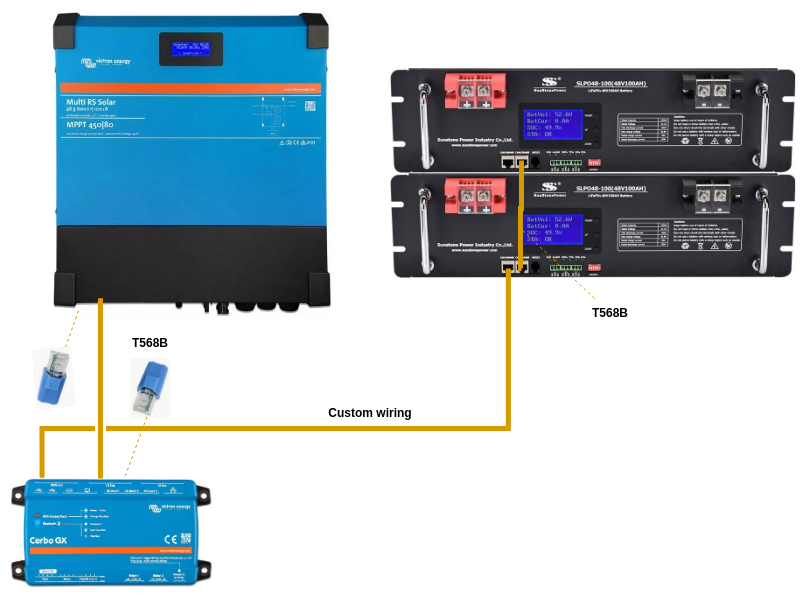Hi Victron community,
After reading a lot of docs & posts, I'm still not sure if I understand the proper wiring of data cables and applying it correctly to my use case.
This is what I think it should be - in short: At the start is 1st terminator, then Multi RS, followed by Cerbo GX, 1st battery, 2nd battery and finally 2nd Terminator.
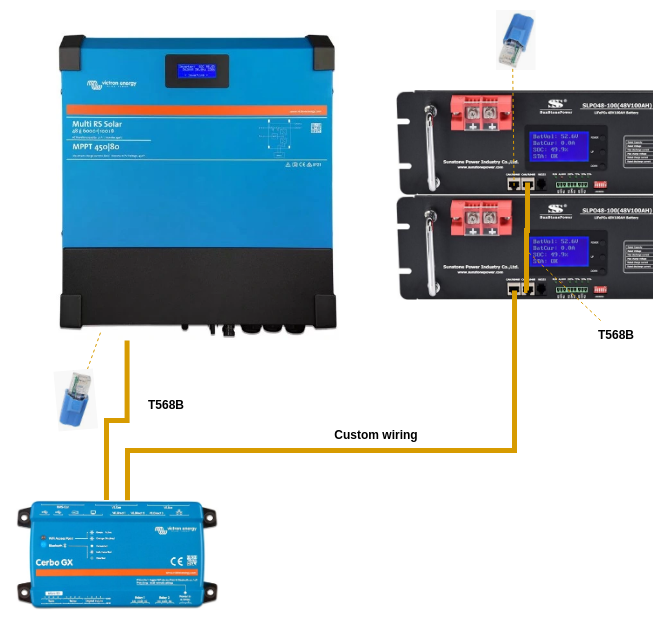
...where the "Custom wiring" is based on Victorn's and battery manufacturer specification of the RJ45.
| Function |
Victron VE.Can side |
Battery side |
| GND |
Pin 3 |
Pin 8 |
| CAN-L |
Pin 8 |
Pin 2 |
| CAN-H |
Pin 7 |
Pin 1 |
Could you please comment - did I get this right?