How can I download a csv file saved on the Cerbo (created via NodeRed) ?
- writing to csv -> no problem only what Path do i have to fill in ?
- reading the csv file on my local PC via ethernet -> how do I acces the cerbo to read out the file ?
This site is now in read-only archive mode. Please move all discussion, and create a new account at the new Victron Community site.
How can I download a csv file saved on the Cerbo (created via NodeRed) ?
- writing to csv -> no problem only what Path do i have to fill in ?
- reading the csv file on my local PC via ethernet -> how do I acces the cerbo to read out the file ?
Hi @Stefan DB
/data is a path that survives any firmware update. It's a good place.
If you have the SSH on LAN enabled, use an utility like WinSCP.
Alex
Not clear how I get acces to the cerbo via WinSCP.
Cerbo doesn't show up in the list off network devices
Cerbo and the computer with WinSCP must have IP address in the same network. For example Cerbo 192.168.10.12 and the computer 192.168.10.15.
Cerbo must have the SSH on LAN option activated. This option is available after you enable the Superuser access level in Settings - General.
You enter Cerbo user/password pair in WinSCP.
Then all should work.
Superuser is ok ; pasword set aswell but what is the user to be filled in WinSCP ?
Ok this works but my file is not there.
What path should i fill in in Node Red?
Used "/data" but this is clearly not ok ... tried "/data/filename.csv" also but also fault.
Sorry, I did not use Node Red before...
So, don't know how its file functions works and how their parameters are passed.
Maybe someone, more knowledgeable at Node Red, can intervene and tell us.
Found this should be the path filled in but I see no file
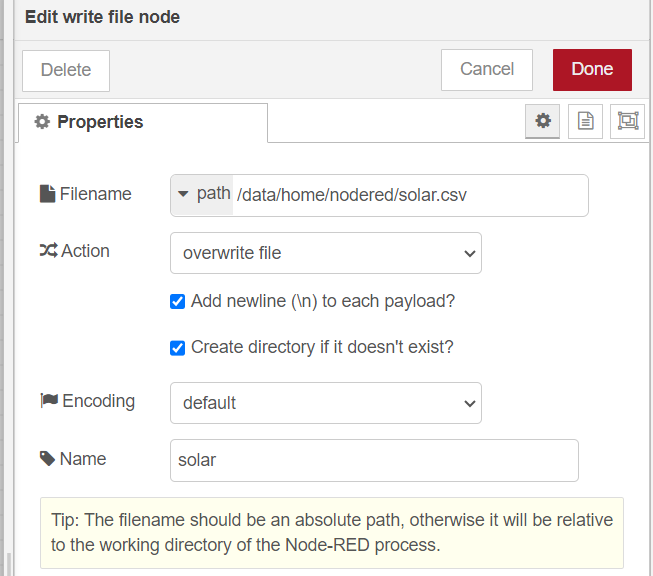
Maybe that condition that leads to that "writing into the file" node is not met.
Use some simple condition, that you know it's always true, to trigger that.
And see if it writes something.
Are there any logs to verify that?
57 People are following this question.