V498 Firmware. “Bricked”, won’t turn on and invert.
Inability to update on IOS.
Labels in the unit are:
CMP 24/2000 2017051845 HQ18248GPYS
2718413.VFD
C242K1CT182220042
There were comments from Guy that a new version of software would allow upgrade of firmware.
If I try this on a Windows machine, will that fix it? A promised upgrade was discussed in 2022.

 I fear I have a software version not amenable to update
I fear I have a software version not amenable to update
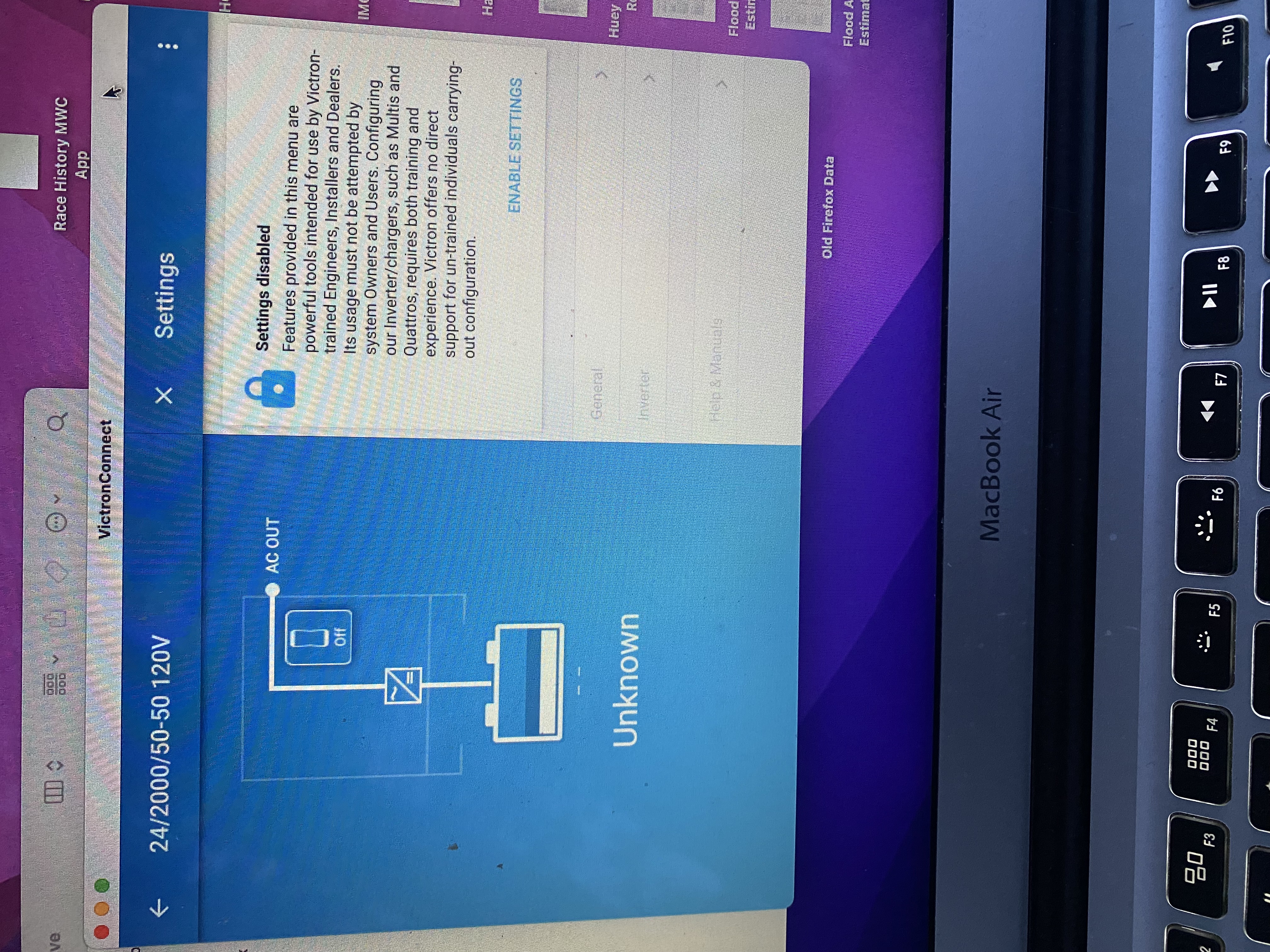 via MacOs on VictronConnect.
via MacOs on VictronConnect.