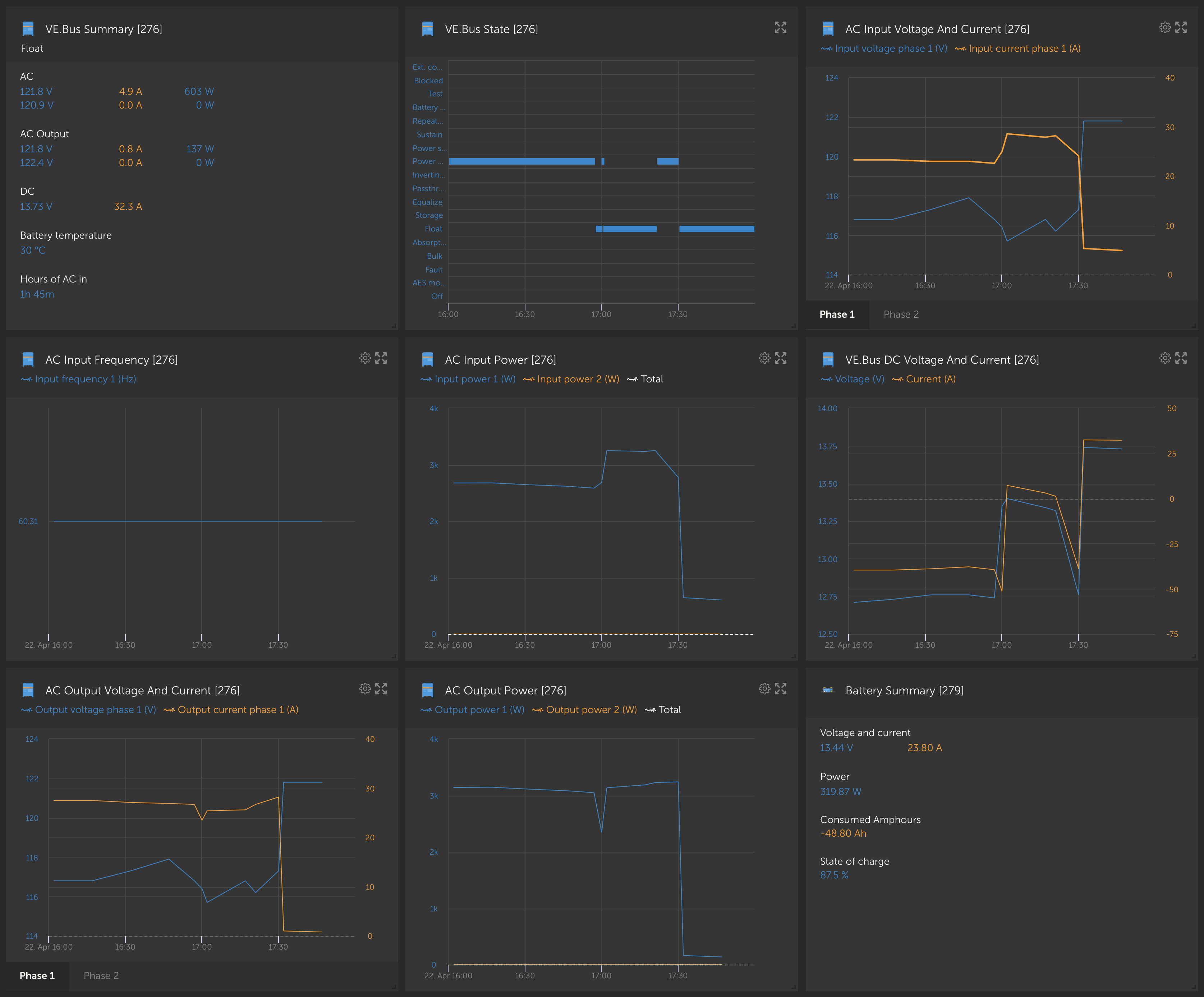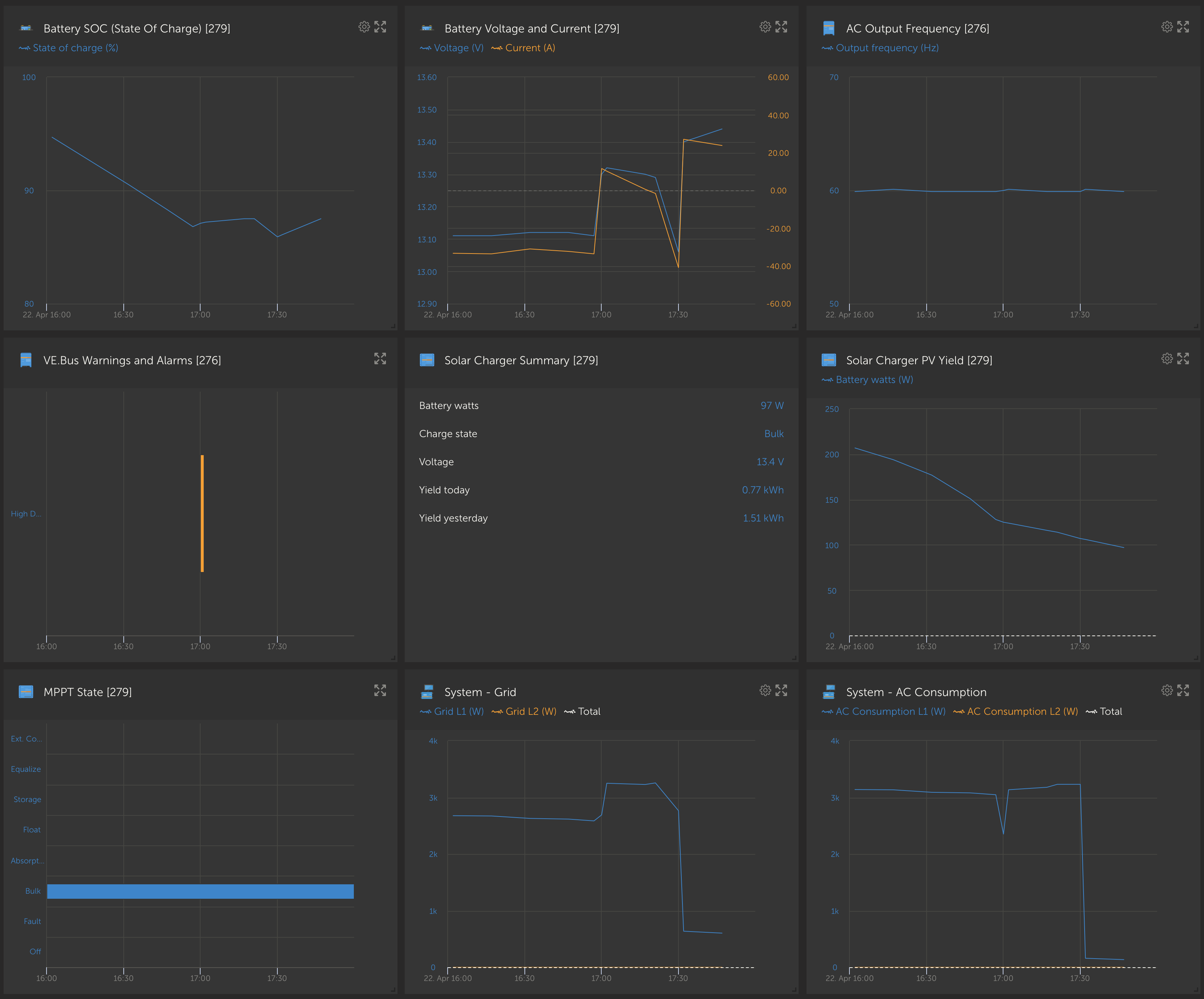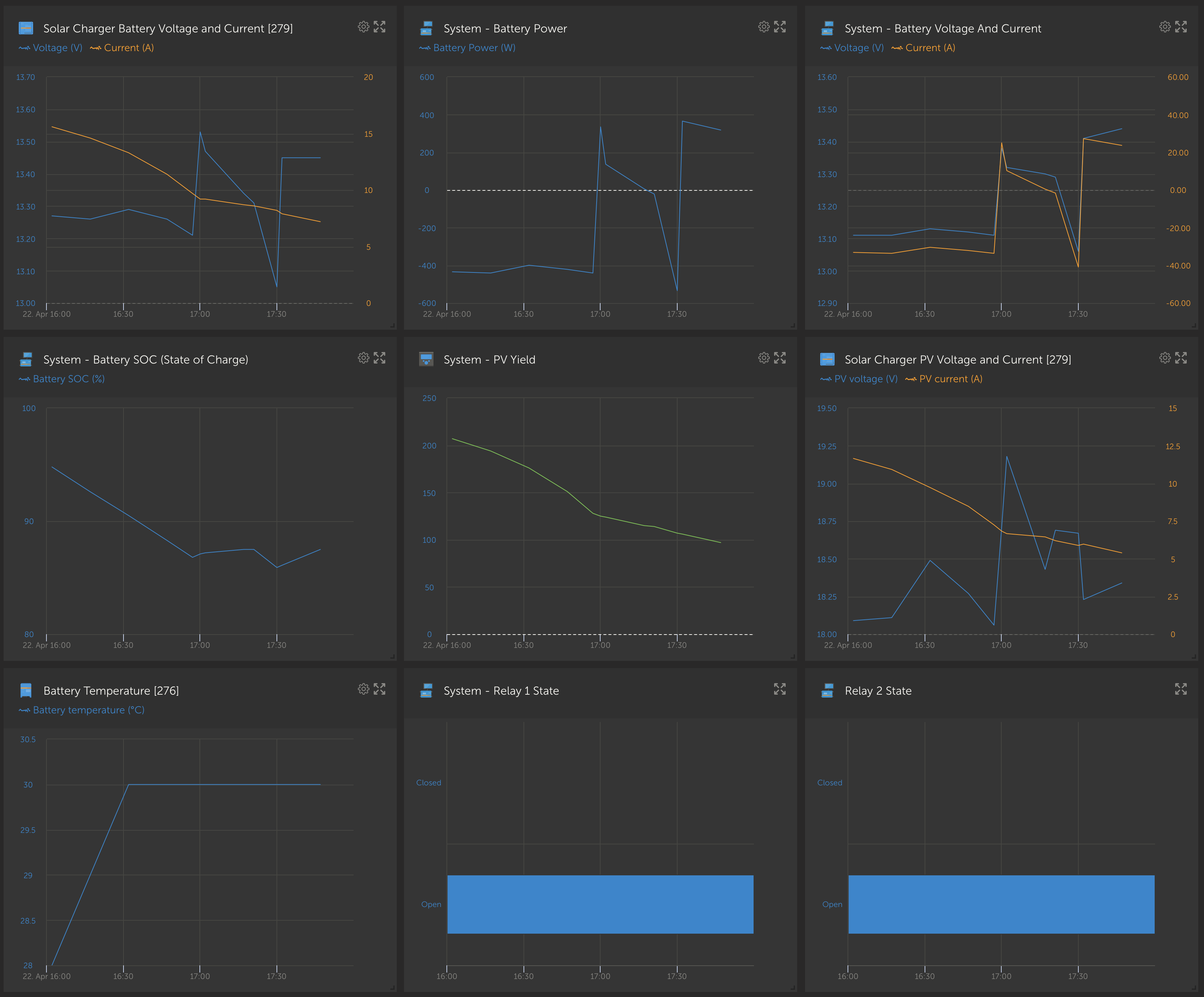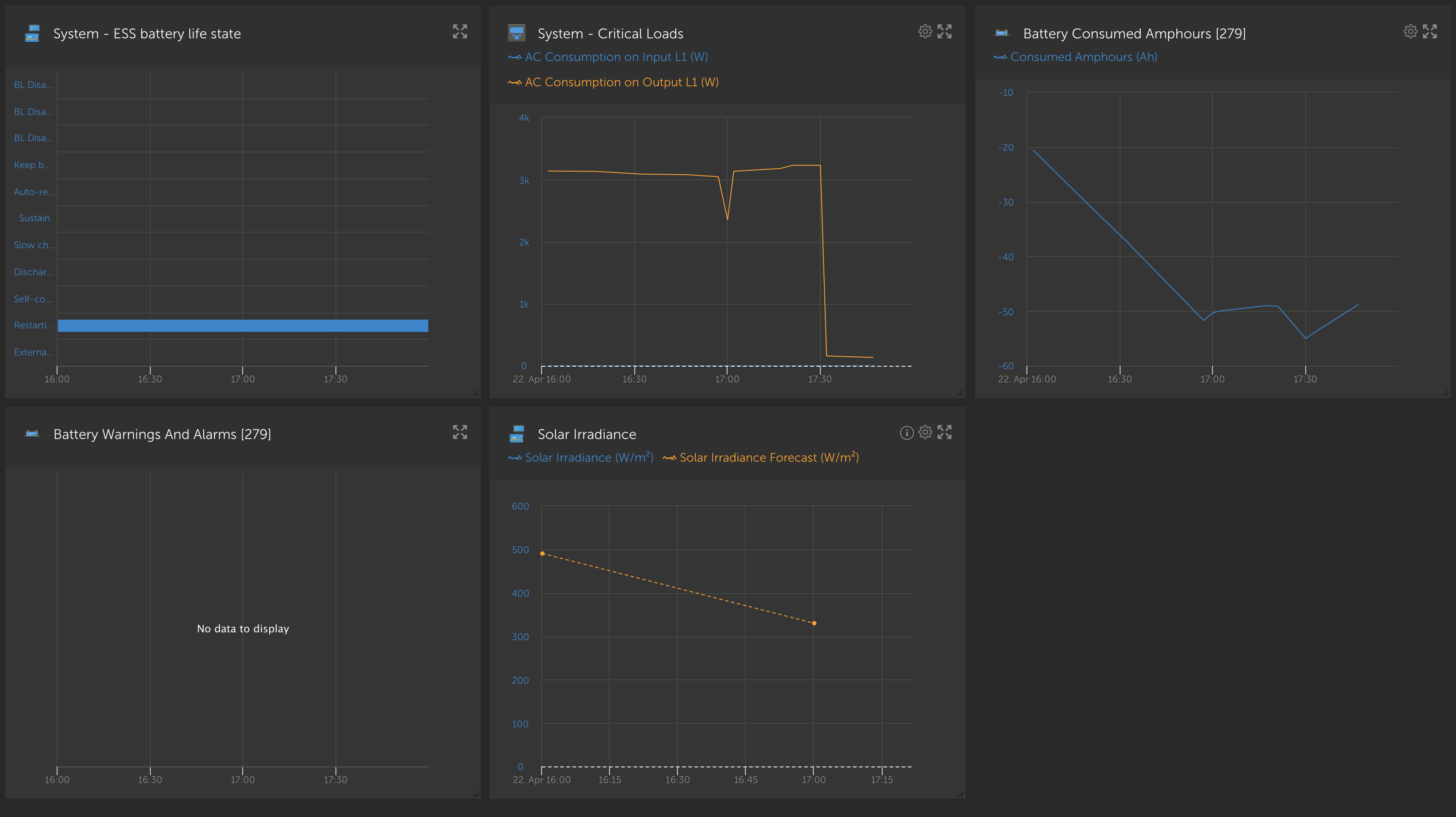Hi folks,
On two occasions in the past two weeks (after doing firmware updates for all applicable components) I've received High DC Ripple warnings on the VE.Bus. These warnings always seem to clear within a minute or so. The most recent time the system was under a fairly heavy load (air conditioner) and connected to 30a shore power (the system powers an Airstream).
I've reviewed past related posts and cannot seem to find a likely cause. It's recommended to check connections but I'm unsure which ones I should be focusing on. Aside from solar panels, the system is within one of the minimally accessible storage bays under the bed. I checked connections between the batteries and everything seems solid. Also, I have basic electrical knowledge but am far from an expert. The Airstream dealership installed the system.
Here are screen shots from my system monitor. The latest occurrence was at 17:00. Is there anything here I should address? What about the cable connections? Are there connections I should make sure I check?
System:
- Cerbo GX (Firmware: v3.30)
- MultiPlus-II 12/3000/120-50 120/240V (Firmware v483)
- SmartShunt 500A (Firmware v4.14)
- SmartSolar Charger MPPT 100/50 (Firmware v1.61)
- 4 100ah BattleBorn Li batteries + 4 100W solar panels
Thank you! I appreciate everyone's help.
Bill