Dear Community,
I do have a problem in my campervan with overcharing.
My setup looks pretty much like this: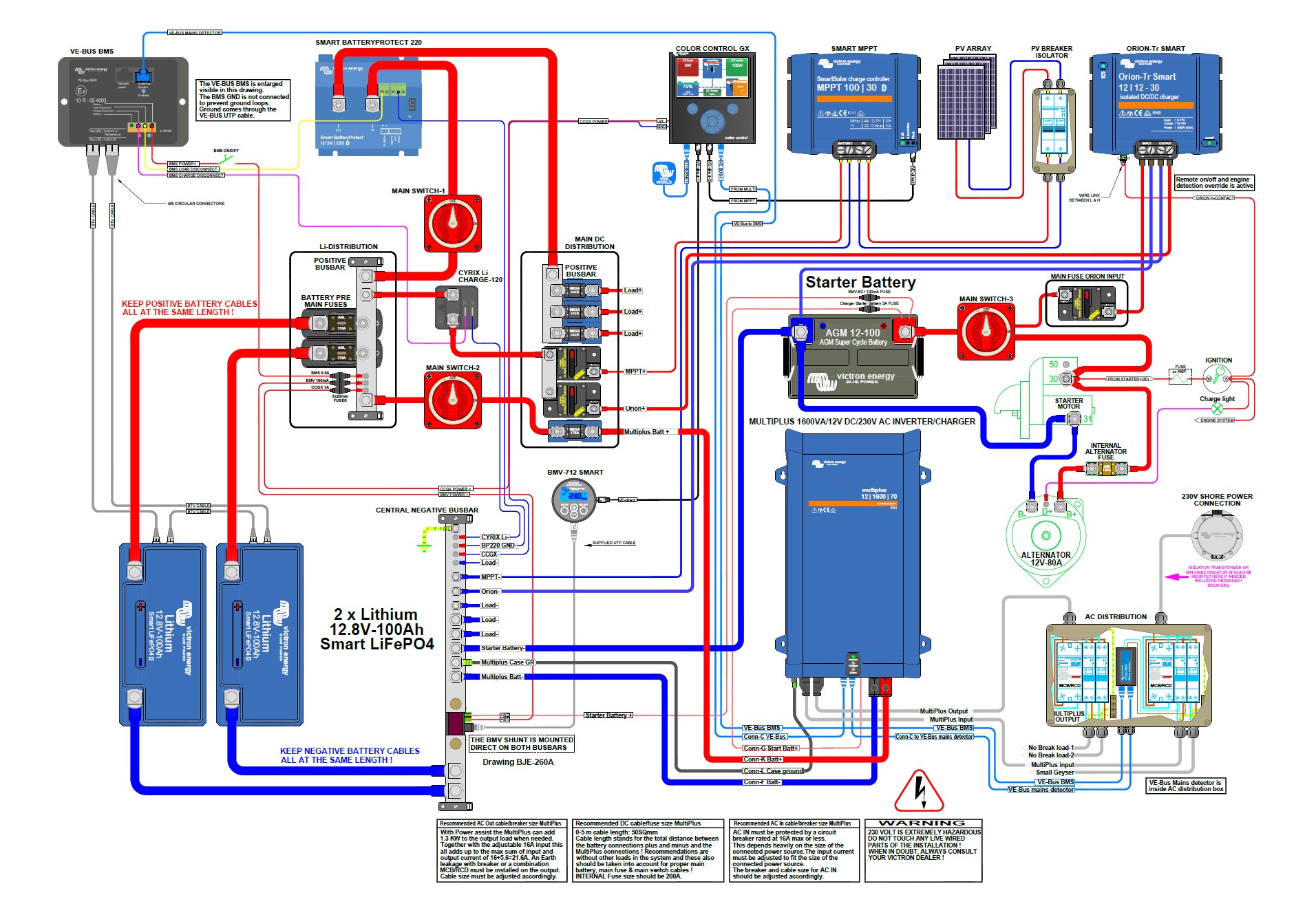
As I installed it, all worked fine for about 2 years.
But in the last months I am getting an overcharge notification from VRM. Normally the VICTRON Cyrix Li Charge should open (= disconnect) if the battery is full (MPPT or ORION, doesn´t matter). But this for some reason doesn´t work anymore.
I checken all cables from BMS to Cyrix, measured potentials and couldn´t find anything not working correctly. Also setup from MPPT didn´t change and should be working.
Here is a more detailed view of BMS and Cyrix:
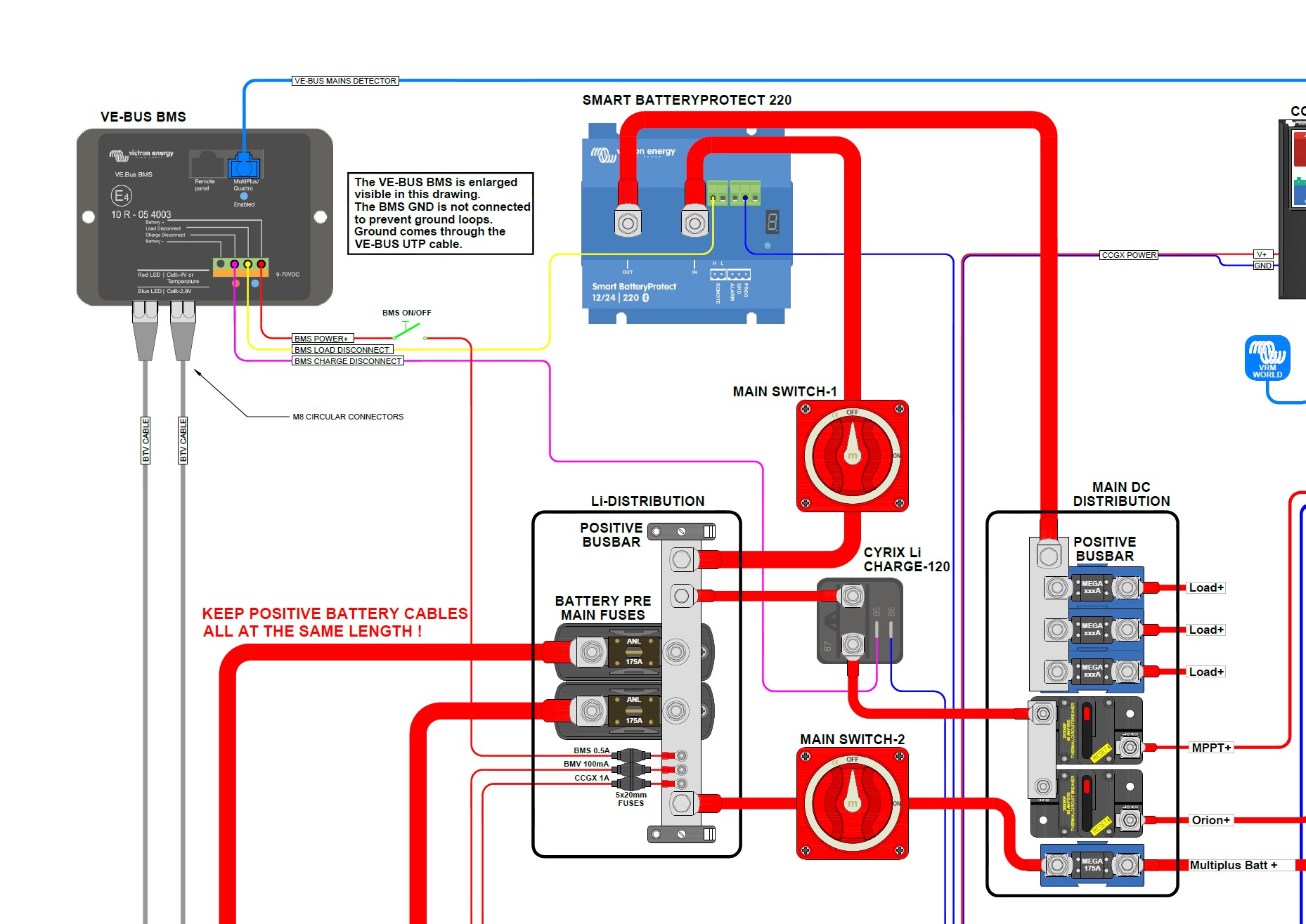
If I unplug the connection "85" from Cyrix it´s clicking and if I connect it again it clicks also. So I presume that the Cyrix works properly.
Does anybody have a clue what could be the problem? Help is really much appreciated, as I have to disable the MPPT every 3 days, which is not a solution ;)
Thanks in advance for your help!!!
...Daniel

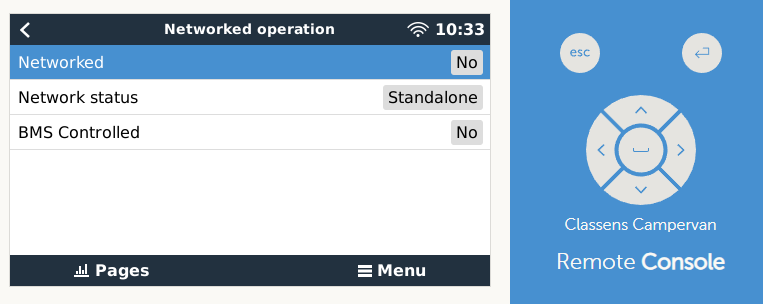 But I can´t change any settings there...?
But I can´t change any settings there...?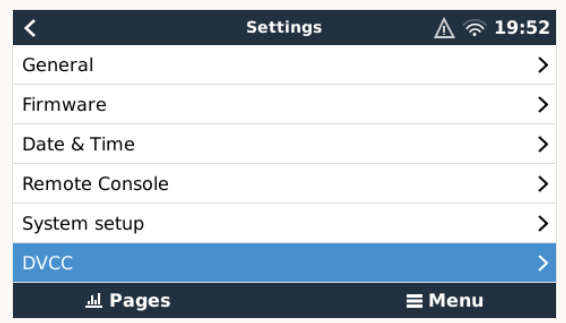
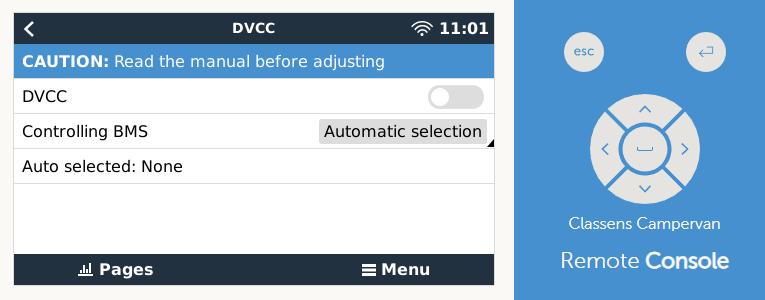 Should I turn DVCC "On"?
Should I turn DVCC "On"?