Hi There
I forgot to save mine VRM token , i am out for ever ?
please help me with reset or work arround
thx Hans
This site is now in read-only archive mode. Please move all discussion, and create a new account at the new Victron Community site.
Thx for the quick response, those are the Victron connect tokens if i am correct , but i need the token i can use in de VRM API node
is that the same ?
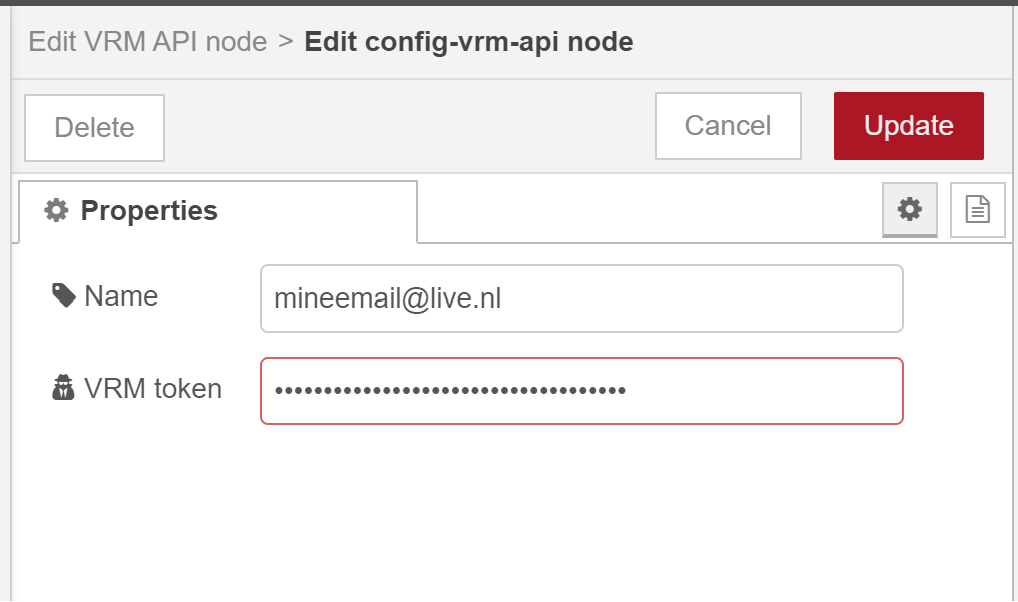
Tested mine, worked fine with installation data.
thx but is the token field wish gives a error
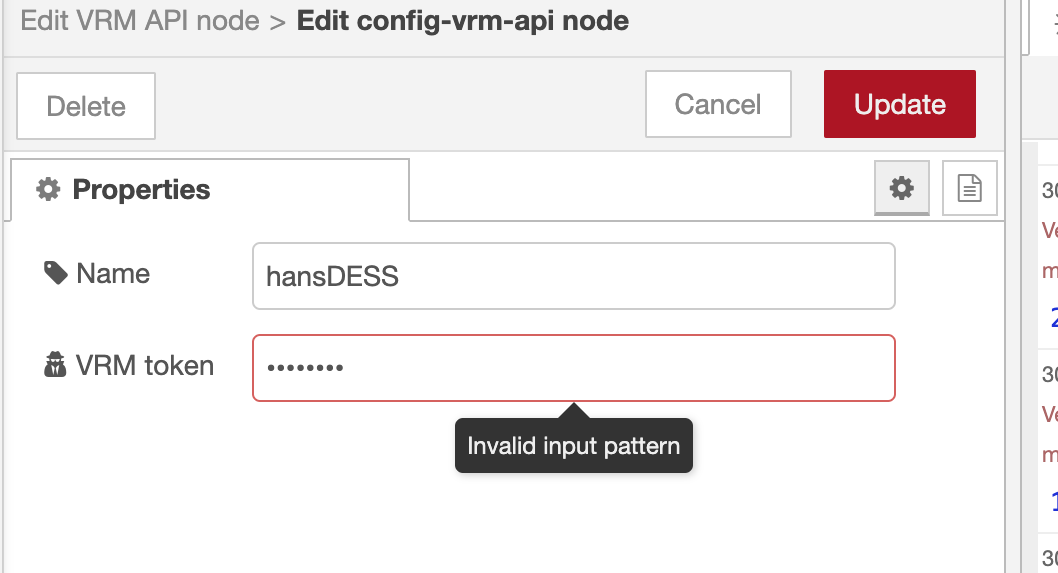
I did it again now from scratch and setup the API node connection as new, worked fine.
| {85e89b13-43e5-4fa9-830f-8d2fa107605a} |
is the token what it shout look like ?
hans, you probably made a mistake. The string "{85e89b13-43e5-4fa9-830f-8d2fa107605a}" is NOT a token -- this looks like a random identifier of Victron Connect app (which also generates API token for itself). See the screenshot:
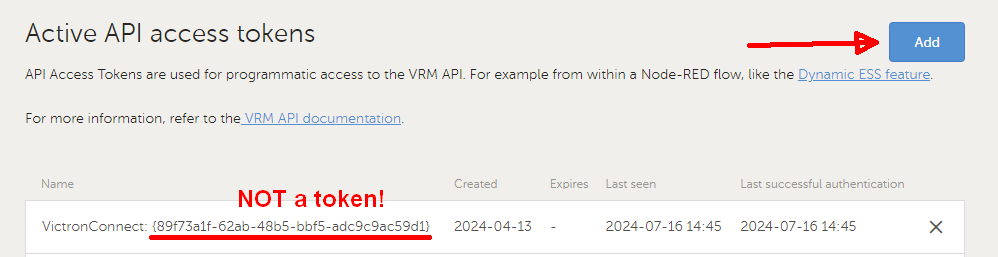
You need to click "Add" button, type in any name of your to-be-created token, and confirm it. New token will be created and displayed:
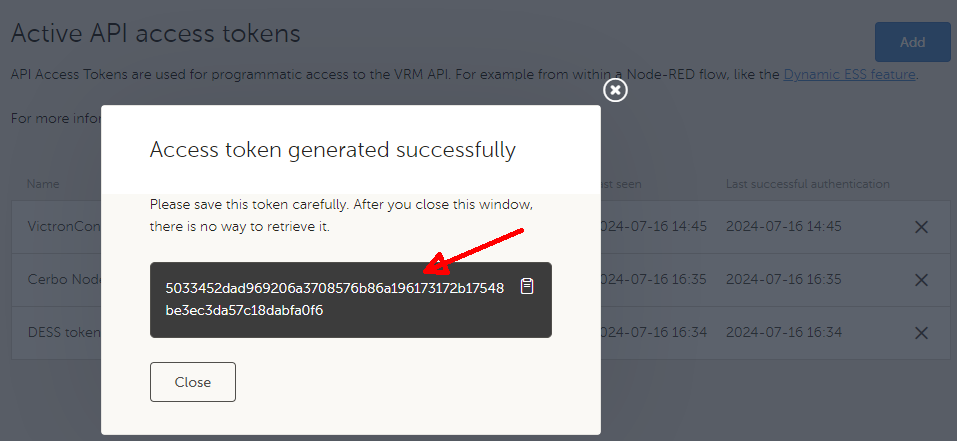
BEWARE!!! The token is displayed ONLY ONCE! Once you close that pop-up window, you can NOT display the token any more -- the only chance is to generate new token. So better to directly copy-paste it into the configuration, or save it in some text file/notes for your future use.
Hope this helps. Good luck!
Additional resources still need to be added for this topic
39 People are following this question.