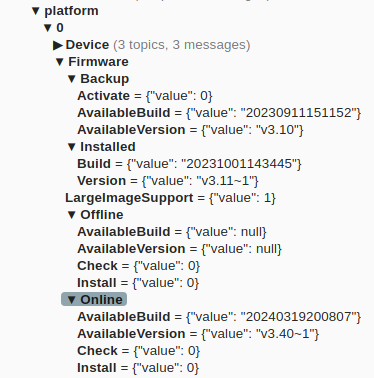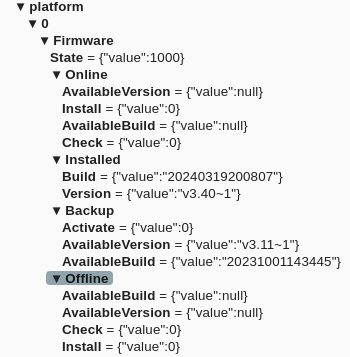I want to be able to use Node Red and Home Assistant to detect that there is a new version of Venus OS for the Raspberry Pi. I can see that the following indicates the installed firmware version:
venus-home/<id>/system/0/FirmwareBuild
That appears maybe to be duplicated here:
venus-home/N/<id>/platform/0/Firmware/Installed/Build
I did see the below items that might indicate an available firmware version, but they are either 2023, or null
venus-home/N/<id>/platform/0/Firmware/Backup/AvailableBuild venus-home/N/<id>/platform/0/Firmware/Offline/AvailableBuild venus-home/N/<id>/platform/0/Firmware/Online/AvailableBuild
Is there a valid MQTT message I can use to see what new firmware version is available?