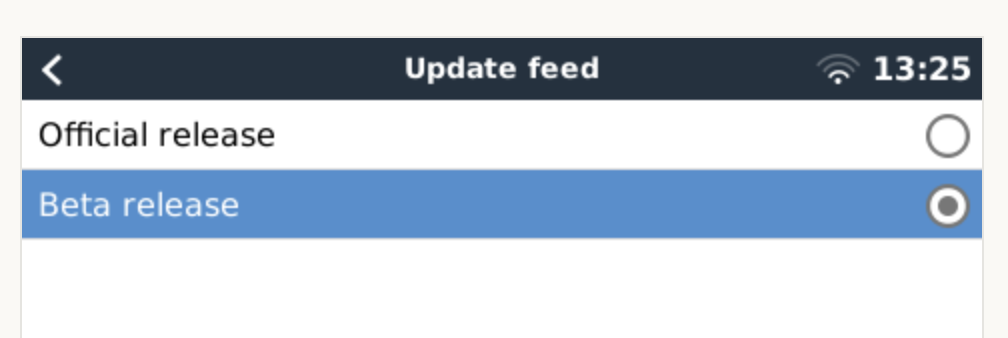Dear community,
With new features open to public beta, there has been a lot of interest in taking part, so, we felt it was necessary to provide some guidelines for participating in beta programs. This is to make sure testers have the best experience and can get help when they need it, and to ensure the dev teams receive constructive feedback in an efficient and easy to understand format.
If you aren’t intentionally on a beta, you can make sure you are on a production software release by checking that the GX firmware online updates are set to “official release” and that you are using the production VRM site.
There are many reasons for beta testing, it could be to access an early fix for a problem you have, wanting to trial new functionality or just an overwhelming desire to be a Guinea pig.
When taking part, you need to understand that betas are constantly evolving and being updated and will contain bugs. The point of testing is to find them, so a stable product can be released into the wild. If you aren’t willing to risk instability or unexpected behavior in your system, then it is best to remain on official releases.
To successfully beta test, you need to be prepared to stay up to date with software releases, to remain informed by reading the dedicated topics for the relevant beta - where known issues, and issues found by other testers are reported.
This avoids duplicates being reported.
Current test program topics are usually posted as sticky notes on the modifications section. So, head over there and find the topic that is relevant to you.
Currently this is:
Venus OS and GUI V2- https://community.victronenergy.com/questions/270759/venus-os-v3401-available-for-testing.html
These topics will change as versions change and new programs are added, so if you join late, you may need to read earlier topics to get up to speed.
If you have a question or issue, please do not post new topics on either Q&A or modifications.
First review the existing topics to see if your issue is known, or question already answered.
If it is new, it is a good idea to try rollback your version of software to the prior beta version, or even production version, to verify if the problem has appeared in the update.
This makes it easier to troubleshoot and can be done through the GX firmware “Stored backup firmware” option.
Then, clearly, and concisely, document the issue and attach screenshots or videos that show the problem.
You may, or may not get a response to your question, please don’t “@” staff, they will reply if it is necessary.
Good software can’t exist without an enthusiastic and vibrant community to help test it.
So, thank you for taking the time to participate, and we hope you enjoy the process.