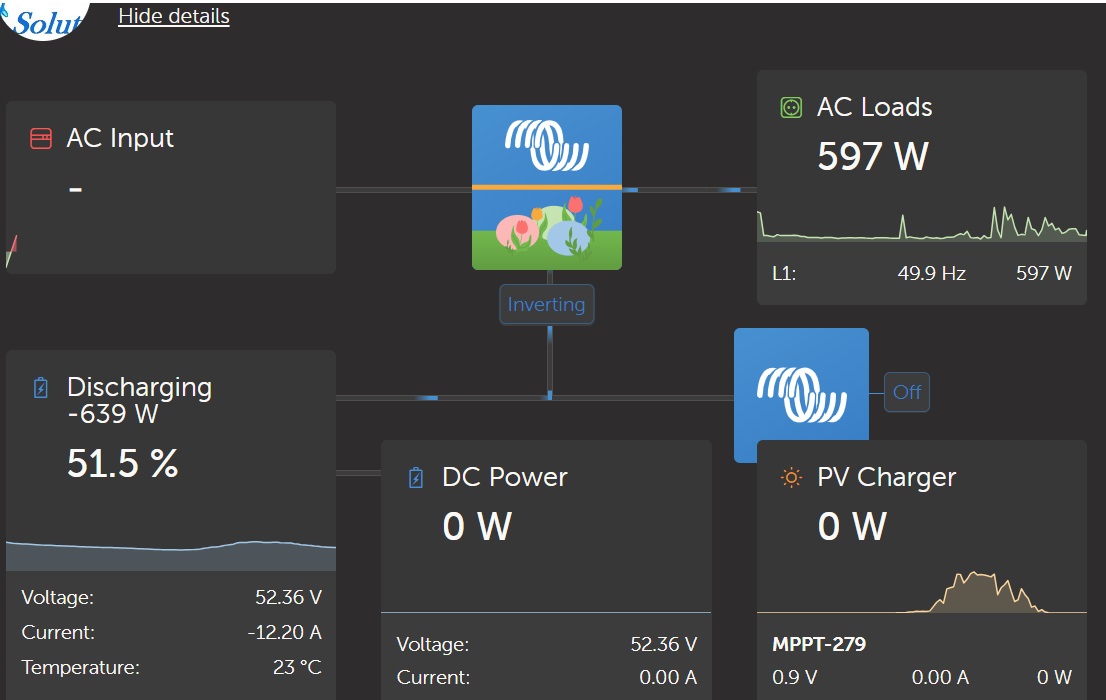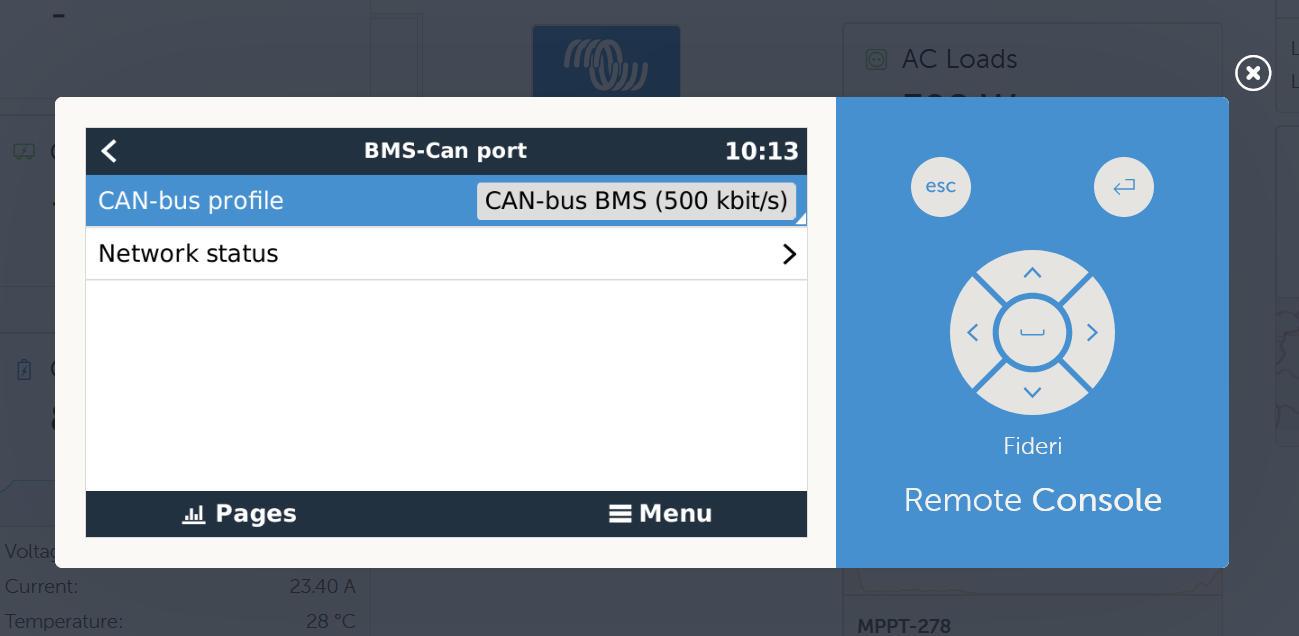I have a MultiPlus-II 48/10000/140-100/100, a cerbo gx , solar charger & bluenova battery.
They were all working fine ..then I did the update on all my devices.
Now my menu on my Gx does not show the bluenova batteries
It only shows the Multiplus & the solar charger.
and I have this DC power block which I can not get rid of.
Please help