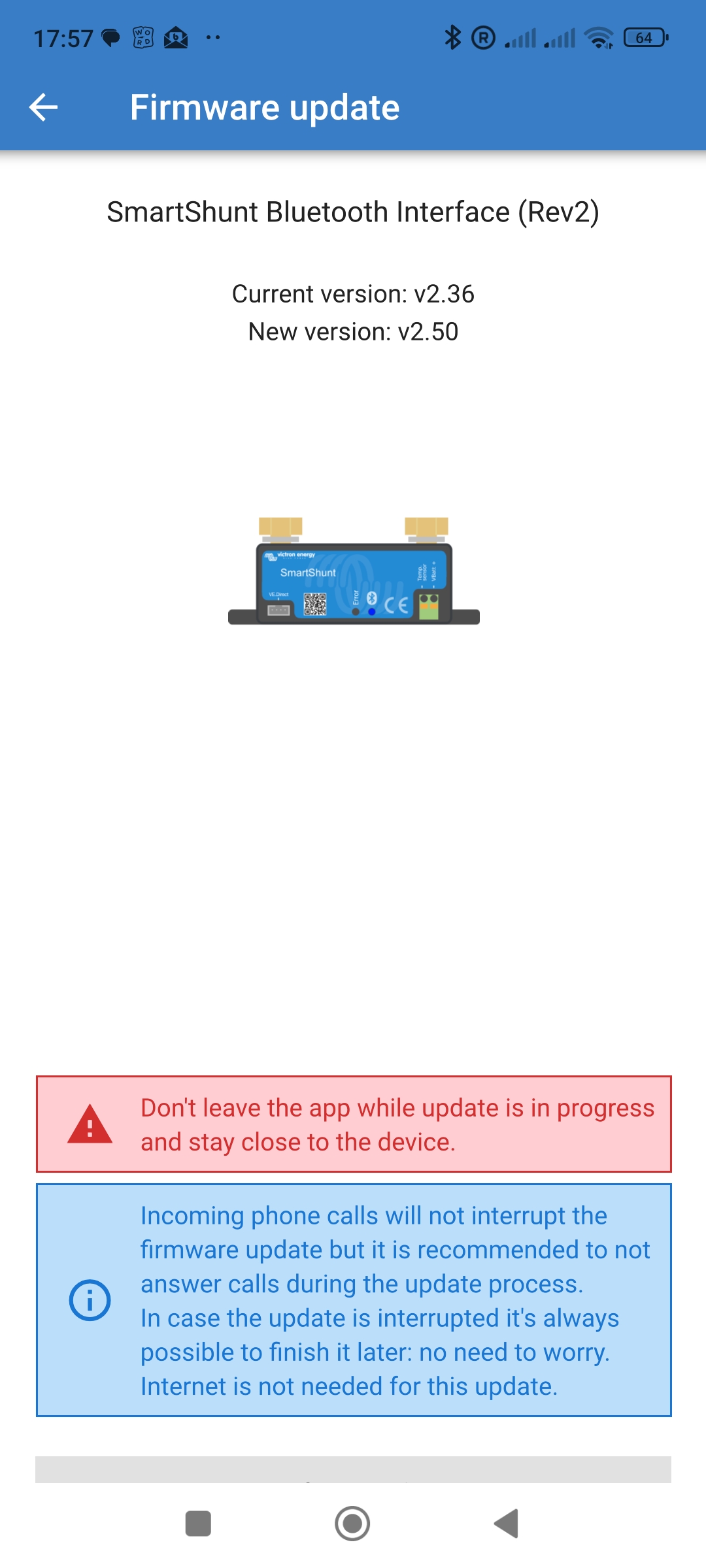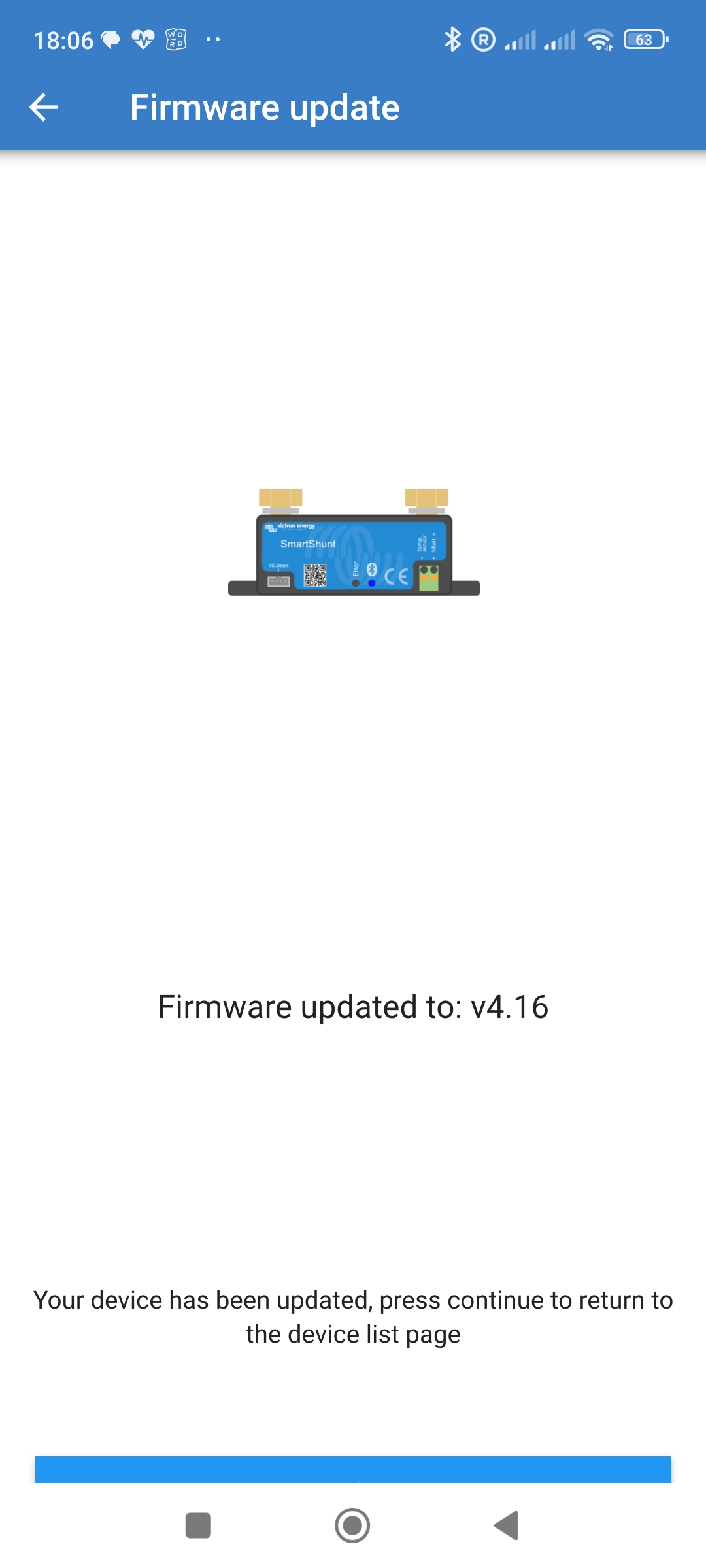@Guy Stewart (Victron Community Manager)
Just installed a smartshunt.
Connected with Victron Connect.
VC insisted on a Bluetooth update. Could get no further as the confirm was off the bottom of the screen and I couldn't scroll down. Tried back button a few times. Eventually the blue bar at the bottom of the screen went grey. Managed to get in by crashing VC, restarting.
It then insisted on a firmware update. This was ok, had the correct resolution. But once finished, reverted to the wrong resolution.