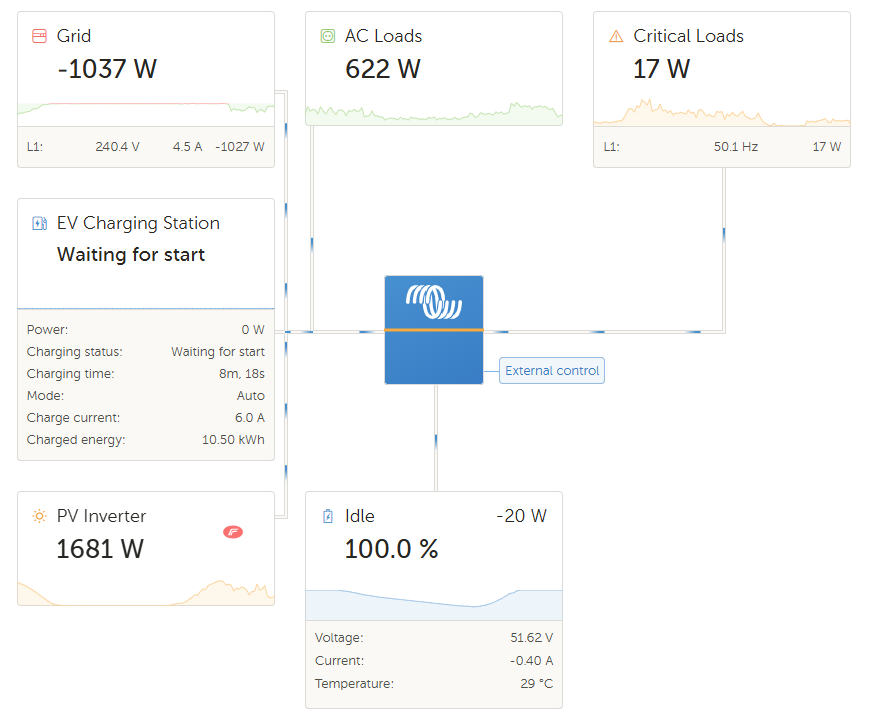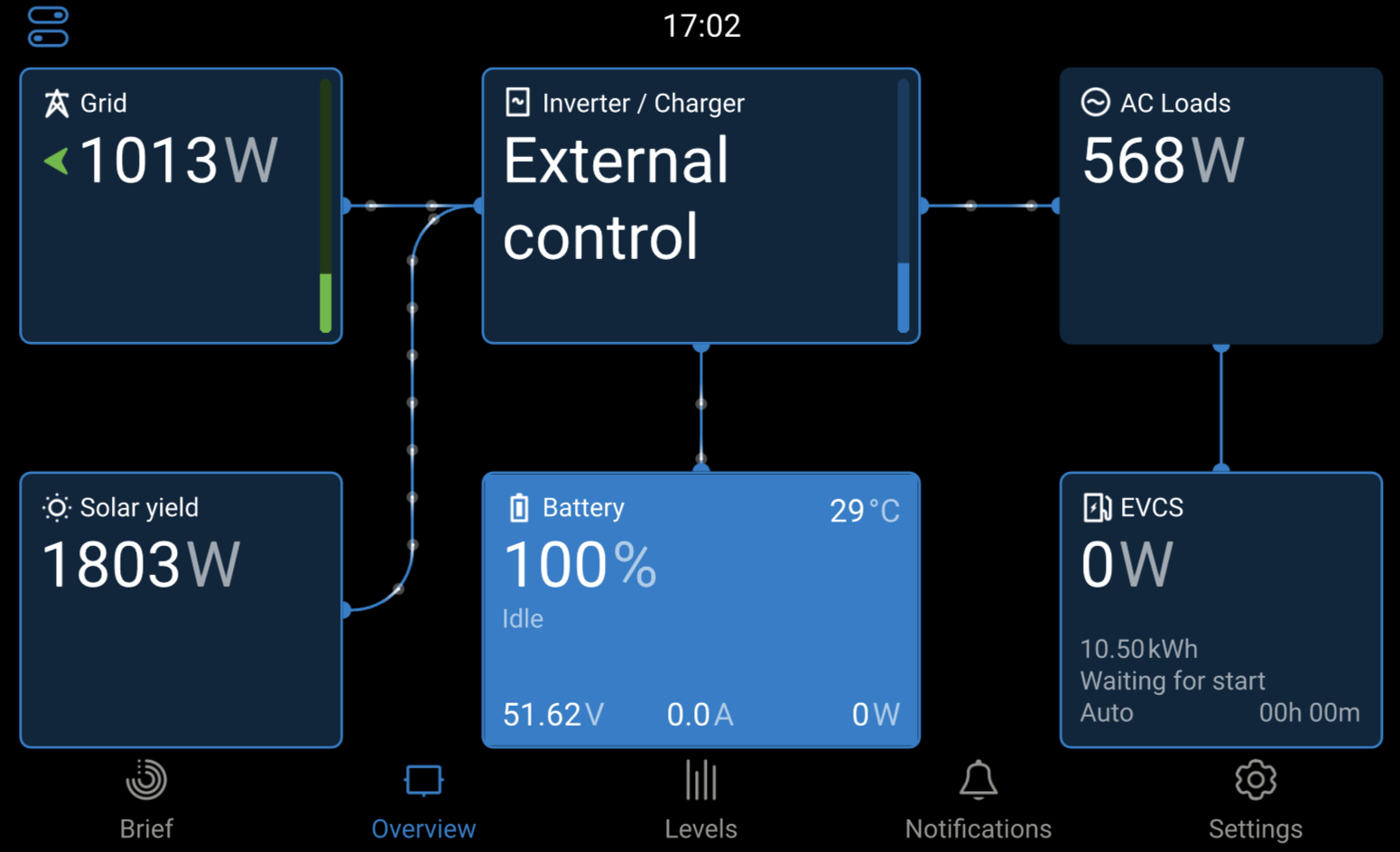Good evening!
With Venus OS v3.30 officially released, its time for something new again. Even if only to answer all requests regarding where gui-v2 has gone.. :)
There is only one highlight left, since the other two are now officially released. Peak shaving in Venus OS v3.30, and Dynamic ESS was launched today (!).
Highlight: our new UI, gui-v2 beta
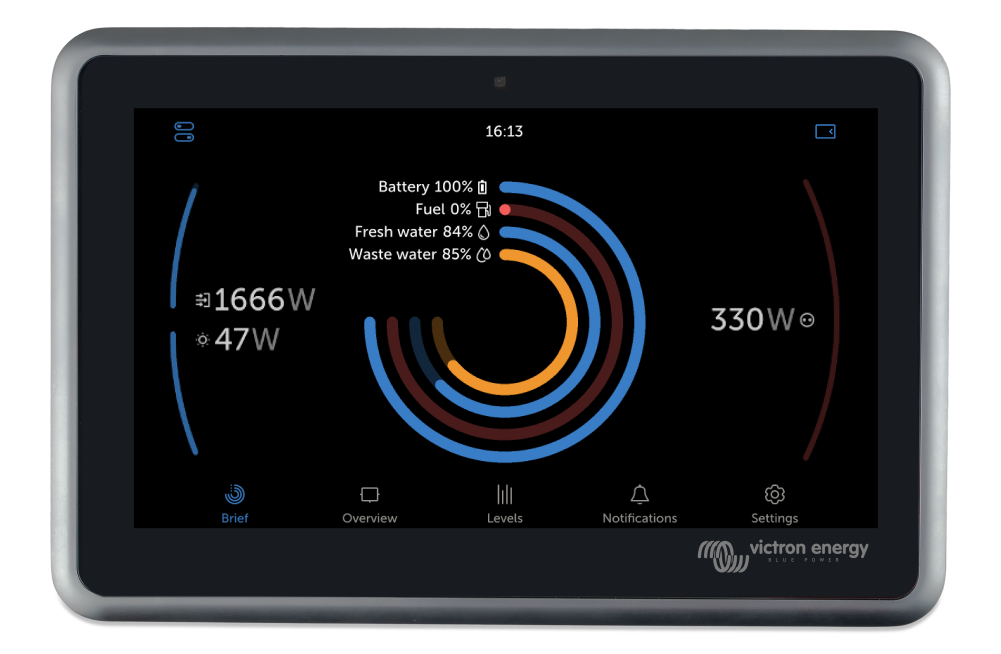
Available in public beta testing for several months already; and receiving continuous updates and progress towards official release.
The details:
- It is still in beta, porting all the features and functions of the old UI over to the new one is an enormous task, and I expect that to take several more months.
- Beta testing is best done using a browser, http://<ipaddress>/gui-beta. And you need to enable the MQTT on LAN (Plaintext) setting for that to work, but having it on screen on an Ekrano GX as well as GX Touch is possible as well.
- More screenshots and details are in this presentation:
https://bit.ly/gui-v2 - Known issues - no need to give comments or answers on these, they are being worked on:
- Notifications don’t work yet
- Setting the brightness as well as screen saver / display off doesn’t work yet
- Keyboard navigation is not yet supported in the Remote Console
- Drill down for AC loads, showing the split between normal and critical loads is not available yet
- Solar and wind priority controls are missing.
- Connecting to wifi / setting wifi password doesn’t work.
- Weather in side-pane doesn’t work yet.
- The arcs aka gauges on both brief page and overview page don't work well yet.
- Orion XS visualisation.
- Various other things.
Instructions: Venus OS beta testing & how to join/install
In case you don't know what this message is about, please start with reading this link, which explains the Venus OS beta program. Venus OS is the software running on all our GX devices, such as the Cerbo GX.
Instructions: How to post an issue?
By posting an answer below. Do please keep all findings organised: one answer issue per issue. So first check the existing threads if your issue has already been seen. And if it does, add a comment saying "me too". And preferably some more details. And in case its not listed yet, add a new Answer.
Note that Answers and Comments are two different things on this portal.
Lastly, before posting issues, preferably first revert to the latest official release, to double check if the issue you're seeing was present there as well. Regressions require a different treatment than other issues and bugs.
And include information about the results/differences in behaviour in your report.
Instructions: Node-RED, Kevin’s GuiMods or other add-ons?
In case you are running Node-RED or SignalK, then please at least say so in your bug report.
GuiMods and other 3rd party add-ons: don’t report your gui issues here. Do it elsewhere instead.
Changes made by us can cause a compatibility issue with the GuiMods; and these betas report pages are for official firmware only.
Change log
v3.40~2
- New version of gui-v2
- Show both grid and generator on the Overview page if availabe
- Show arrow icon next to AC input gauge value when ESS feedback enabled
- Fix display not switching off at user configured "Display off time"
- Add manual display off button added to the status bar on the top. Allows user to quickly turn the display off again after looking something up, especially in the dark. Nice feature, thank you to those that suggested that!
- Increase the size of status bar buttons (e.g. back button) for easier access
- Overall performance improved, in other words: CPU usage by gui-v2 was reduced, by various improvements
- Avoid stutter when leaving the main settings page
- Fix inverted tank levels on the Brief page
- Use custom name for tanks if available
- Inverter / Charger details opening in the Overview page fixed
- Crash when leaving the WiFi settings fixed
- Fixed generator start/stop dialogs getting momentarily stuck on the screen on Ekrano GX
- Hide the display brightness setting when gui-v2 is accessed using the browser
- Various fixes to the Battery settings
- Various smaller bug fixes and improvements
- Various other changes and improvements that are in preparation of future functionality.
Venus OS Large
- Update Node-RED from v3.1.5 to v3.1.7. For details see their change logs: https://github.com/node-red/node-red/releases
v3.30 -> v3.40~1
- re-add gui-v2 beta
- generator start/stop: some internal changes related to cooldown and warmup and ignoring AC in to prepare for a different new feature that relates to "ignoring AC in" coming soon.