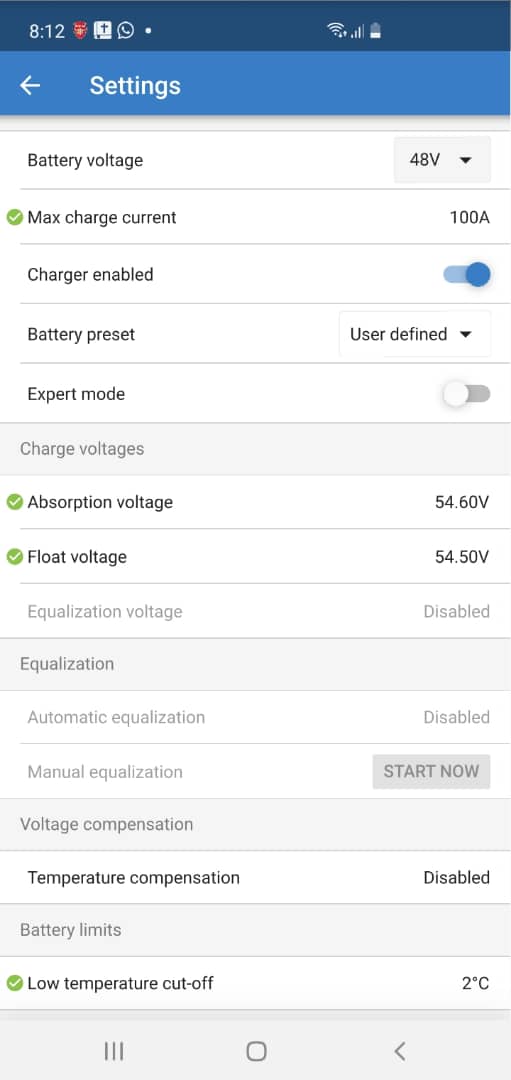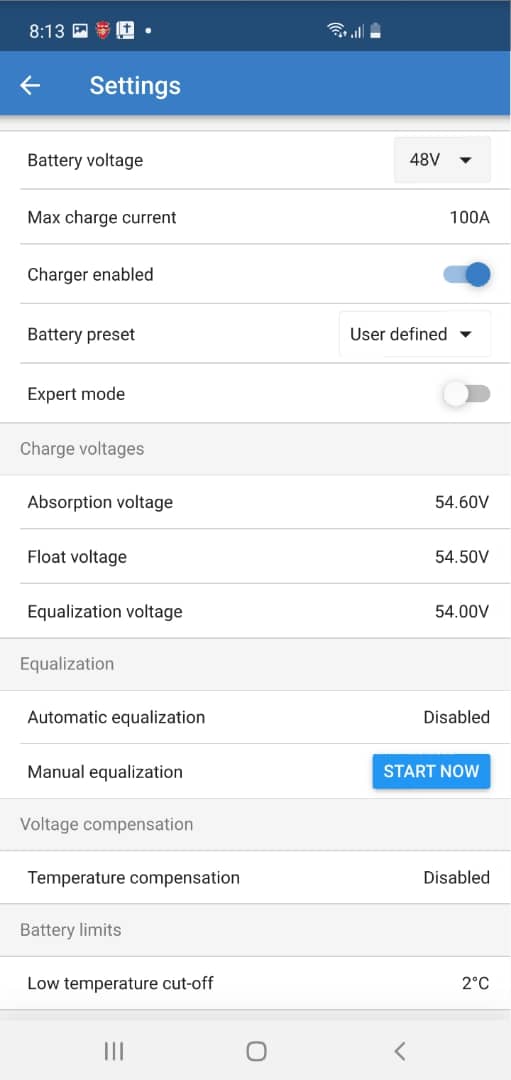Hi everyone,
I have two 250/100 and one 250/70 MPPTs connected to the Cerbo. They all have identical and the latest firmware v3.14. But I think one of my three chargers has a problem because:
1. When all 3 chargers are connected, they all show errors 39 and 87 on their respective displays. When the offending charger is removed, there are no errors shown.
2. Connecting the offending charger's PV array doesn't cause any errors.
3. When all three chargers are daisy-chained via VE Can, the Cerbo sees nothing. No errors are given. I haven't yet tried to remove the offending charger from the chain to see what happens. I'm now using VE Direct without the offending charger.
4. Although all 3 MPPTs are running identical firmware (3.14) and have identical settings, some settings in the offending charger are greyed out. On the remaining 2, equivalent settings are active. See photos for equalization settings. I find this strange though I don't use such settings.
The Victron seller has been unhelpful. He never responds.
The offending charger has serial number HQ2045W7UG8.
Fideri
PS: For some strange reason, I could only upload 1 of 2 photos.