Hello, New User here with Victron System. The system includes 4- 200aH Victron Smart LifePo4 batteries in parallel, Lynx BMS 500, V Battery protect 220A, Cerbo with GX 50 display, Mk3 USB to VE bus connector, VE to BT adapter, and a 120A/3000W/12V MultiplusII. When I configure Smart LiFePo4 Batteries in the VE Configure App, I get a low voltage alarm. If I only configure LiFePo4 batteries (non-specfic) no Low Voltage Alarm. All devices have the most updated software. Whats up?
- Home
- Anonymous
- Sign in
- Create
- Spaces
- Grafana
- Node-Red
- Unsupported topics
- Questions & Answers
- Modifications
- Communauté francophone
- Deutschsprachiger Bereich
- Preguntas en Español
- Explore
- Topics
- Questions
- Ideas
- Articles
- Badges
question
Why do I get a low Battery Alarm when I configure the MPII to Victron Smart Batteries?
If you select the preset for the Victron LiFePO4 with VE.Bus BMS and you don't have a VE.Bus BMS than you get that error.
Just select the normal LiFePO4 preset and your good.
Thank you Matthias, I would like to ask a follow up question. The fact that I have a Lynx BMS via VE Can bus to Cerbo, and the MP2 via VE Bus to Cerbo----would that not satisfy the requirements to click on that Victron Smart Lifepo4 option with the system configured that I am using the Victron Smart Batteries ? I would think the round 8 mm battery data cables (BTV) to the BMS should indicate that I am using the Victron Smart Batteries? in essence, its a complete Victron system, I am puzzled that the error comes up? BTW, I did just select the normal LiFePo4 option and it did eliminate my low battery error.
The only difference between the two presets is the option "configured for VE.Bus BMS" everything else is the same.
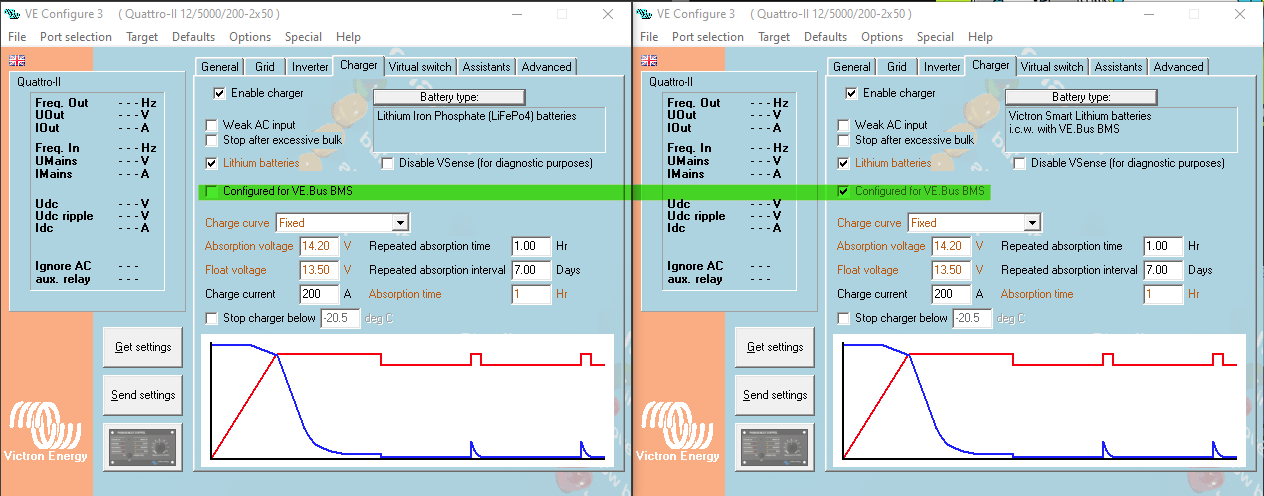
But you can't use that option if you don't have a VE.Bus BMS which is communicating directly with the MultiPlus via VE.Bus.
https://www.victronenergy.com/battery-management-systems/ve-bus-bms
You have a Lynx Smart BMS which is communicating with the GX device via VE.Can and the GX device is than communicating with the MultiPlus via VE.Bus.
https://www.victronenergy.com/battery-management-systems/lynx-smart-bms
Related Resources
Additional resources still need to be added for this topic
question details
40 People are following this question.
