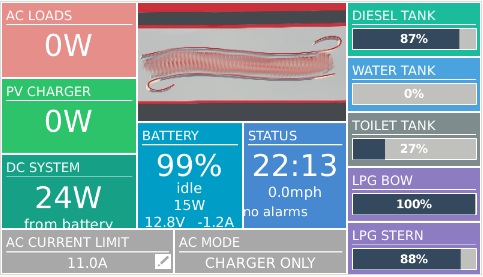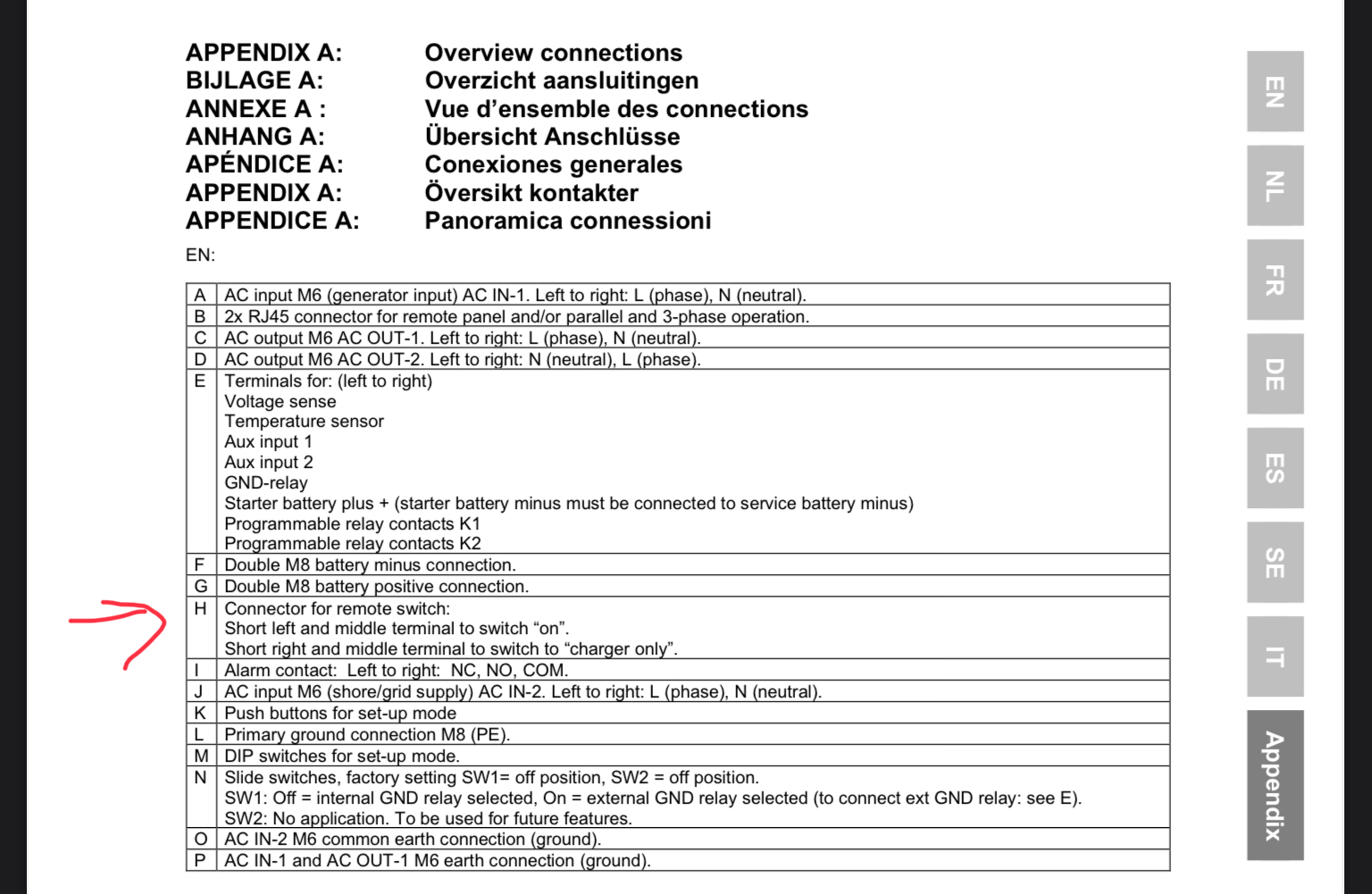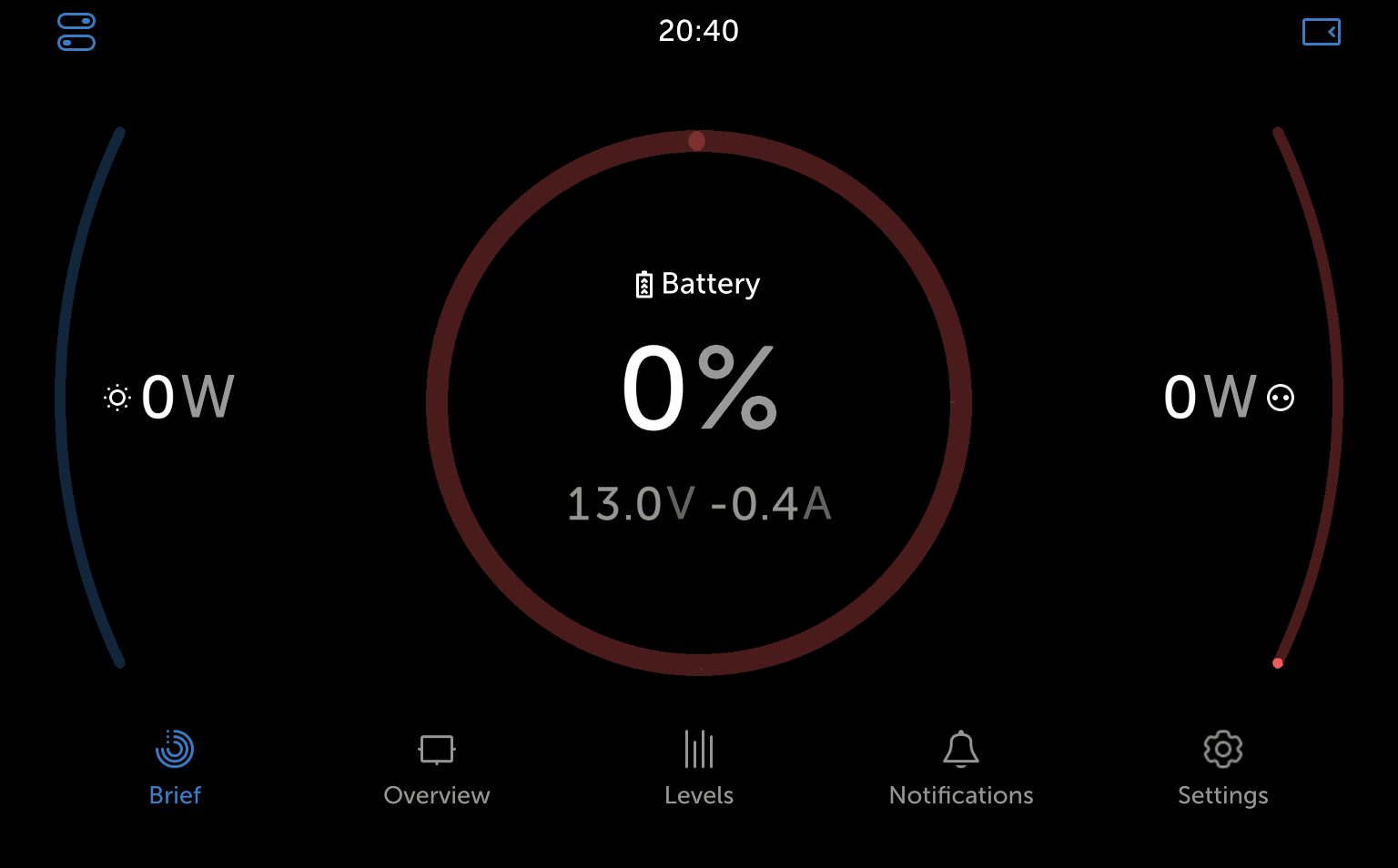Prior to the Cerbo GX being installed I could turn the Quattro inverter on and off with a physical switch on the Digital Multi Control. It was very simple.
Now that the Digital Multi Control has been replaced with the Cerbo GX (the installer said I couldn't use both, is that correct?) turning the inverter on or off requires me to perform eight (8!) steps on the Cerbo GX panel.
1. Tap the screen to wake it up
2. Tap the green System field to bring up the menu
3. Tap menu
4. Tap Quattro inverter/charger
5. Tap switch
6. Turn off or on
7. Tap X to exit
8. Tap Pages to get back where I started
Is there a simpler way?