I have intentionally used a momentary shunt of digital input 2 to disable touch input on the screen attached to a Cerbo GX. When I connect through VRM via Remote Console I see this:
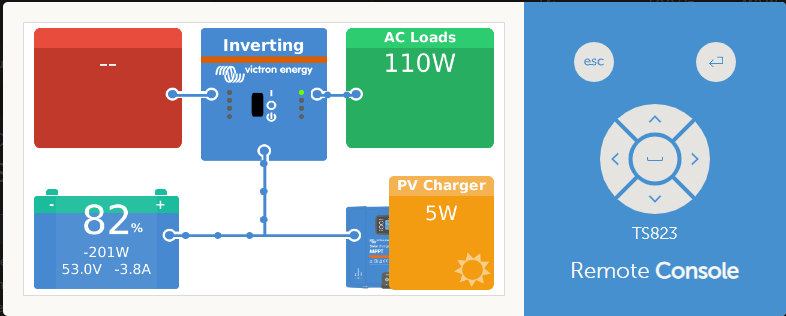
I can then click on this:

This will give me the menu screen which I can navigate using the hotkeys pad:
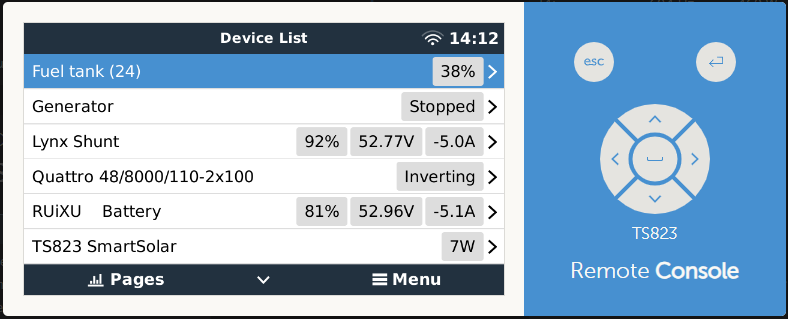
Now here is where I have the problem. How to I get back to the pages screen with touch input disabled. The only way I have been able to do it is to tunnel into the network and ssh to the Cerbo GX. Once connected, I can use dbus-spy to toggle touch input on and off. I am hoping there is some sort of hot key that eludes me that allows me to go back to pages. If there isn't a hotkey for that then maybe it is a feature that can be included in a future update.
Tim
