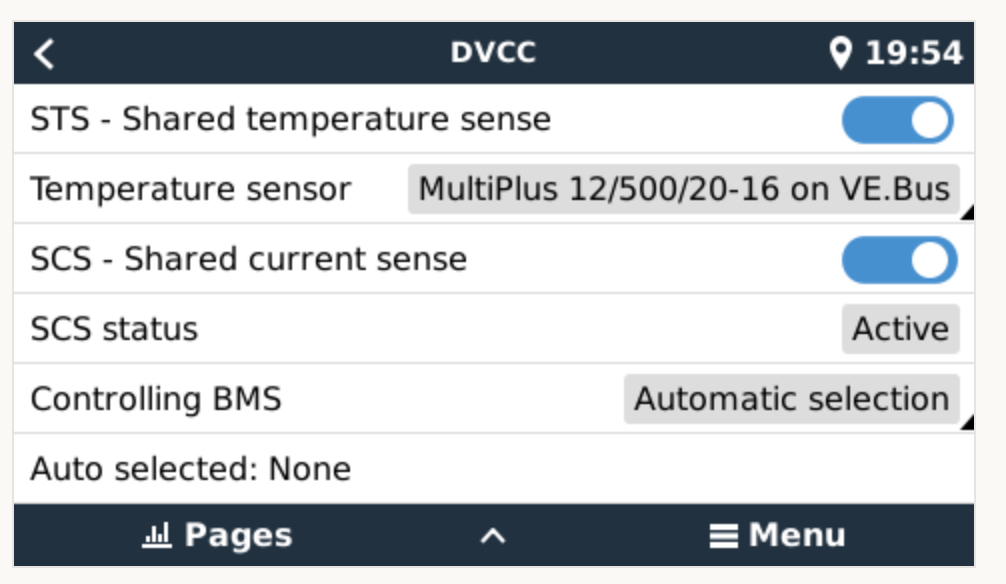I have a simple system with Multiplus 12/1600, Victron Smart LiFePo batteries, MPPT 100/50, and VE.Bus BMS v2. All working great.
Originally the VE.Direct remote on/off cable was used so that VE.Bus BMS v2 would shut down the MPPT when needed.
I have now added Cerbo GX to the mix and replaced the VE.Direct remote on/off cable with straight VE.Direct cable.
If I understand everything correctly (which I may not) I need to enable DVCC on Cerbo GX to make it control MPPT based on what is received over VE.Bus from VE.Bus BMS v2.
With DVCC disabled, MPPT correctly shows on Cerbo GX Console that it is:
- "Networked: No"
- "Controlled by BMS: No"
With DVCC enabled (SVS + SCS), MPPT correctly shows on Cerbo GX Console that it is:
- "Networked: Yes"
- "Controlled by BMS: Yes"
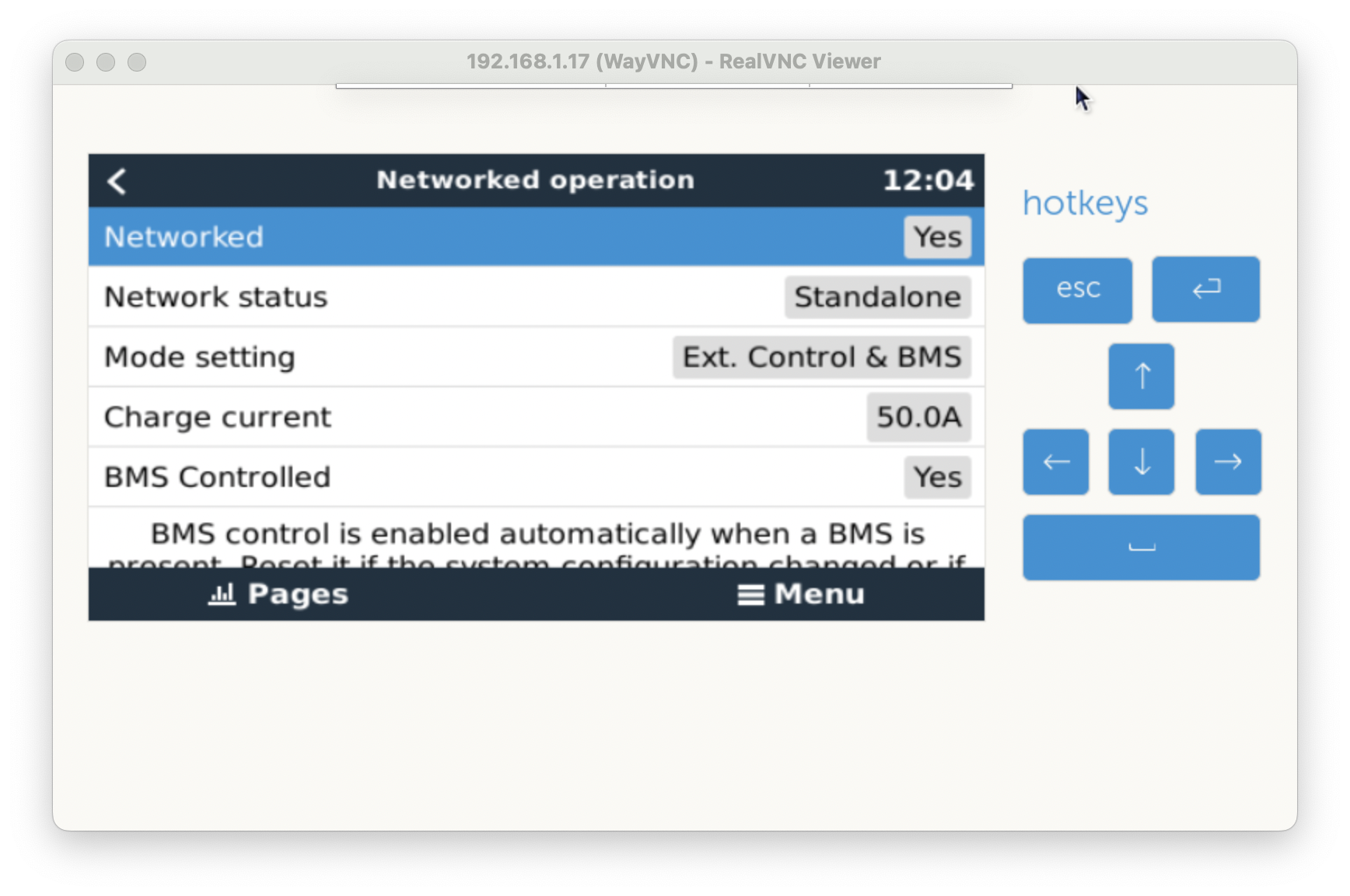
When I examine Cerbo GX Console Settings/DVCC. The controlling BMS set to Automatic Selection, yet Auto Selected indicates None. This is very confusing as I believe it should display VE.Bus BMS v2 to be the controlling one.
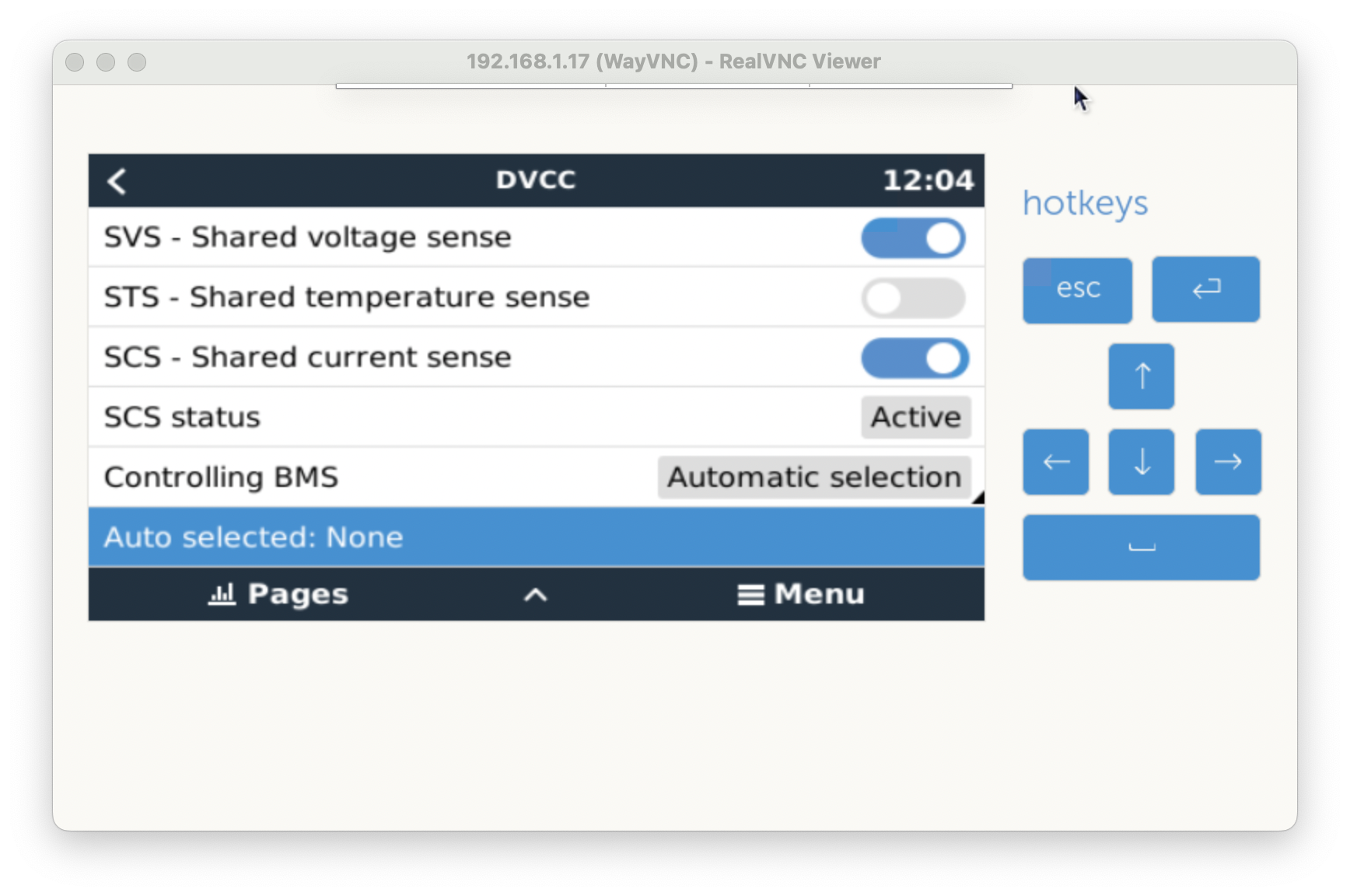
Is my understanding correct? I checked the gui-v2 and I believe it does not show properly there either, very probably because this is obtained from DBUS which does not contain the proper value.
I found this (already closed) bug report https://github.com/victronenergy/venus/issues/901 which sounds like it is touching this area.
So is this a bug? Or expected behaviour?
EDIT: I should add that the system is using SmartShunt as auto detected Battery Monitor correctly.
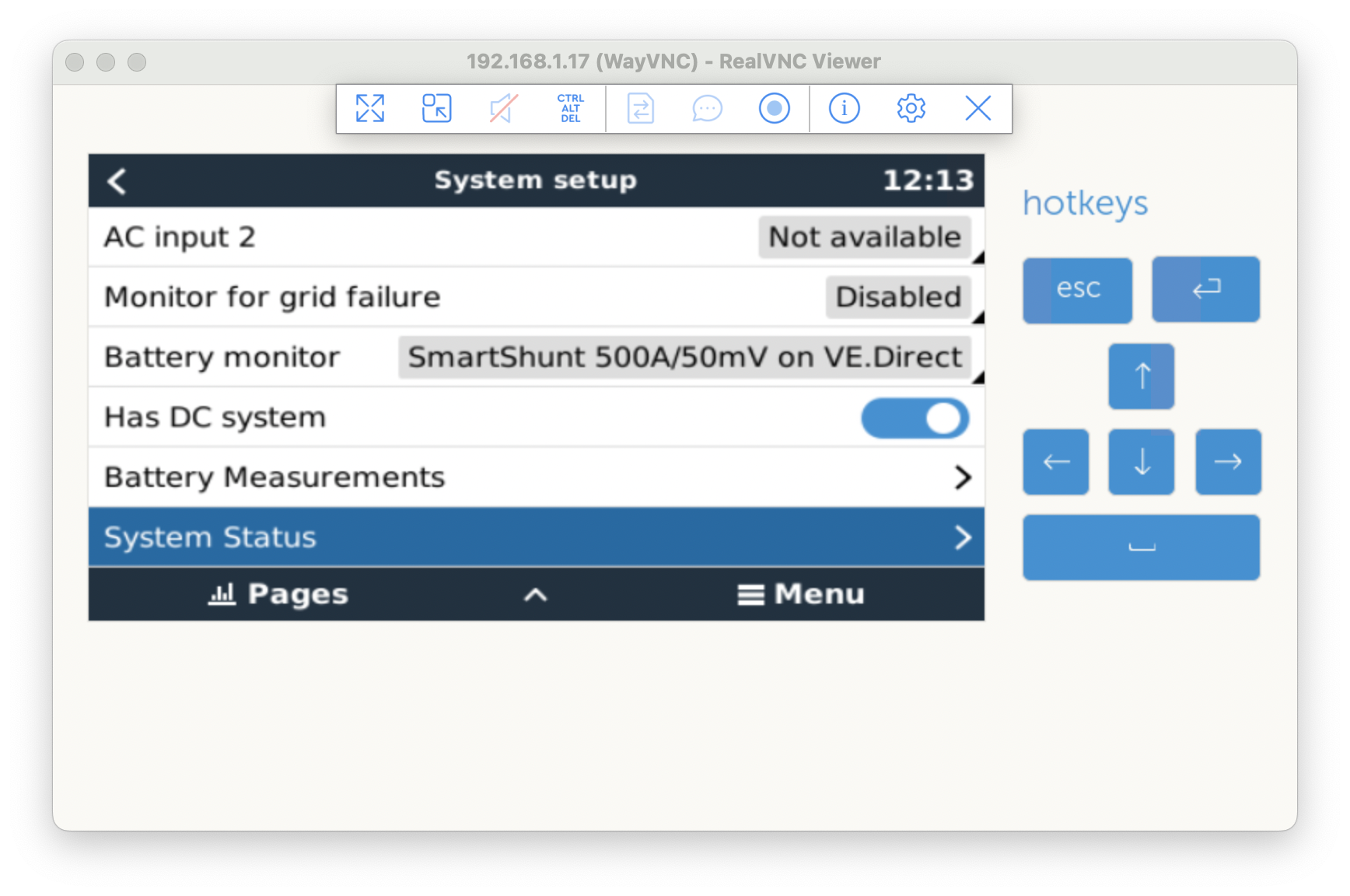
And that advanced System Status Panel indicates that BMS control is OFF. Which is now super confusing...
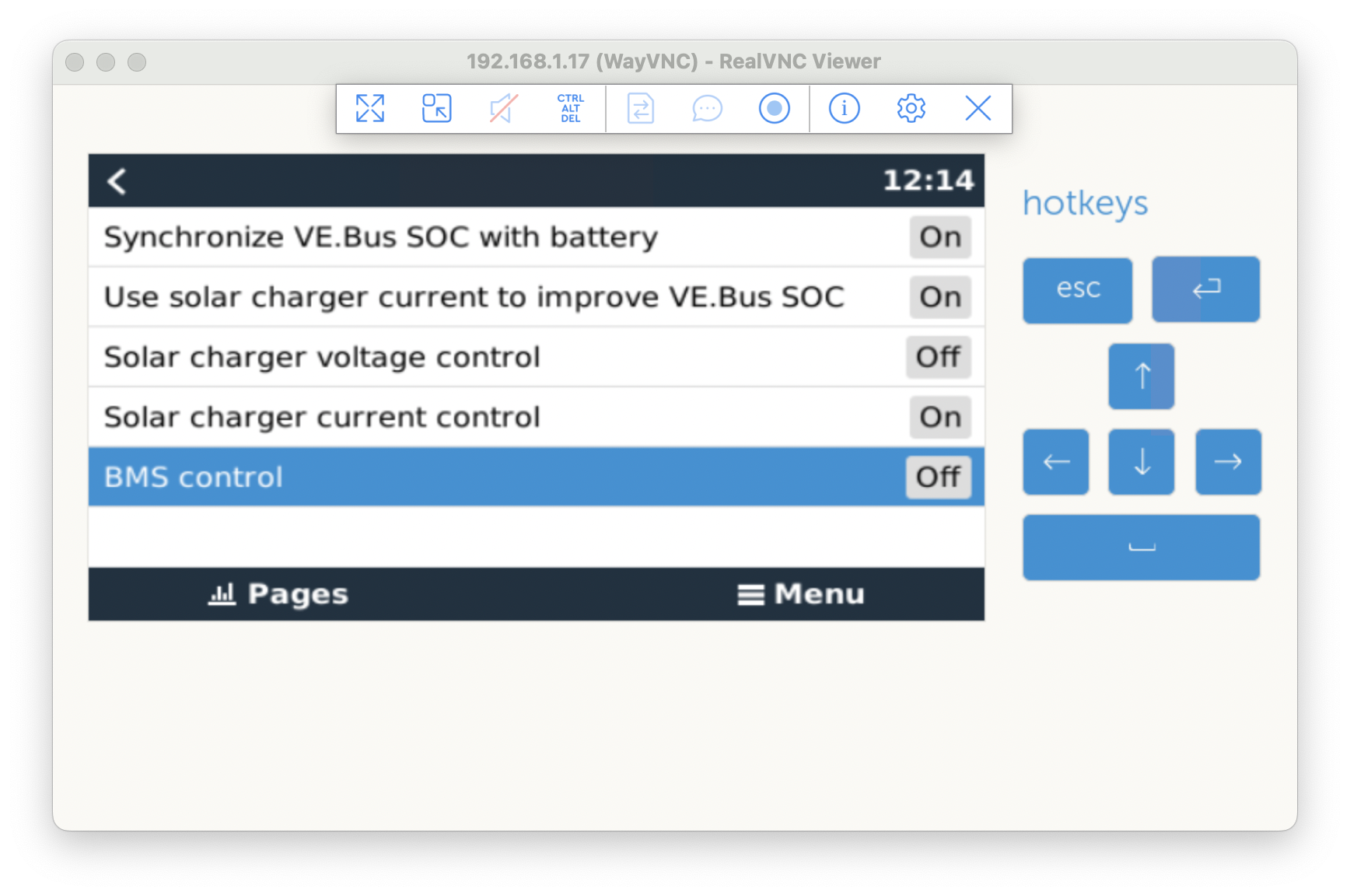
thanks,
Martin