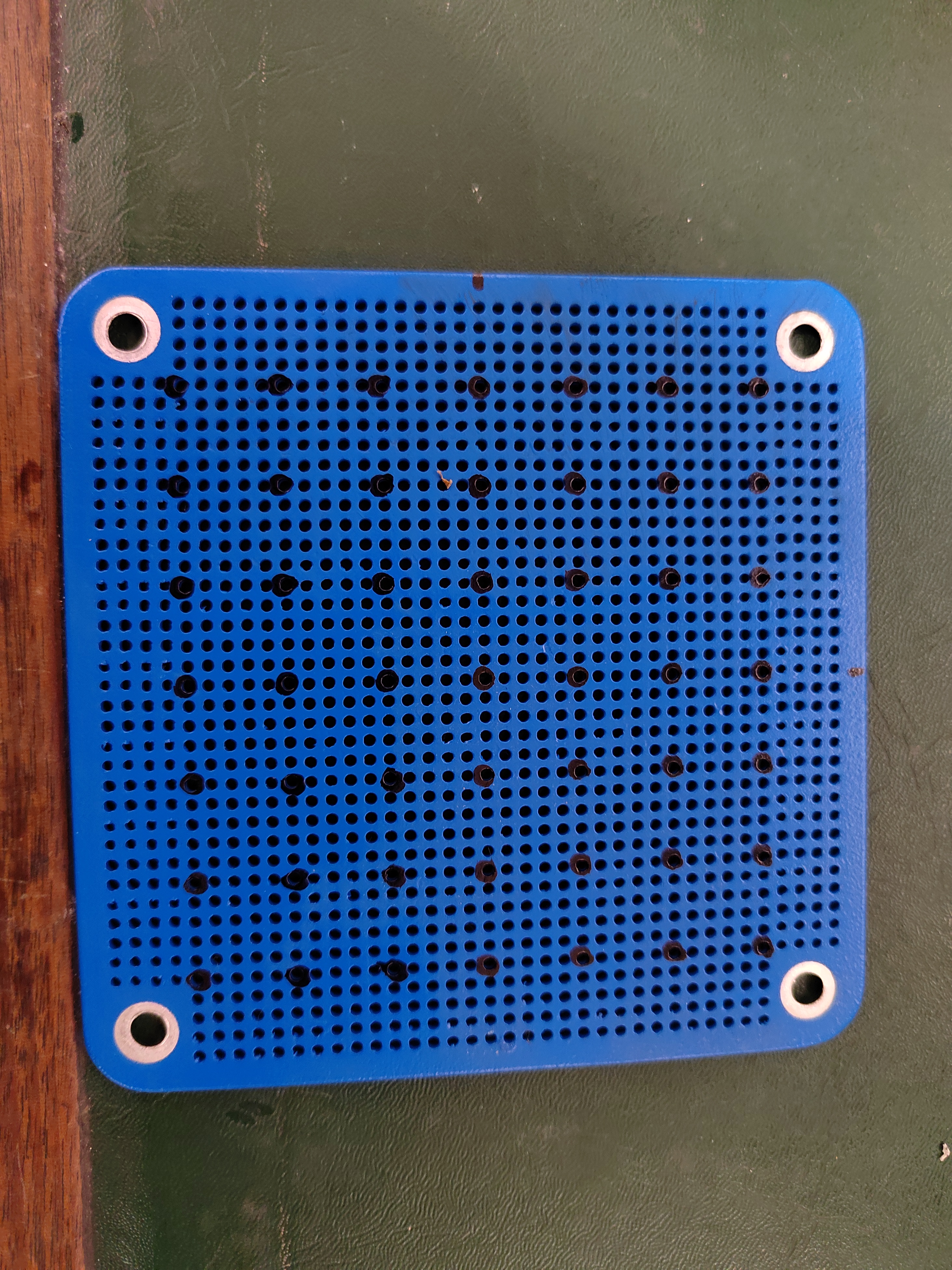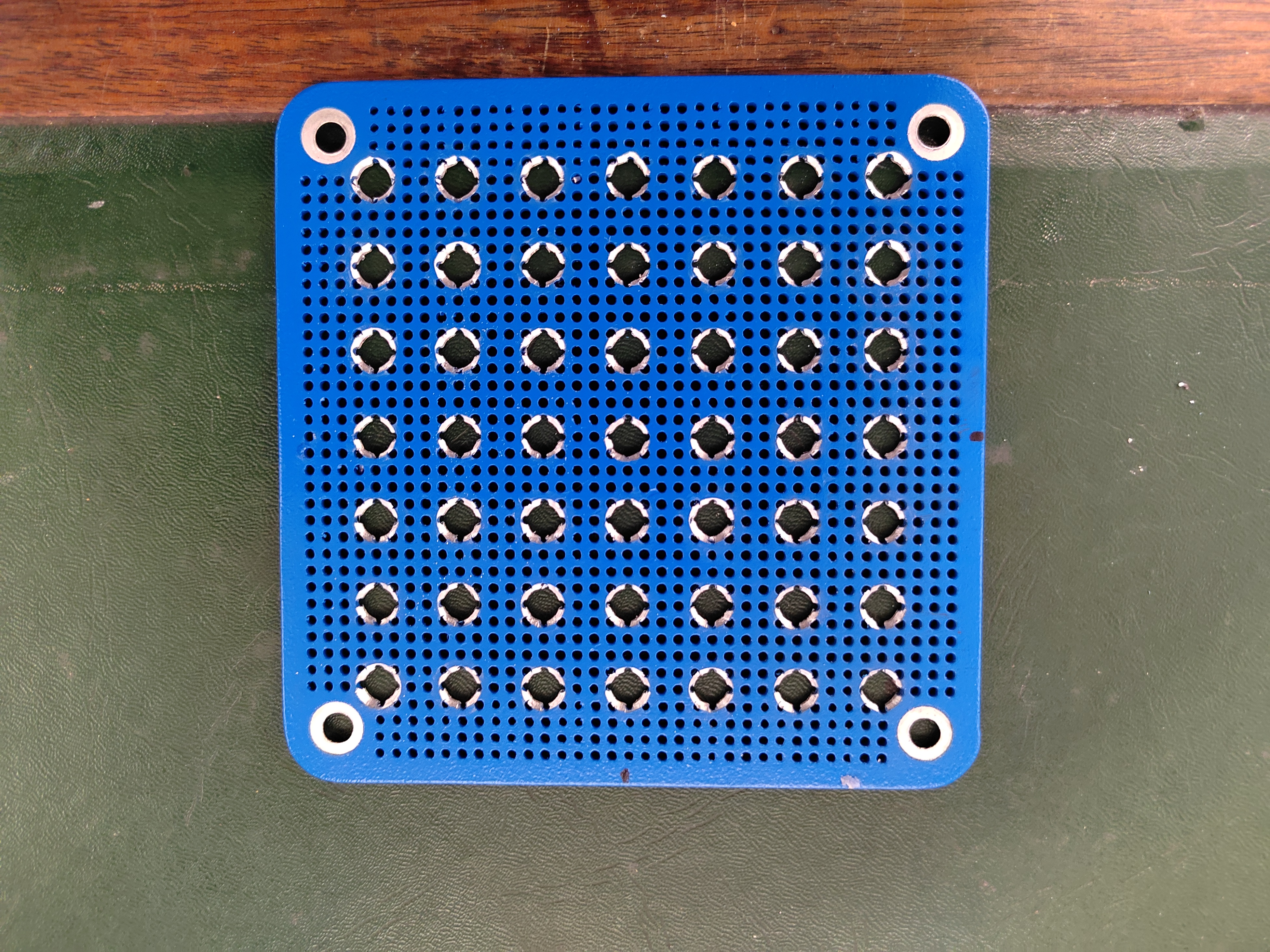Hello, i have recently tried to Troubleshoot the fault code "Temperature L1: Alarm" code... so far without any succes.
I have searched thrue some earlier posts about this but didnt find a correct answer.
I'm having a small guess that the internal Temperature sensor might be damaged or unplugged???
The overheat light continuously keeps flashing for about 3 hours when charging, then stops and the Quattro seems fine?
So... to the question, Where can i find this internal Temperature sensor?
Any ideas to go further in the troubleshooting of clearing this code?