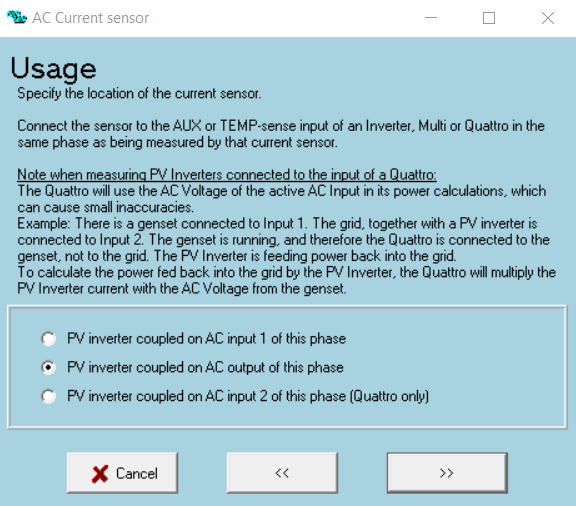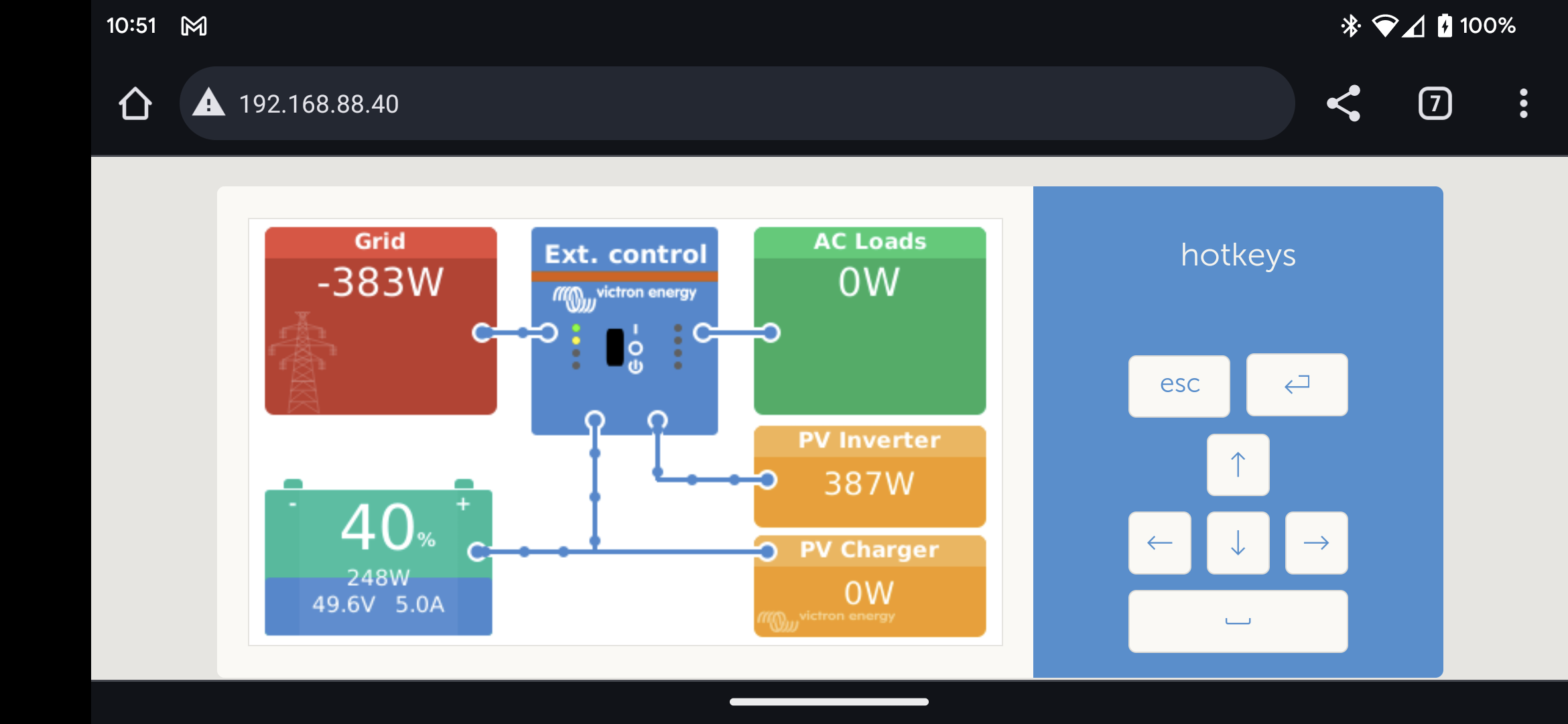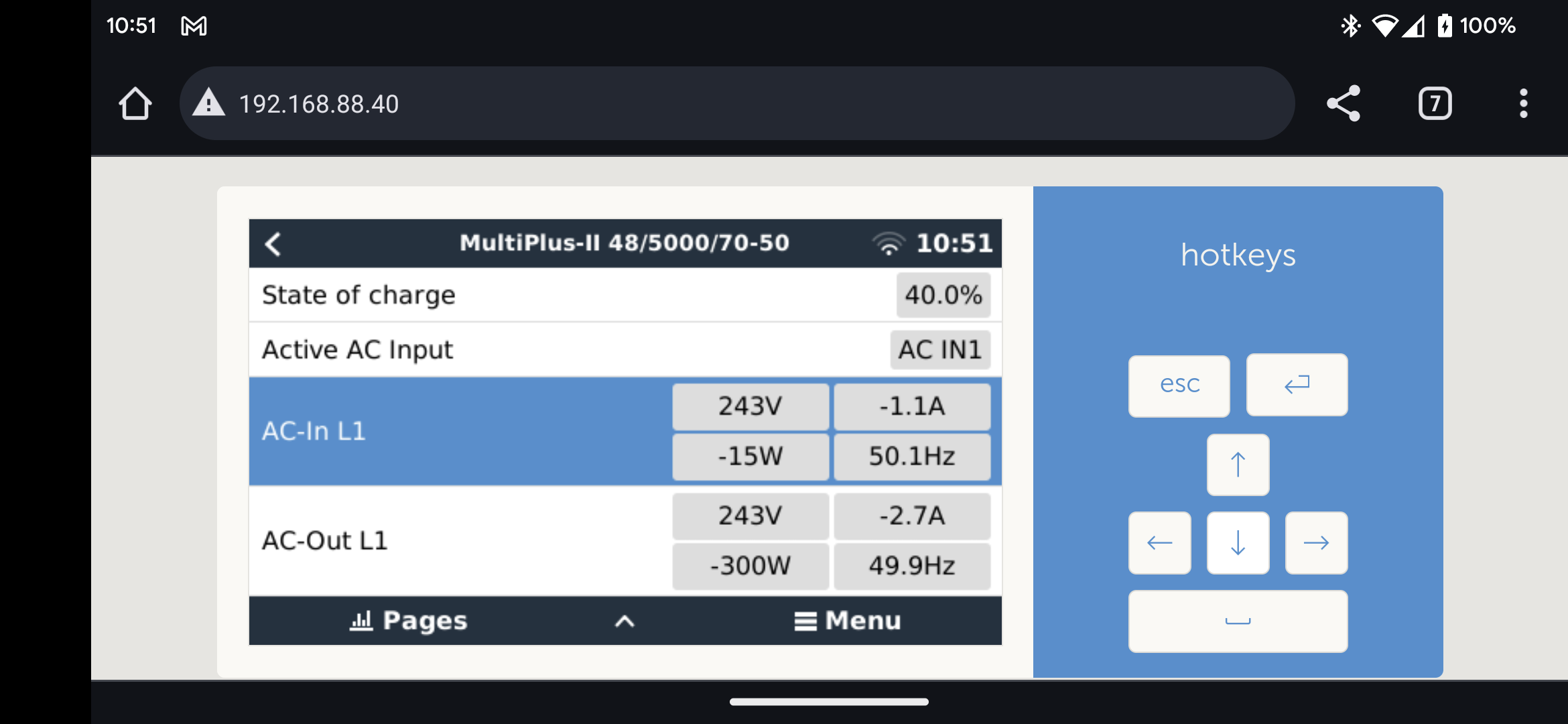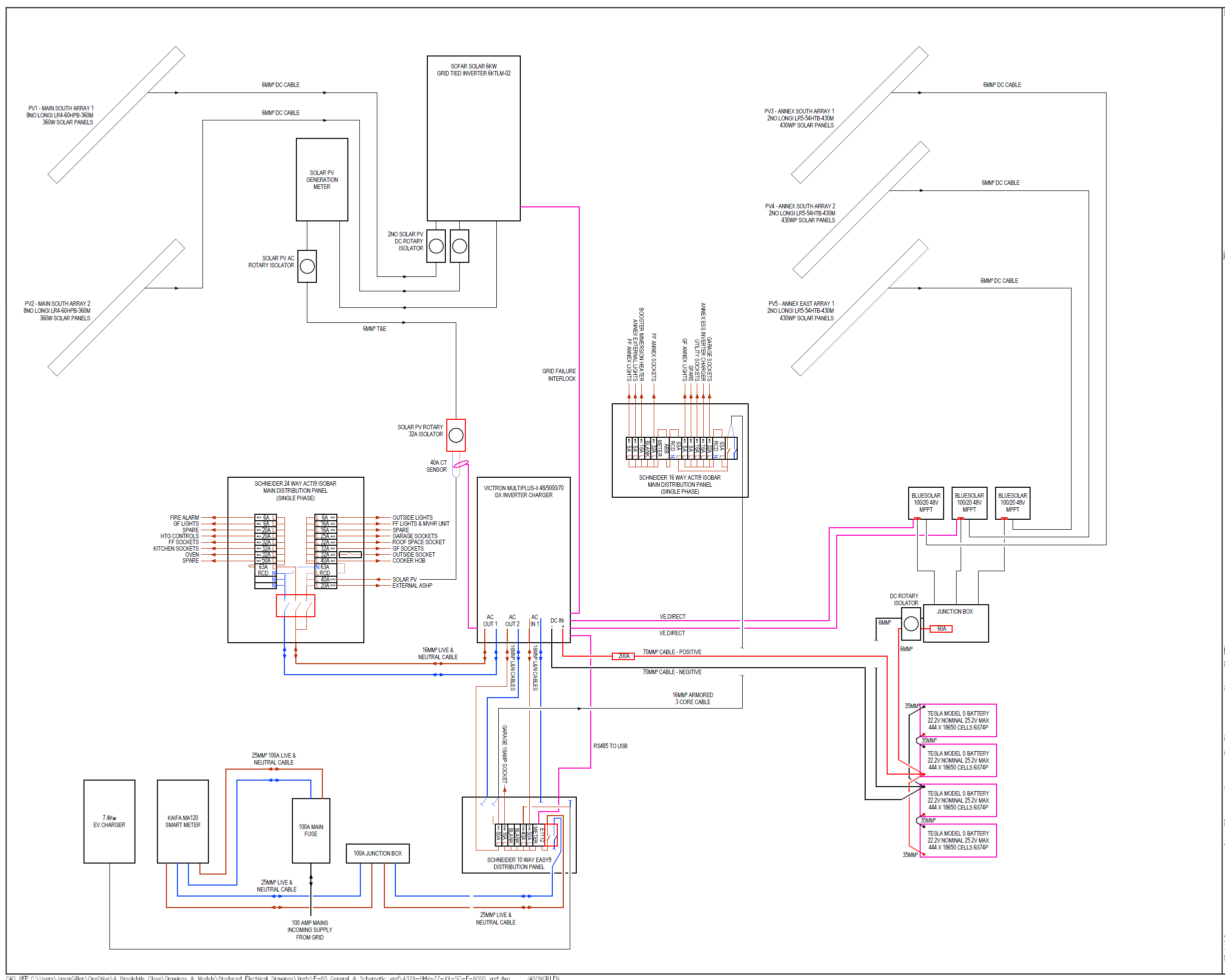EasySolar II GX with the Victron 100A:50mA CT connected as the grid sensor. Regardless of "External current sensor connected" being checked in VEConf, the inverter treats the CT as if it were internal.
By that I mean, if AC PV is connected to AC Input 1 (between the CT and the inverter), and a 40A current sensor assistant is configured for the AC PV, the grid power is calculated incorrectly. It seems that grid power on the dashboard = grid CT + PV CT, which means the PV power is measured twice, as it already goes through the grid CT. The inverter is still treating the grid CT as if it were inside the inverter, even when fitted externally.
I've confirmed this behaviour with an owner of another system, it isn't an isolated case. When the external CT is fitted, it should be treated the same way as an external energy meter and wired as per Victron's own guide here: