Dear Community,
How can I edit or change the 'VRM instance' numbers so that my three MPPT RS units appear in the order in the VRM dashboard and Victron Connect in the order that I want them to?
I see questions from others reporting problems with their VRM instance numbers changing themselves, or being duplicated, but I don't see any mention of how to edit the instance numbers once they are assigned. If indeed they are assigned based upon the serial number of the equipment, how is this order determined in a complex alpha-numeric serial numbering system?
Thank you for your suggestions.
Jim
- Home
- Anonymous
- Sign in
- Create
- Spaces
- Grafana
- Node-Red
- Unsupported topics
- Questions & Answers
- Modifications
- Communauté francophone
- Deutschsprachiger Bereich
- Preguntas en Español
- Explore
- Topics
- Questions
- Ideas
- Articles
- Badges
question
How can I edit or change the 'VRM instance' numbers?
Comment
@Jim Ryan I disconnect the MPPT's, then 'Remove disconnected devices' from the Device List, then reconnected them in the order I want them to appear in.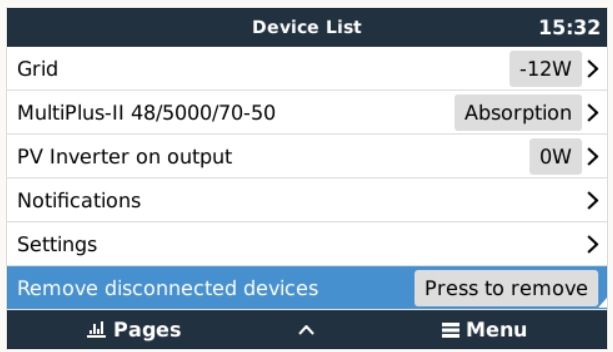
1702308742602.png
(44.9 KiB)
Thank you Jason....that makes sense. But a follow-up question....when I do this Jason will I erase the historical production data from the three units?
Thank you again!
Cheers,
Jim
@Jim Ryan When I took the above screenshot earlier, I disconnected my VE.Direct cable just to allow me to capture the bottom text, I then reconnected it and I can access historic data before disconnecting so all good, both VRM and on Victron Connect. Good question as I wasn't 100% myself.
question details
58 People are following this question.
