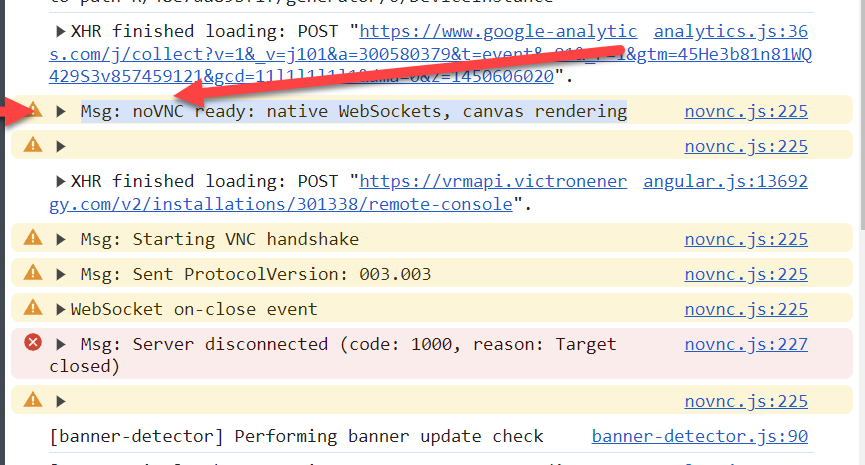When I load the remote control panel i get this error
"Remote console
Failed to connect. Make sure to enable Remote Console for VRM, set or disable the password and then reboot the GX Device."
Then I see this in the developer console in my browser
"noVNC ready: native WebSockets, canvas rendering"
Cerbgx version is: 3.12
Looks like the VNC application did not start when the cerbgx restarted.
Any ideas?