Hello Everyone,
How can I change the icons for MPPTs, and DC power, and have the real images/icons instead to be shown on the dashboard?
P.S. The devise is Venus GX.
Kind Regards,
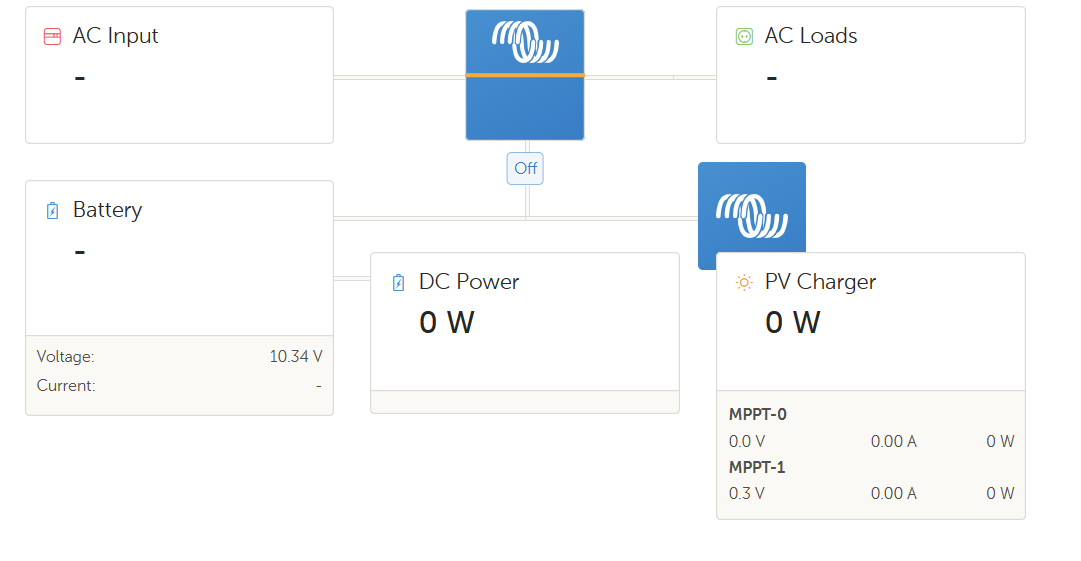
For example, changing the icons for the MPPT in the image below.
This site is now in read-only archive mode. Please move all discussion, and create a new account at the new Victron Community site.
Hello Everyone,
How can I change the icons for MPPTs, and DC power, and have the real images/icons instead to be shown on the dashboard?
P.S. The devise is Venus GX.
Kind Regards,
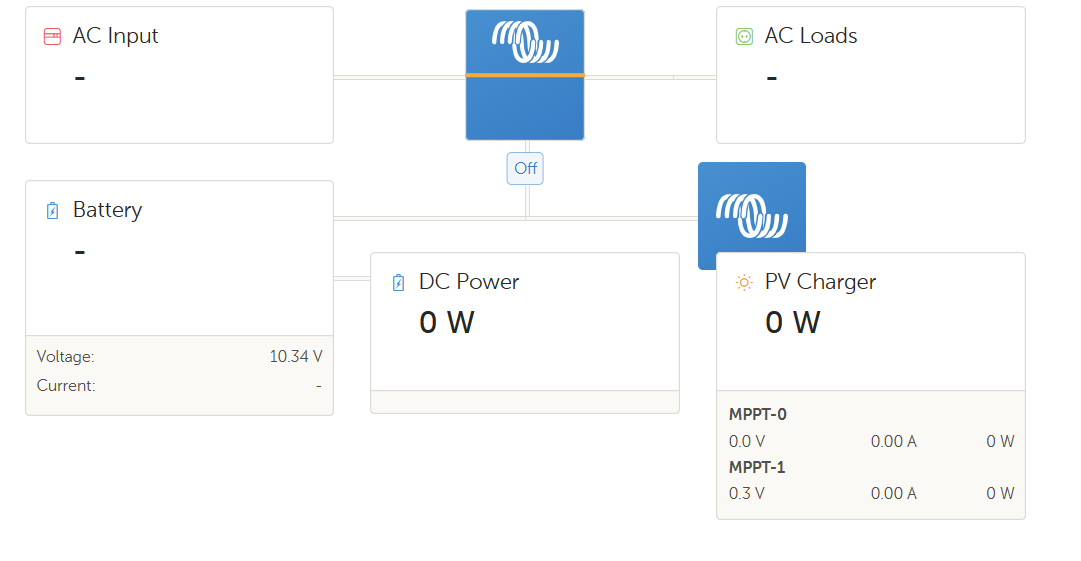
For example, changing the icons for the MPPT in the image below.
You can't on the VRM dashboard.
But on the GX screen itself look for GUI mods. Kevin windrem posts are the most helpful there. There is a whole bunch on GitHub and in the modifications section in the forum.
Then there is the new dashboard if you like playing with the beta.
There are no gui mods for the new dashboard.
Thanks for your response. However, it can be done through the GX Remote Console, or need to complete this through another thing?
Sorry, I am not that much familiar with Beta.
If you are not familiar then it is best not to mess with it until you do.
It requires some programming and changing the code.
Your overview screen has two inbuilt display options
Have you tried tapping pages or swiping left or right? Are you seeing the overview screen with all the boxes that fill the screen?
49 People are following this question.