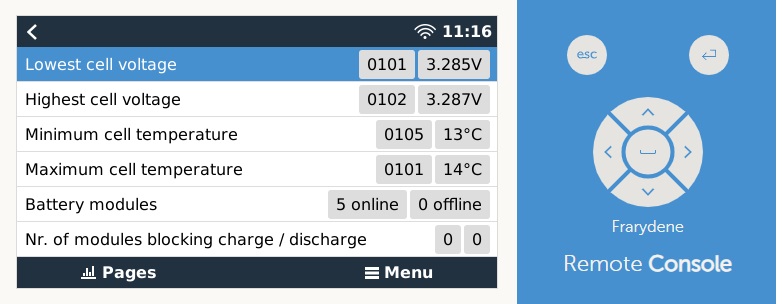Set Up
Quattro 48/10000, (Critical ccts AC1, non critical AC2), Pylontech US3000C x5, CerboGX, Grid Meter, Octopus Go split tariff. (Solar panels in progress)
I am currently refurbishing/rebuilding a 1960s house to be a fully electric eco-house with storage heaters, underfloor heating, hot water heating and cooking etc – the normal stuff, just no burning of fossil fuels. The house is not occupied at the moment but we are hoping to move in before xmas.
The inverter/charger set up illustrated has been up and running for a year now charging the batteries overnight on the cheap rate, then using the batteries to run the house during the day. (Note: plan is to add more batteries as per the manual recommendations (7 total) before we move in.)
We have very recently purchased an EV and appropriate charger (Zappi, 7Kw). I had only done a few charges (2 or 3) with the Quattro set to charger only and all has been fine, typically a 20kW charge takes a few hours. Unfortunately with the latest charge I didn’t flick the main switch on the Quattro to charger only, so the car started to charge using both battery and grid power. When I returned to the EV later I noticed my mistake and immediately flicked the switch. Unfortunately the batteries are no longer able to be charged and there is a ‘low voltage’ error message on the Quattro. The charge level leds on the pylontech batteries also do not show, although the run led flashes as normal. I imagine I might have fried the batteries, but all seems to be as normal.
I am unable to work out if it’s a Quattro or battery problem. It seems the system is in ‘protected’ mode permanently. VRM shows normal values, but the charger seems to be on a low trickle charge which I cant change/turn off. (Images attached)
Any ideas/suggestions gratefully received.
Thank you