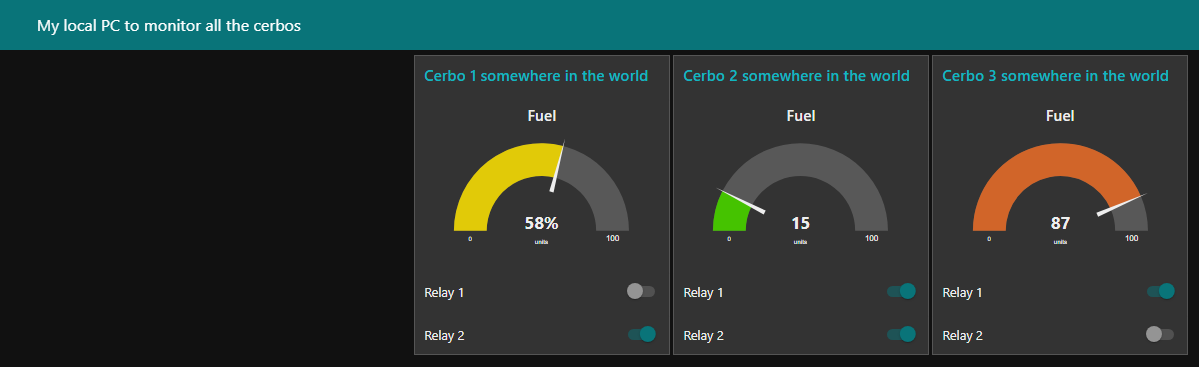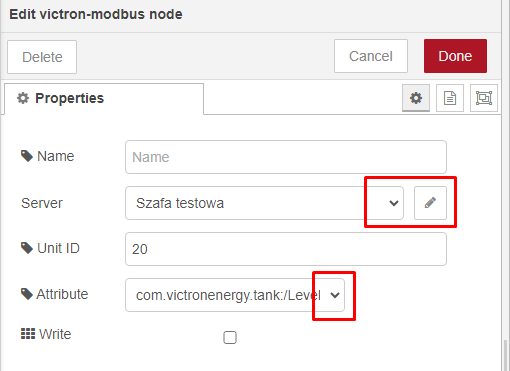Hello Victron Community.
So i have been tasked with hooking up our Cerbo GX devices that are scattered around the country (they are connected to the internet obviously) to a single PC that visualises all their information (kinda like SCADA).
I wanted to use in-built Node-RED, but then i understood that this way i will be only able to get data from 1 Cerbo per 1 Node-RED server/screen - the one im currently logged on at https://venus.local:1881.
So my question is: how can i get data from multiple Cerbos to my Node-RED server and visualize them all there?
I couldn't find any 'connect to cerbo' or 'poll a cerbo' node built-in for that.
Visualization of that i need below: