Hi,
as mentioned in the Question "Why isn't the energy meter EM540 displayed under Energy Meters in the CerboGX" i've the same Problem but with CerboGX running firmware version v3.10 and original Victron USB Interface Cable (ASS030572050 RS485 to USB Interface 5m) recognized as:
Bus 003 Device 002: ID 0403:6001 Future Technology Devices International, Ltd FT232 Serial (UART) IC
in the CerboGX. It's working well with USC7 so the wiring with the EM540 is ok.
EM540 is connected and showing up under Settings -> Energy Meters -> BX01200340011 but not in dbus-spy or with any grid measurement data.
So the solution in the original question will not work in my case. So what to do to get the EM540 working with my CerboGX?

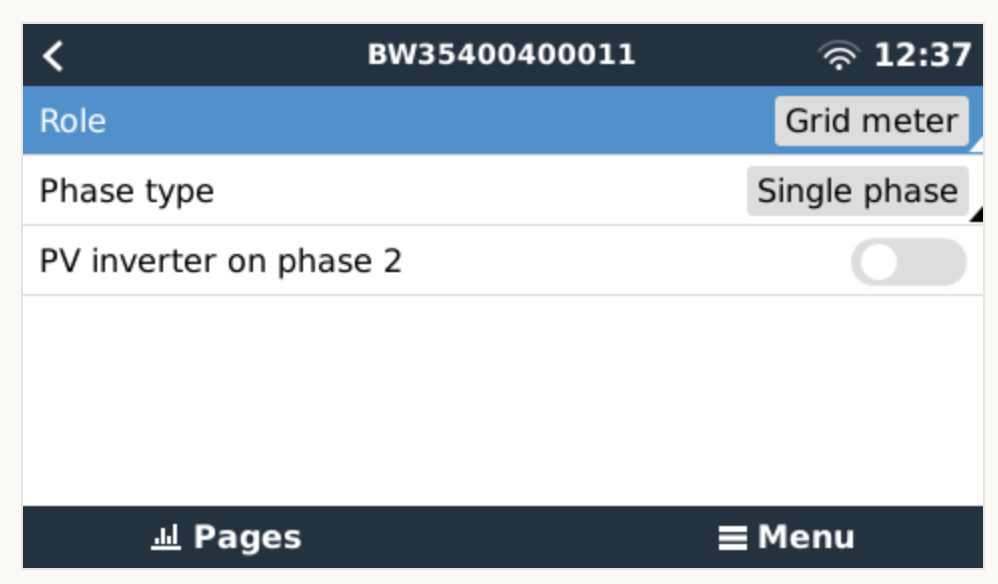
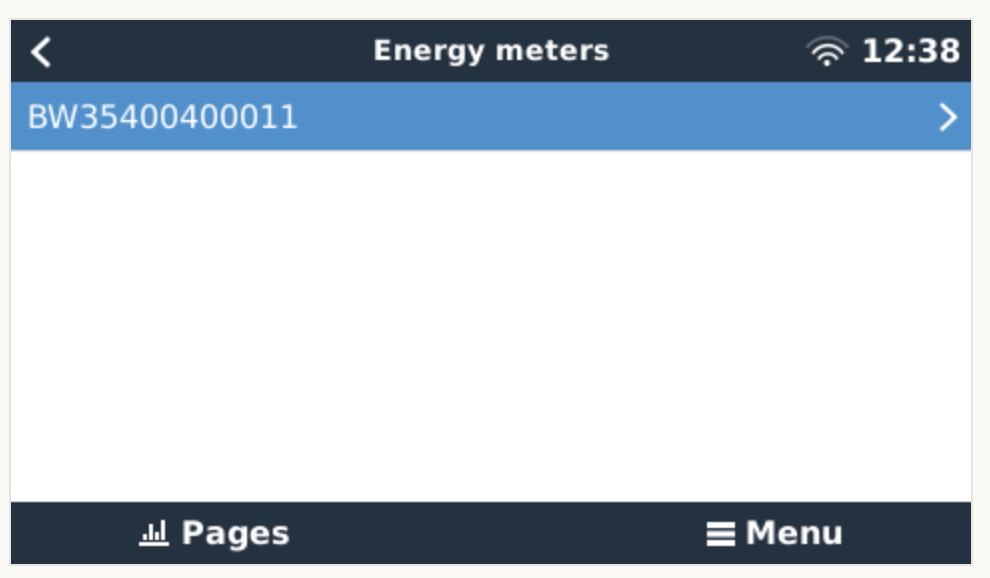
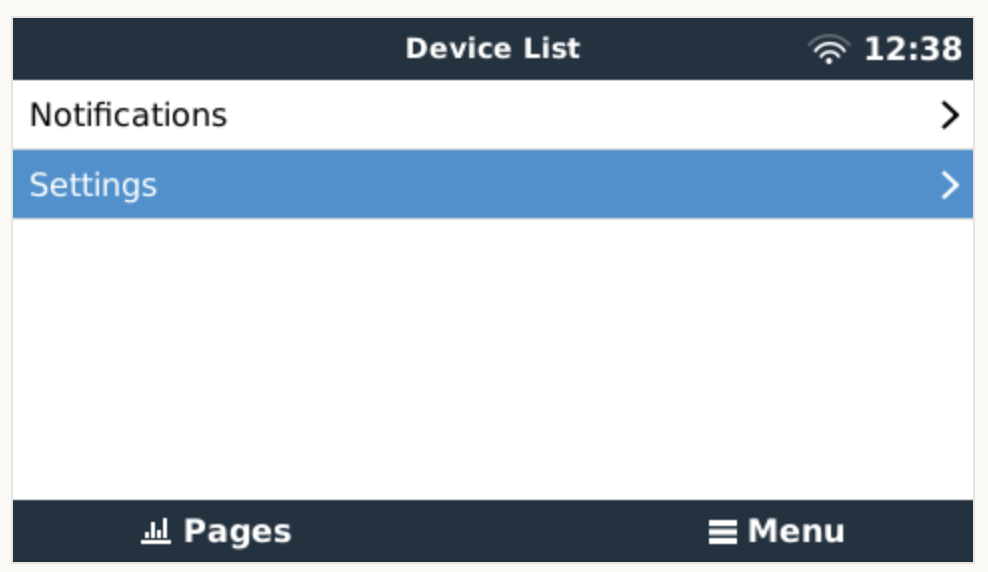
 So, i've tried a second test setup, brand new original cable as above, cerbo gs and this time an em24.
So, i've tried a second test setup, brand new original cable as above, cerbo gs and this time an em24.