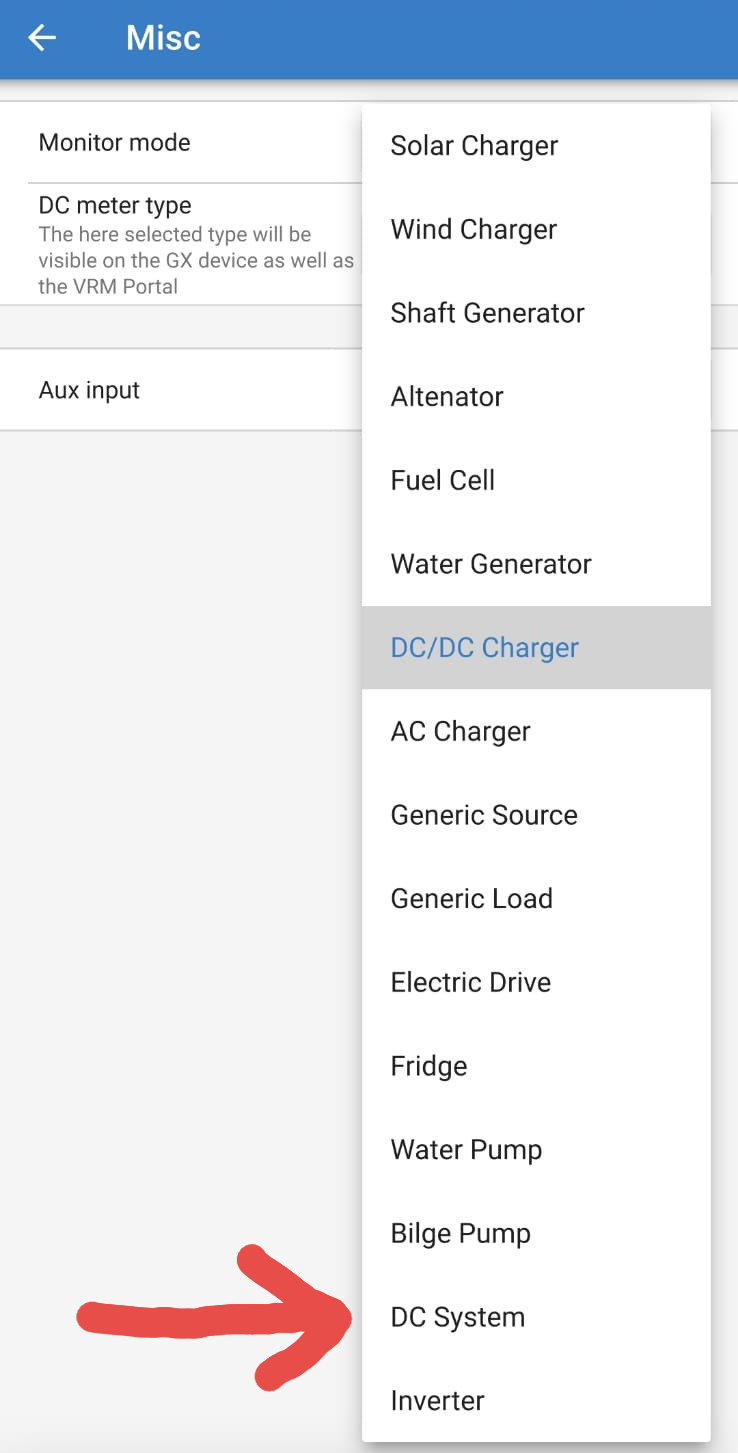Hi,
I have a Multiplus II 48/5000 connected to Pylontech Batteries, a MPPT on 48V side, and a Smartshunt configured as current meter in between the Battery and some 48V loads. (I dont not use the MPPT load output directly only inderectly to switch on an Orion DCDC on 48V load side to supply the 12V System -- but this is only a detail)
How can i configure the cerbo GX to show in the field DC Power (configured as "has DC System") exactly the measured values of this smart shunt? It always fluctuates extremely especially when AC Loads are high. To my understanding there should be no influence between energy going to inverter and energy going to DC loads when installing this dedicated smart shunt.
Thanks for your help!