I want to connect by lithium battery packs BMS to Cerbo GX (via a BMU /BMS CAN or VE CAN) for monitoring the SOC of my battery packs ONLY. I don't want the BMS to take over control of the Cerbo GX. I want control to remain under DVCC. Please is this okay and possible? Has anyone done this? Would be good to have this capability in the Cerbo GX. Please advise. Thank you.
- Home
- Anonymous
- Sign in
- Create
- Spaces
- Grafana
- Node-Red
- Unsupported topics
- Questions & Answers
- Modifications
- Communauté francophone
- Deutschsprachiger Bereich
- Preguntas en Español
- Explore
- Topics
- Questions
- Ideas
- Articles
- Badges
question
yes you can connect your BMS to the Cerbo and set it to NOT be in control, but simply show information. I already use that setup.
Set DVCC BEFORE connecting your BMS because by default, it is configure to : Automatic selection.
Settings, DVCC, Controlling BMS, set to : No BMS Control.
NOT like me : 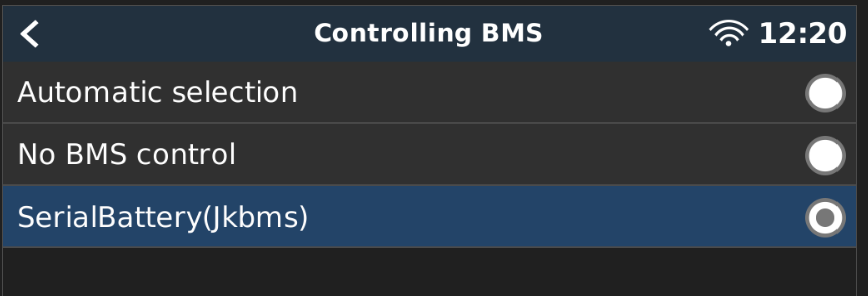
After connecting your BMS, check in your Victron Charge controller / MPPT, Networked operation, it must NOT be like this print screen : 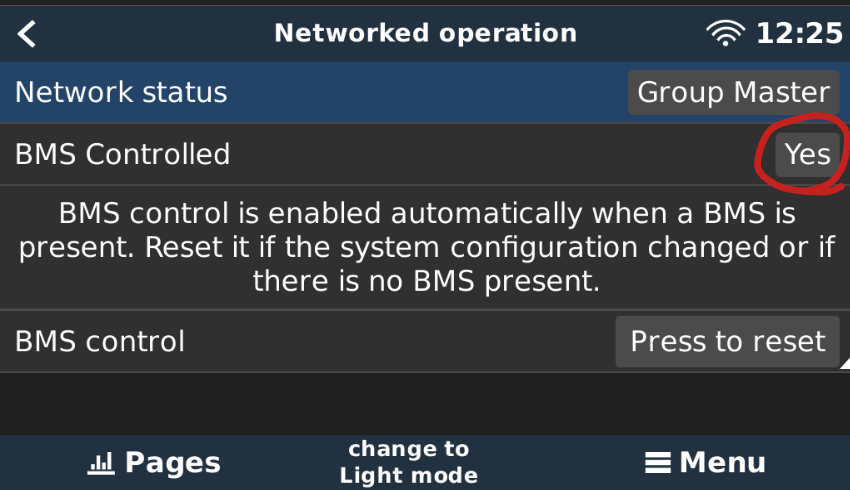
In my case, jkbms is in control for DVCC and for the MPPT.
An other place to adjust : Settings, System setup, System Status ,Battery measurements. Make your BMS "Visible"
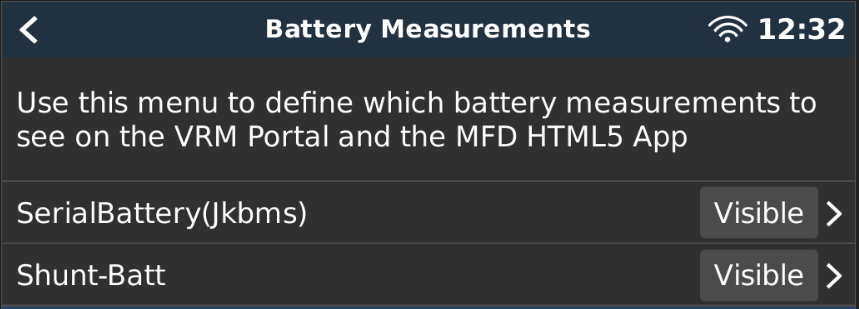
After you connect yout BMS to the Cerbo, it can take 1-2 minutes before it appear, wait...
After all the tuning and the new connection to the BMS, reboot the Cerbo.
Works perfectly. At least I can see the accurate SoC from the unlisted (per Victron) batteries/BMS bank in VRM.
Update 1: Works only in terms of display without taking over control. The SoC readouts are unreliable / wrong. I connected to the same batteries with my laptop using FS EDMS and the numbers are correct. Meaning the data coming out from the BMS / Com-Box is distorted when interfaced into Cerbo GX. All the manufacturers need to cooperate more and ensure open communication.
Update 2: Rebooted the Cerbo GX, nothing happened. Rebooted the FS Com-Box. Current (and power) reading remains wrong. SoC reading is correct again. All I need for now is accurate BMS SoC reading showing in Cerbo GX/GX Touch/VRM. So, okay for now. Wrong voltage, current and power readings are for FS to resolve.
Update 3: The FS Com-Box needs to be powered off and then on again like every 30 mins to main correct SoC reading in Victron system. Otherwise, it changes to 100% SoC and gets stuck there. A refund is the appropriate thing now.
Update 4: It seems my tribulations on this subject are over. FS sent me software that I used to update the Com-Box (had to install a driver mscomm32.ocx on my laptop before the connection to the Com-Box could work) and for the first time ever, I have all readings (Voltage, current, power and temperature plus all set points) correct. Worked perfectly for monitoring only set up. This encouraged me to put the system back under BMS control and everything is now working fine and sweet in BMS control mode.
Related Resources
Victron VE.Bus BMS product page
Victron 3rd party BMS compatibility page
Additional resources still need to be added for this topic
question details
46 People are following this question.
