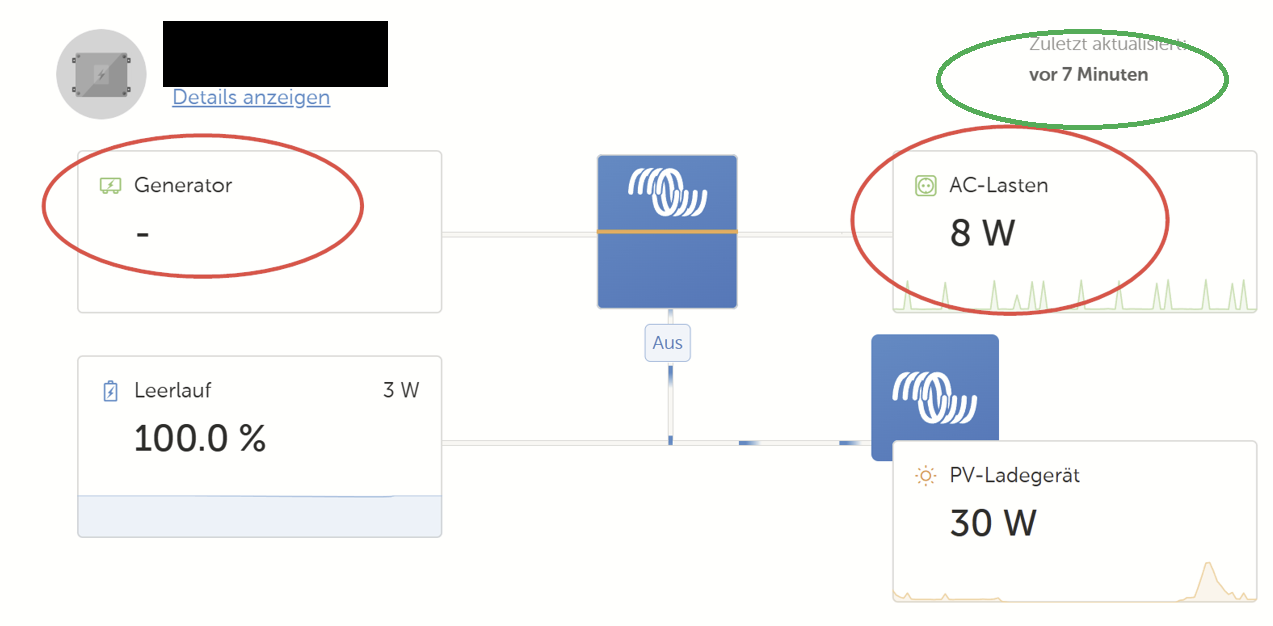If the option "Generator" for "AC Input 1" has been choosen this option is visible on VRM Dashboard but not on GX Touch 50. On Gx Touch always AC-Input is displaying.
May be any could help me. Official distributor of the components could not help.
1. Cerbo Gx Fw v3.01
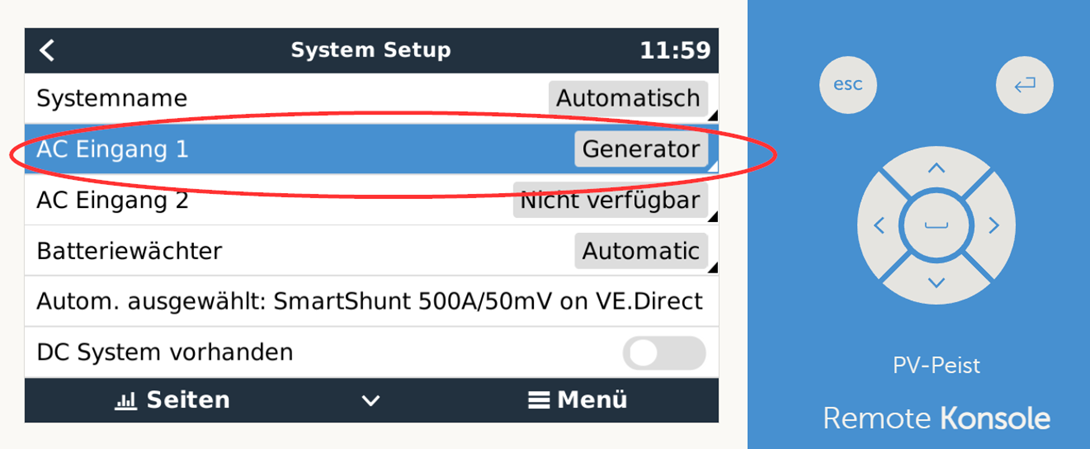
2. Dashboard: OK
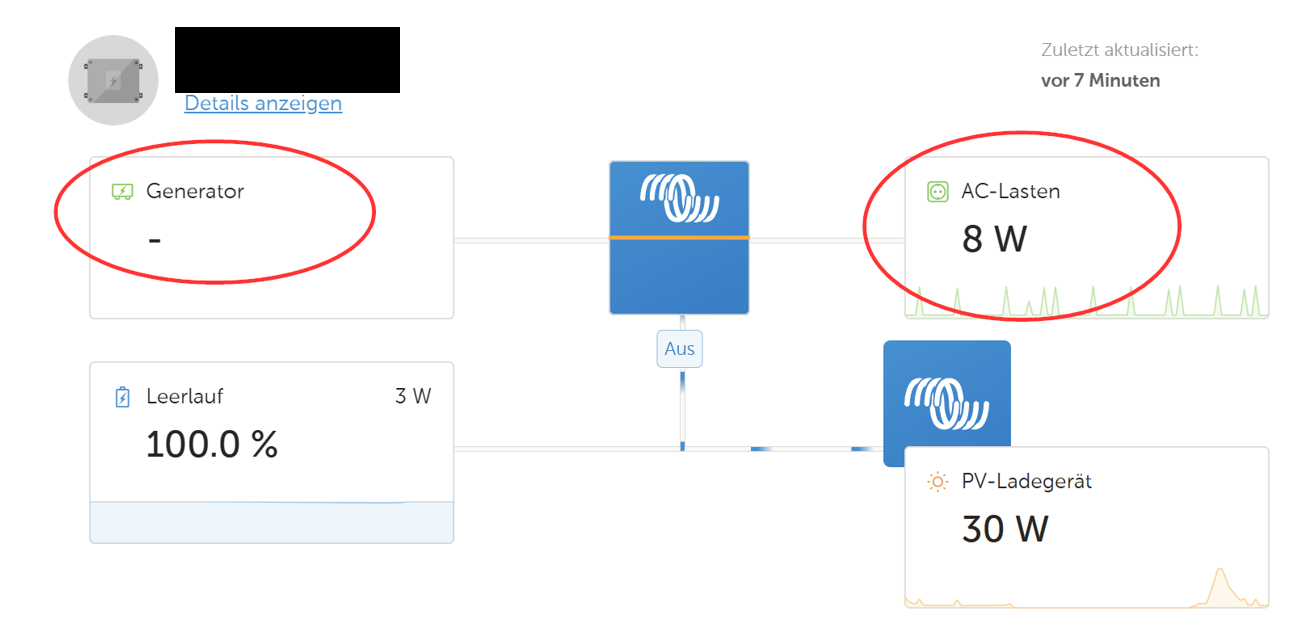
3. Gx Touch 50: NOK
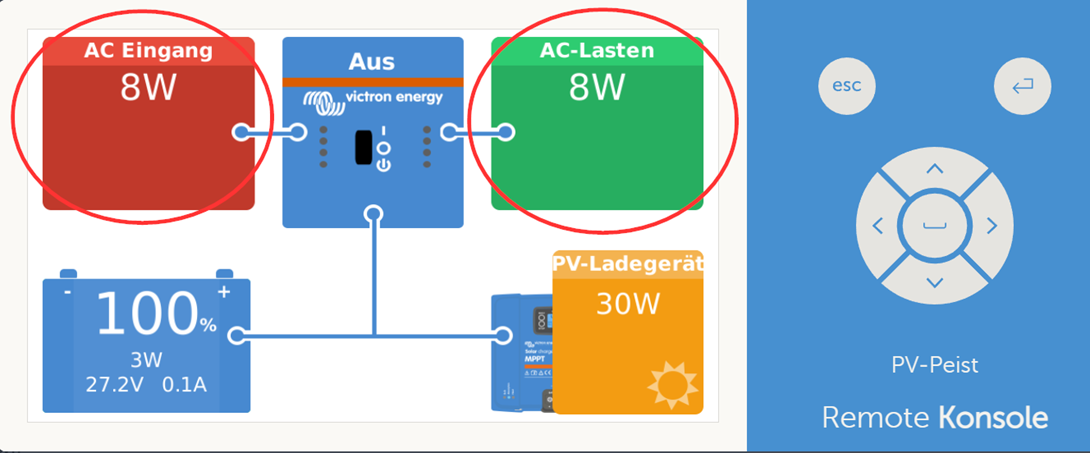
4. Overview
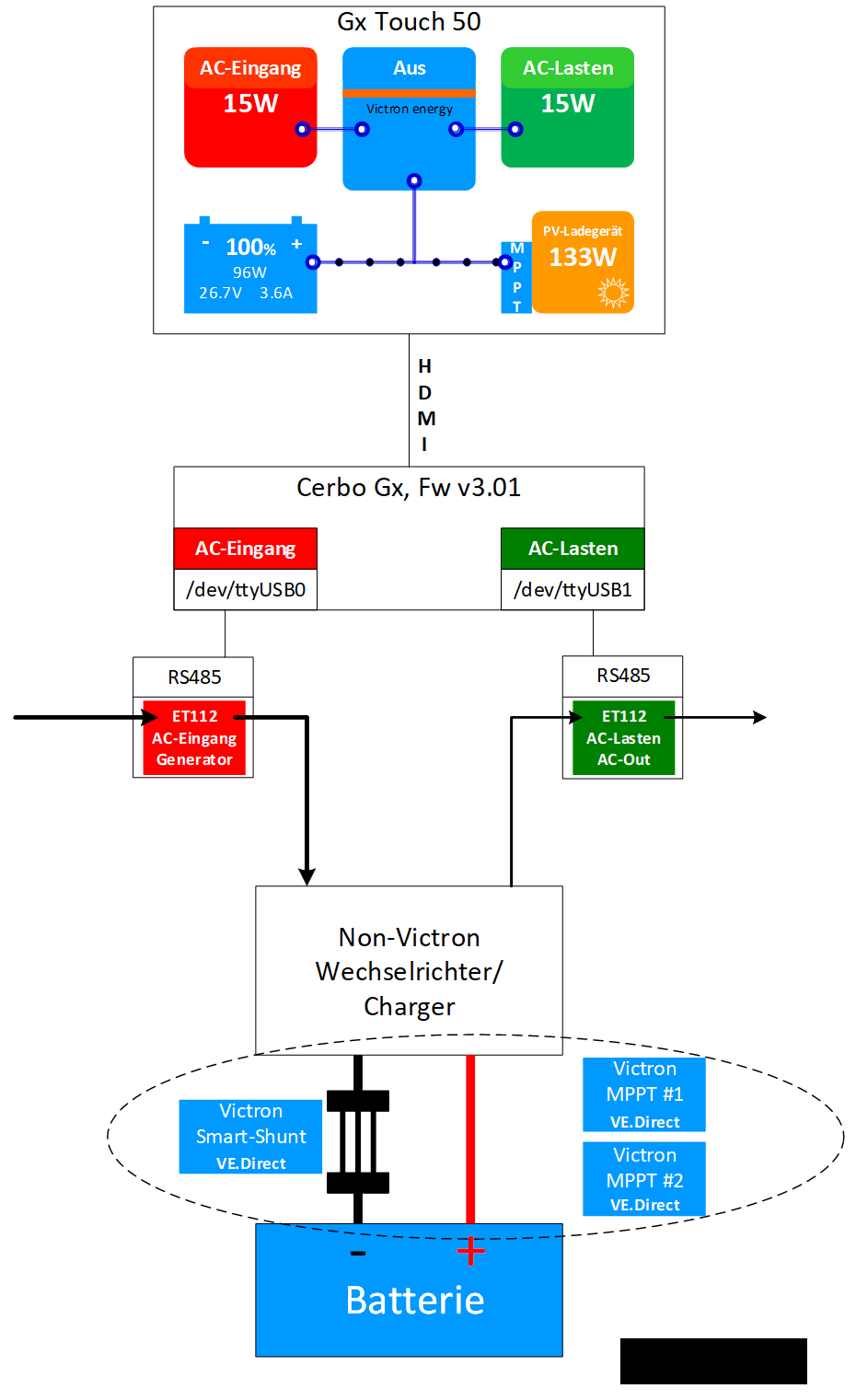
5. Example Generator ON: Measuring Values of both ET112 on Cerbo Gx: Visible and OK
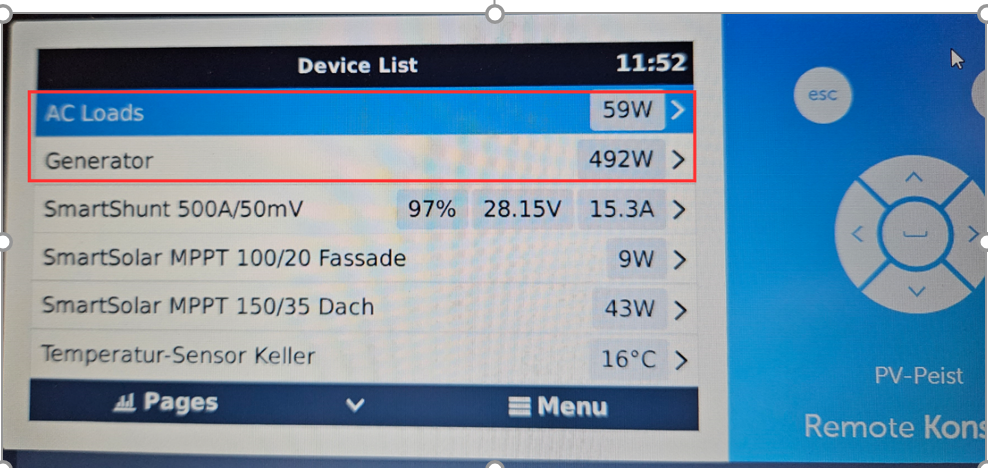
/Mingg