So I want to setup a small solar array mainly for backup power, but I’d like to power a few circuits to offset the electric bill. If I setup a critical load panel could multiplus 2 use the solar/battery to a certain level the auto switch back to grid power? Or control it via the app? Thanks!
- Home
- Anonymous
- Sign in
- Create
- Spaces
- Grafana
- Node-Red
- Unsupported topics
- Questions & Answers
- Modifications
- Communauté francophone
- Deutschsprachiger Bereich
- Preguntas en Español
- Explore
- Topics
- Questions
- Ideas
- Articles
- Badges
question
Hi
depends how complicated you want to do this.
I use Openhab & sonoff devices to control circuits
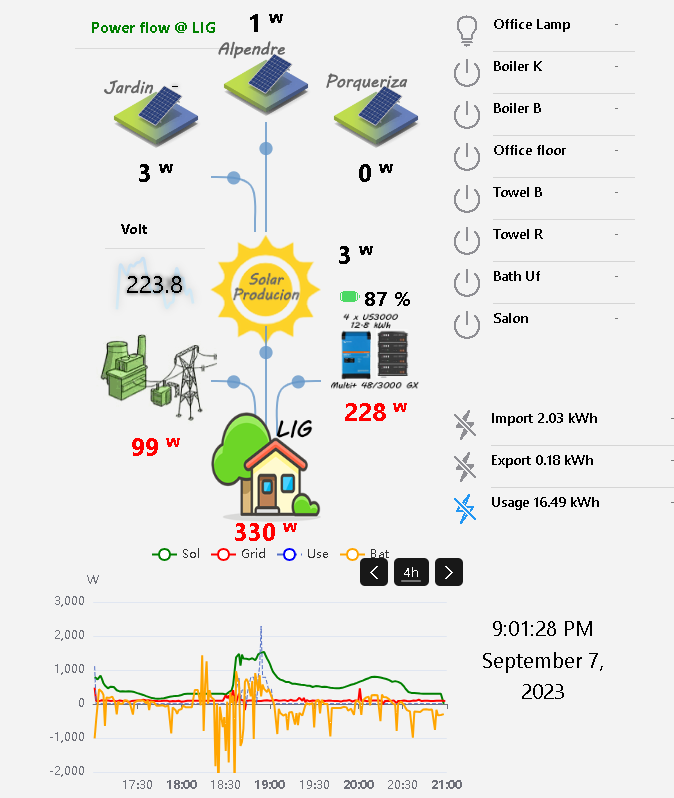
Yes, but for extensive control you need external scripting e.g. Openhab or other automation software and wifi controlers for the circuits.
PV - I use mico inverters plugged into various strings with Tapo P110 which gives me actual production.
There is an Openhab binding that allows using Sonoff without flashing (as is).
Victron can be dynamically adjusted and values read out via modbus.
Above on the right side these circuits or users get switched upon excess power after deducting power to load bat and run basic houses. System switches up to 5kW total load. Boilers, towel heaters, underfloor heating etc......
This also indicates when there is sufficient power to run washing or dryer which I have not automated yet.
There is also one programmable relay on the unit but I have not played with it.
Have fun
ESS behaves like this by default for loads attached to the inverter.
You can also put non-critical loads in front of the inverter with a grid meter, and leave critical loads on AC OUT. New functionality in the venus OS beta now allows additional control for how the parallel loads are powered:
New ESS "Self consumption from battery" setting
This setting allows for ESS to only use battery power for essential loads. This is relevant for ESS systems with (a) a grid meter, (b) quite significant non-essential loads, (c) Feed-in disabled. The setting allows battery banks to be sized to get critical loads through the night, without the battery being discharged into the non-essential loads.
Screenshots of the new setting, first one shows the default, all system loads:
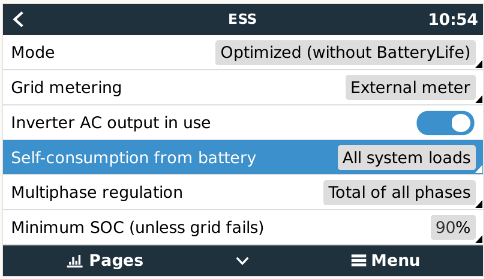
And here the other, new, option: only critical loads:
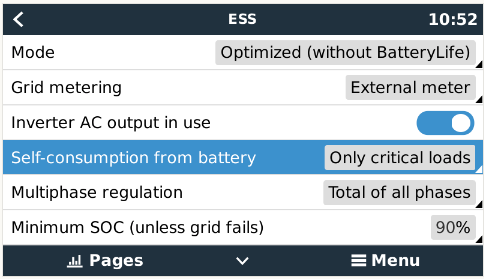
For finer granularity of control, smart switches are the best bet.
I use TUYA devices and control that via nodered part of the venus large image.
Related Resources
Additional resources still need to be added for this topic
question details
88 People are following this question.
