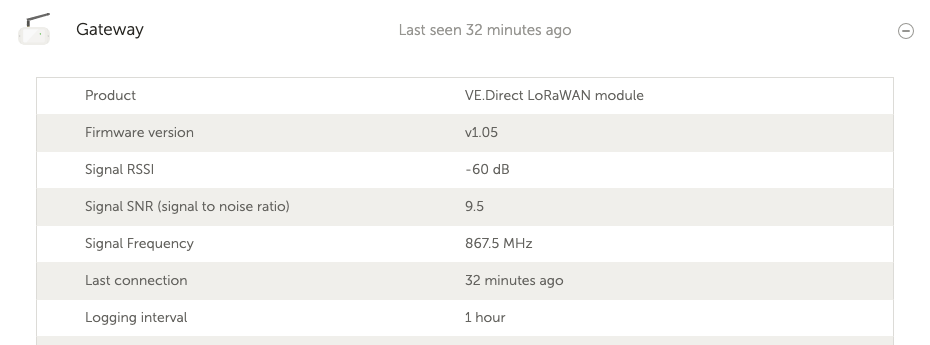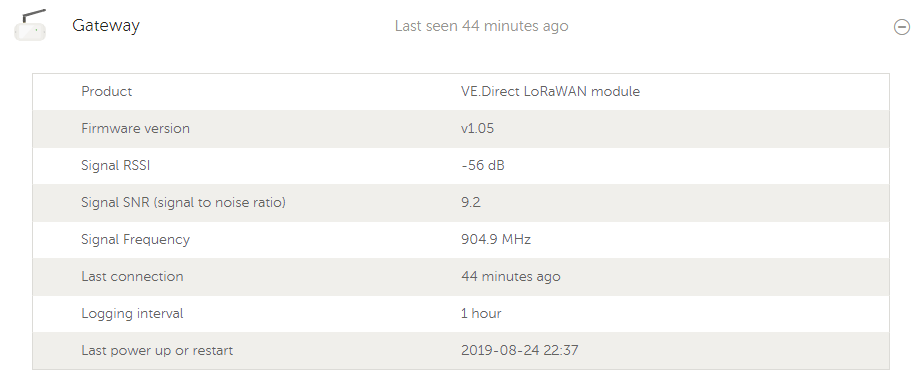I recently purchased the LoRaWAN dongle for my SmartSolar 100/15. On the TTN map, there was a gateway about 600m away, so I thought I had a decent chance of getting a connection. I wasn't able to get a green light from my house, I had to walk down the block to get a connection, so I decided to run my own gateway. I saw that TTN recently released a low cost, fully compliant gateway for only $69, so I ordered it, but it is currently back-ordered.
For fun, and wanting to get the Victron LoRaWAN node working, I purchased the SparkFun LoRa 1ch Gateway (https://www.sparkfun.com/products/15006) with a 3.5dB antenna. I followed the tutorial and got the gateway running. It initially didn't talk to the Victron module, so I tried manually switching through the different channels (leaving the Channel Activity Detection enabled to scan through the different spreading factors). I saw data coming in when I switched to channel 3, so I left it there.
I added my gateway to The Things Network and checked the TTN Console and can see the Victron node send out a Join Request, and 4 seconds later, a Join Accept (this seems to happens approximately twice every hour). I can see the dev eui hex matches my Victron Portal ID on the side of my dongle, so I'm fairly certain I'm getting close.
However, at this point (it's been about 5 hours since I started seeing the Join Request/Join Accept pairings), I haven't received any other data packets according to the Gateway Traffic screen. In addition, the Portal ID still can't be found through the VRM Portal.
I was hoping to confirm that I am going down the right path. I completely understand if this isn't really a Victron issue, possibly just something wrong with my gateway settings.
Thanks!
Edward