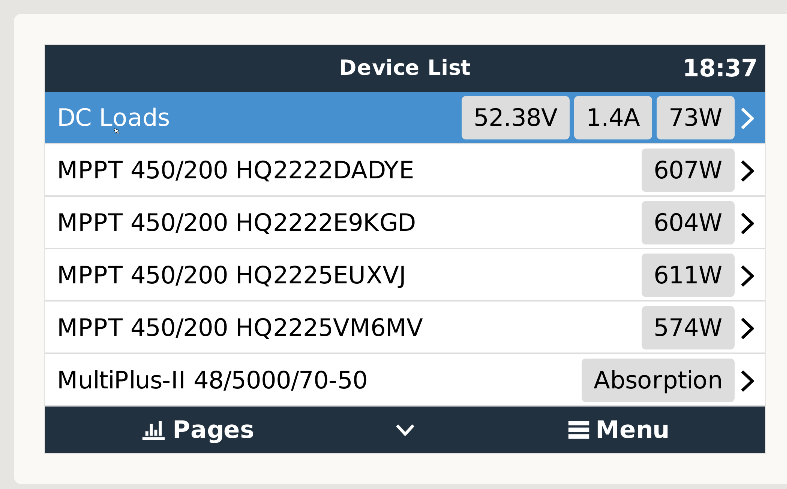Hi, I just connected my new SmartShunt 1000 to my new Cerbo GX via [modified] Ve.direct cable. I have the latest software on both. On the Cerbo settings, I don't see the SmartShunt appear.
I used an ohm meter to check connectivity of the cable, all good.
Any ideas on what is broken? Everything is new out of the box. How can I troubleshoot this?