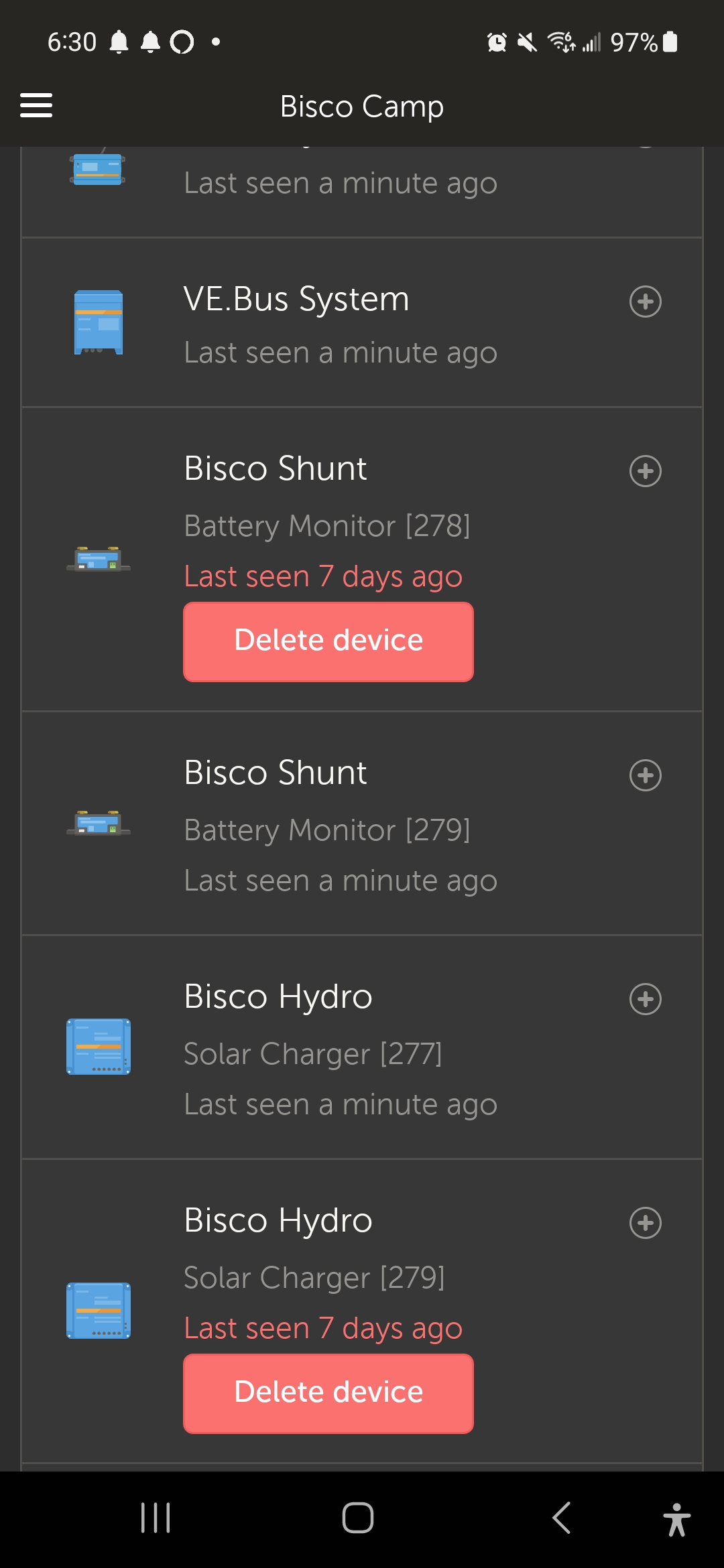I followed the instructions described via VRM > (site) > Settings > "Replace the GX device of this installation" to replace a CCGX with a Cerbo GX. Unfortunately, the Multiplus and BMV devices were duplicated in the process (see attached screenshot cerbo replace duplicate devices.png). I went and deleted the older instances. Now in "advanced" I only have the graphs for the new instances ("ve.bus system" and "battery monitor") since the change. Old data associated with the old instances is not shown.
What was my mistake? I wonder if perhaps I should have done the "Replace" action before re-plugging the Multiplus and BMV into the new Cerbo? However, there is no mention of anything like this in the instructions.
Any possibility that I might still be able to recover/merge the old data?