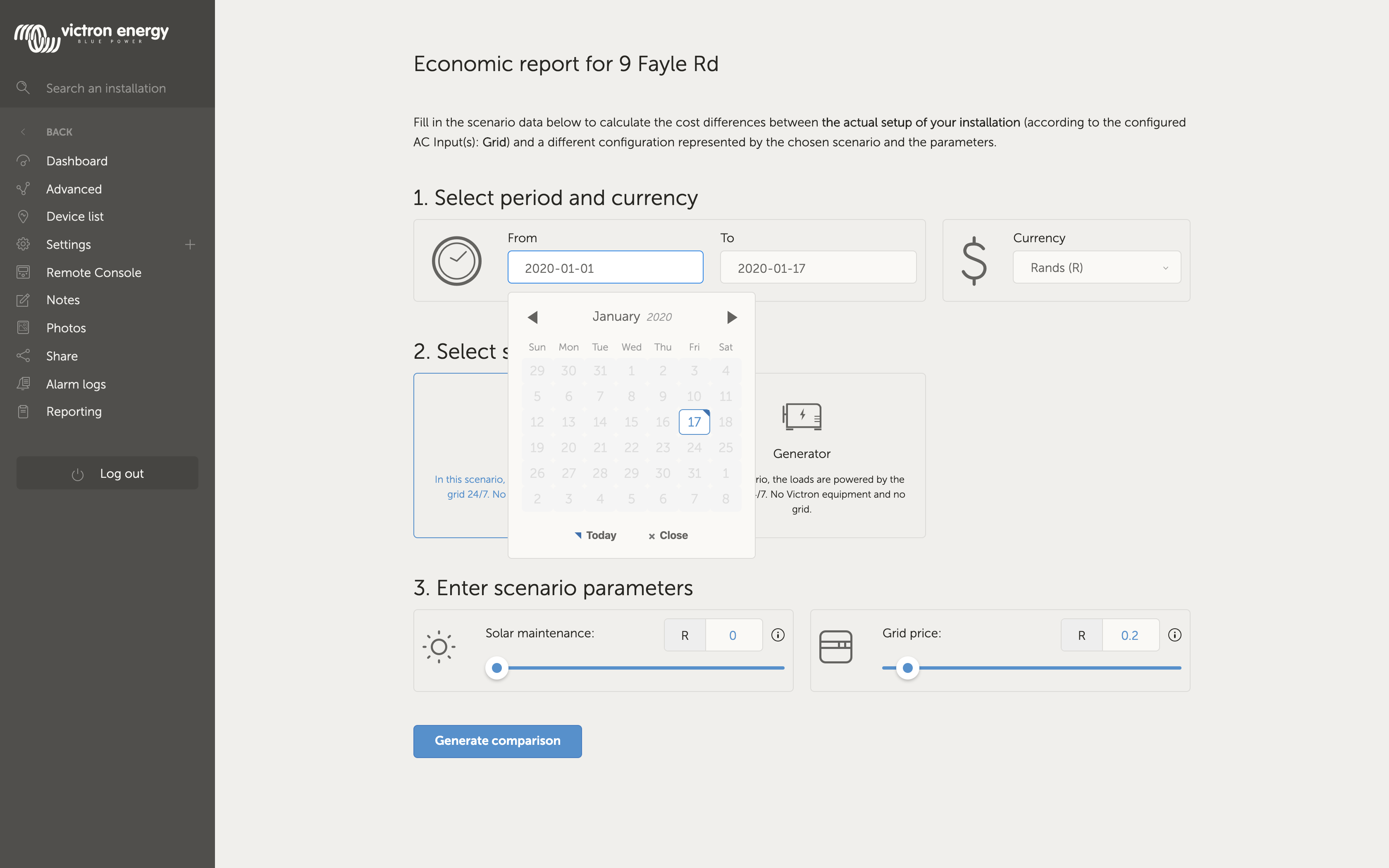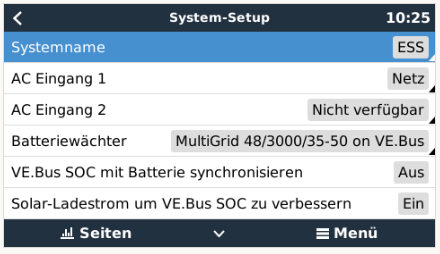Early last month I had gotten my site finally working with VRM Portal (once I finally got 24/7 internet there) and I had discovered the economic report functionality. While it doesn't give as much detail as I would like (I would hope for breakdown of used energy vs. max production if grid tied and selling, since production drops when batteries are full), I was eagerly awaiting digging into the reports at the start of this month once I had more data.
I had tried to check it a week or two ago and noticed that I still could not enter or select a date range, only "today". I was guessing that maybe there was an issue with database logs or something that would be temporary, but not today I still cannot select a start date beyond "today" or the automatically filled in date of yesterday. Both clicking the left arrow and trying to click any date except yesterday does not work.
Image of the screen: https://imgur.com/a/LXAuKB8
Browsers tested: Vivaldi 2.5.1525.40 (Stable channel) (32-bit), Firefox 67.0.3 (64-bit)